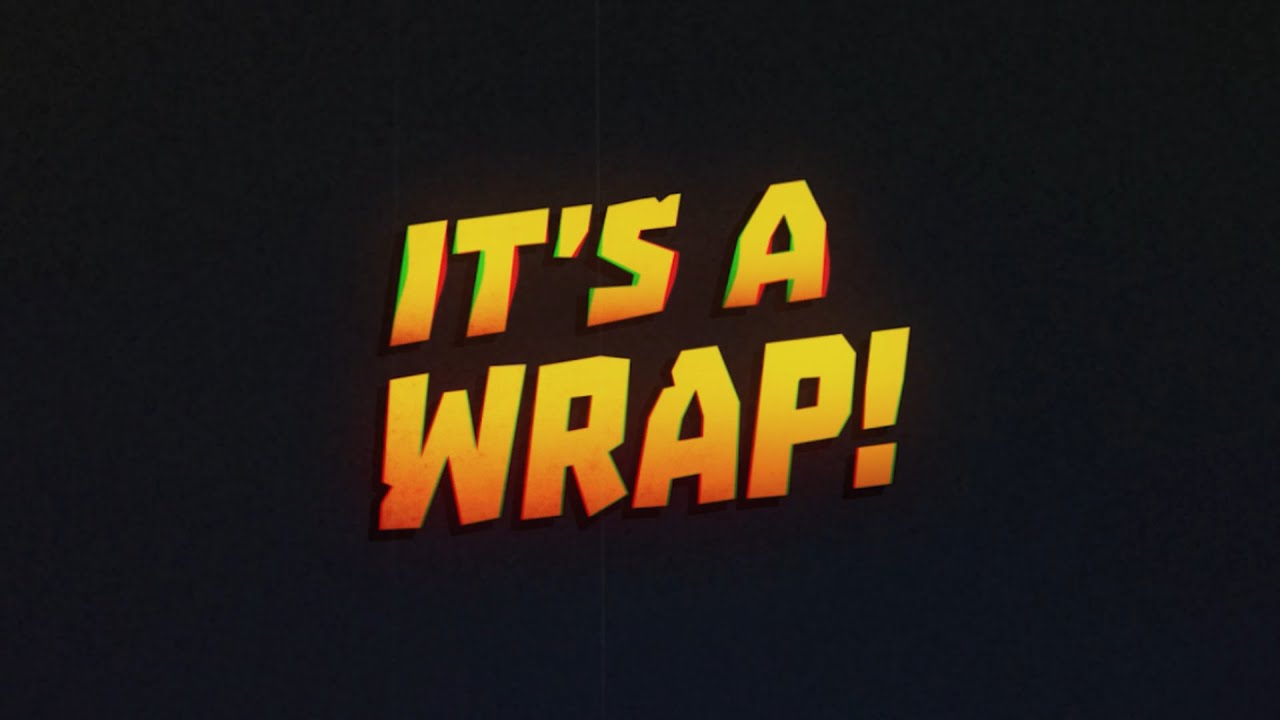Techland has officially released the much-awaited post-apocalyptic game, luz moribunda 2: Fique Humano. Unlike the previous installment, the new Dying Light game features more adventure, ação, e exploração. For players who are planning to jump into this world full of zombies and danger, this guide will show you the complete list of Dying Light 2 controles. We will be listing the controls for the PC and consoles.
luz moribunda 2 Controles
Before we get started with the Dying Light 2 keybindings and gamepad controls, be reminded that you can change and modify these default keys in the settings section of the game.
Here are the default Dying Light 2 Stay Human controls for both PlayStation 4 e PlayStation 5:
| Função | Botão |
|---|---|
| Player Menu | Touchpad |
| Menu de Pausa | Botão de opções |
| Quadra | L1 |
| Usar equipamento | L2 |
| Pular | R1 |
| Ataque | R2 |
| Chute | L1 + R2 |
| Usar consumíveis | Cruz (Aguarde) |
| agachar | Círculo |
| Usar | Quadrado |
| Olhe para trás / Turn Back | Triângulo |
| movimentos | Manípulo Esquerdo |
| Olhar em volta | Alavanca da direita |
| Survivor Sense | R3 (Aguarde) |
| Cycle Consumables | D-Pad para cima |
| Alternar lanterna | D-Pad para baixo |
| Acessórios | D-Pad esquerdo |
| Armas de Ciclo | D-Pad direito |
Here are the default Dying Light 2 Stay Human controls for both Xbox One and Xbox Series X and Series S:
| Função | Botão |
|---|---|
| Player Menu | Botão Ver |
| Menu de Pausa | Botão de menu |
| Quadra | LIBRA |
| Usar equipamento | LT |
| Pular | RB |
| Ataque | RT |
| Chute | LIBRA + RT |
| Usar consumíveis | UMA (Aguarde) |
| agachar | B |
| Usar | x |
| Olhe para trás / Turn Back | Y |
| movimentos | Manípulo Esquerdo |
| Olhar em volta | Alavanca da direita |
| Survivor Sense | R3 (Aguarde) |
| Cycle Consumables | D-Pad para cima |
| Alternar lanterna | D-Pad para baixo |
| Acessórios | D-Pad esquerdo |
| Armas de Ciclo | D-Pad direito |
E finalmente, here are the default Dying Light 2 Stay Human PC keyboard and mouse controls:
| Função | Chave |
|---|---|
| movimentos | |
| Siga em frente | C |
| Mover para trás | S |
| Vire à esquerda | UMA |
| Mover para a direita | D |
| agachar | C |
| Pular | Barra de espaço |
| Corrida | Mudança |
| Actions | |
| Use Accessory | Botão do meio do mouse |
| Saque / Procurar / Interagir | F |
| Troca / Interagir | R |
| Survivor Sense | Q |
| Olhe para trás | Caps Lock |
| Ataque | Botão esquerdo do mouse |
| Agarrar | Alt |
| recarregar | R |
| Inventário | |
| Lanterna | T |
| Usar consumíveis | H |
| Próxima arma | R |
| Arma anterior | Q |
| Next Equipment | Roda do mouse para baixo |
| Previous Equipment | Roda do mouse para cima |
| Menu de Armas | Aba |
| Equipment Menu | 1 |
| Fast Equip Item | – |
| Soltar item | Backspace |
| Seleção rápida | |
| Selecione a arma 1 | 1 |
| Selecione a arma 2 | 2 |
| Selecione a arma 3 | 3 |
| Selecione a arma 4 | 4 |
| Selecione o equipamento 1 | 9 |
| Selecione o equipamento 2 | 0 |
| Selecione o equipamento 3 | – |
| Selecione o equipamento 4 | = |
| Atalhos de menu | |
| Inventory Menu | EU |
| Menu do mapa | M |
| Registro de missões | J |
| Menu de habilidades | você |
| Brief Continue | T |
| Brief Decline | N |
| gaiola | |
| Bater papo | EU |
| Vote to Kick | k |
| Appear in Waiting Place | P |
| Create Co-op Competition | H |
| Join Favorite Game | J |
| Show Challenge Invite | N |
And this is everything you need to learn about the default Dying Light 2 Stay Human keybindings and shortcuts. For players who are currently experiencing controller issues, confira nosso luz moribunda 2 controller fix guide to resolve the problem. Também, confira nosso Sam sério: Siberian Mayhem controls guide para PC.