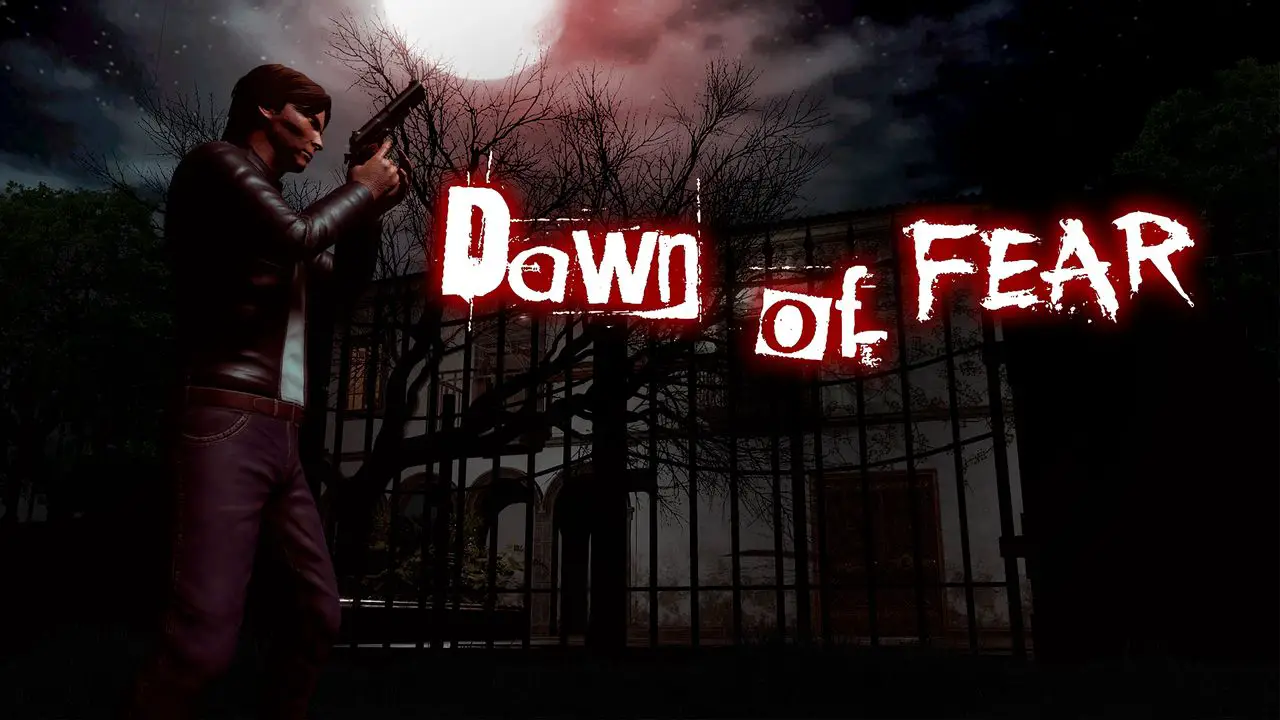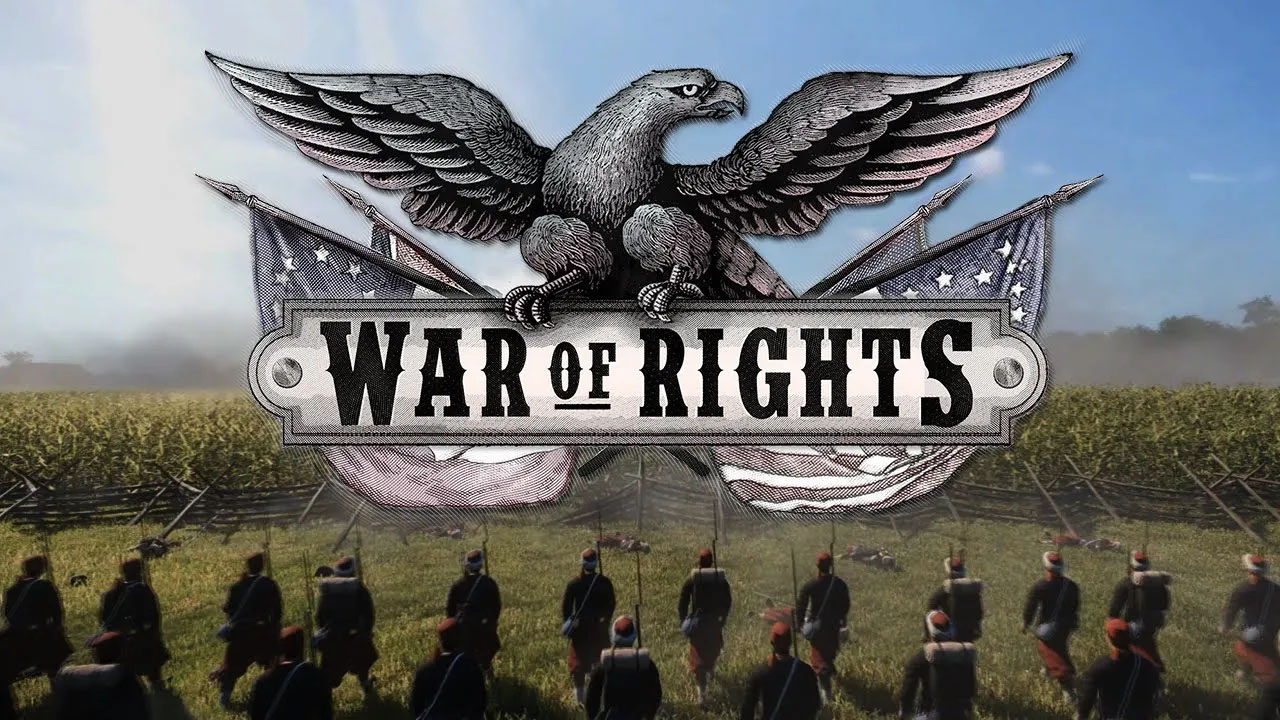neste guia, we will show you how to use ray tracing in Warhammer 40K: Maré Negra.
Ray tracing is a graphics configuration that allows you to customize your game and make it more comfortable to play. As new graphics card technologies are released, games like Warhammer 40K: Darktide must adapt to them to take advantage of their features. Using ray tracing in the game can help you get the most out of your graphics card and improve your overall gaming experience.
How to Enable Ray Tracing
To enable ray tracing in Warhammer 40K: Maré Negra, Siga esses passos:
- Go to the game’s options menu and select ‘Settings.’
- Scroll down until you see the ‘Ray Tracing’ opção.
- Turn it on.
Ray tracing is a graphics configuration that allows you to take advantage of realistic reflections and global illumination in the game. When you enable ray tracing, you can adjust its intensity to your preference, with options for low, médio, or custom settings. This allows you to customize the game to your liking and make it more comfortable to play.
No entanto, there is currently a bug that causes significant frame rate drops when ray tracing is enabled. This can be frustrating and make the game unplayable. Fatshark, the game’s developer, is aware of the issue and is working on a fix. Enquanto isso, you can try turning off ray tracing or wait for a patch to be released.
That’s all there is to know about how to use ray tracing in Warhammer 40K: Maré Negra. Make the necessary adjustments and enjoy the game with improved graphics.