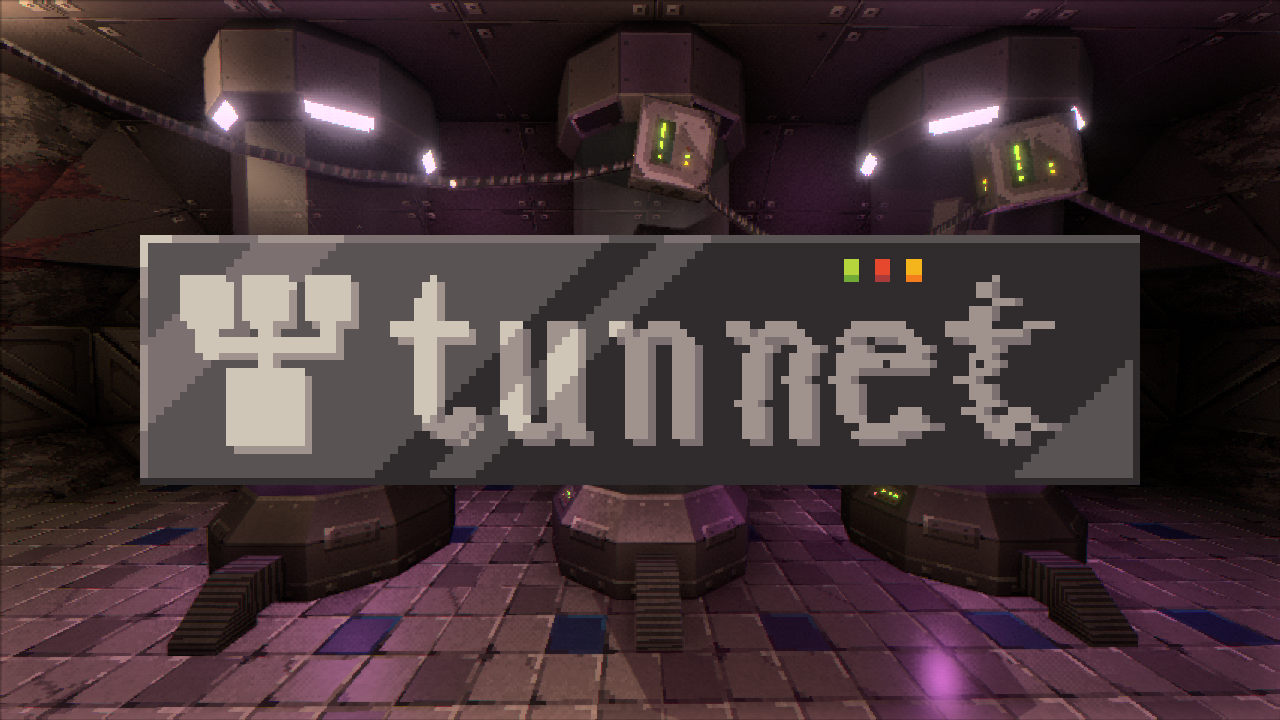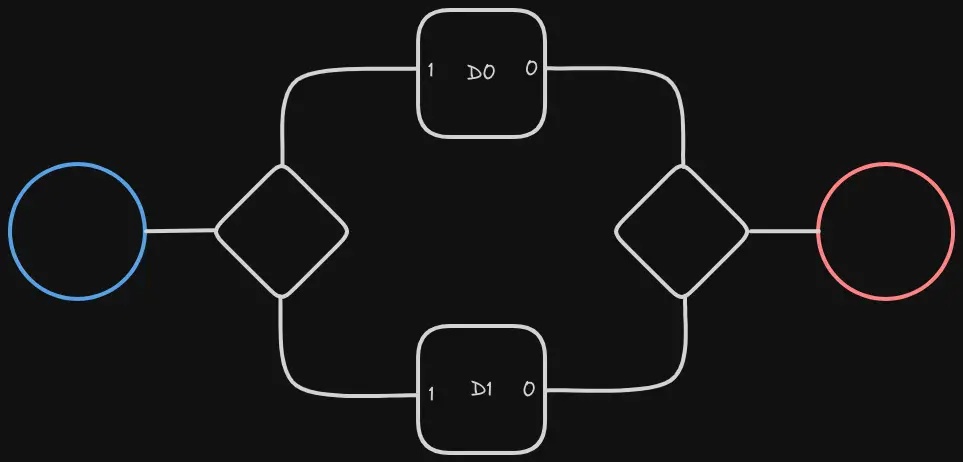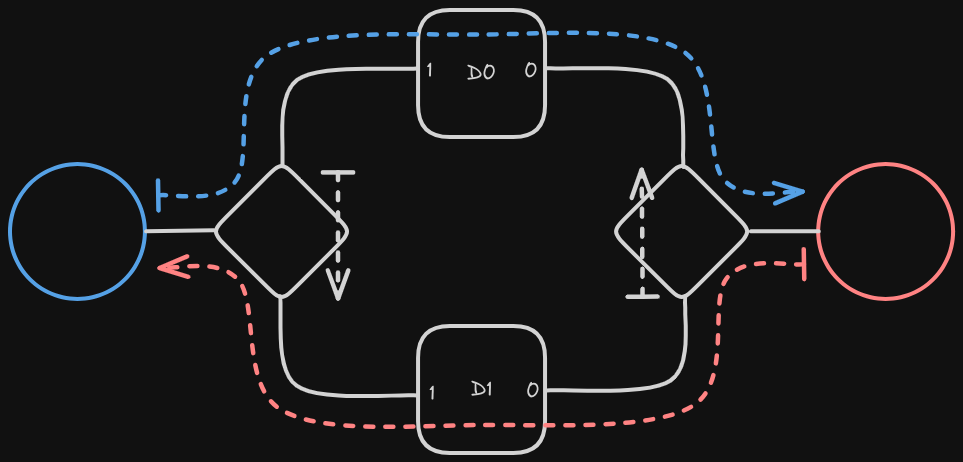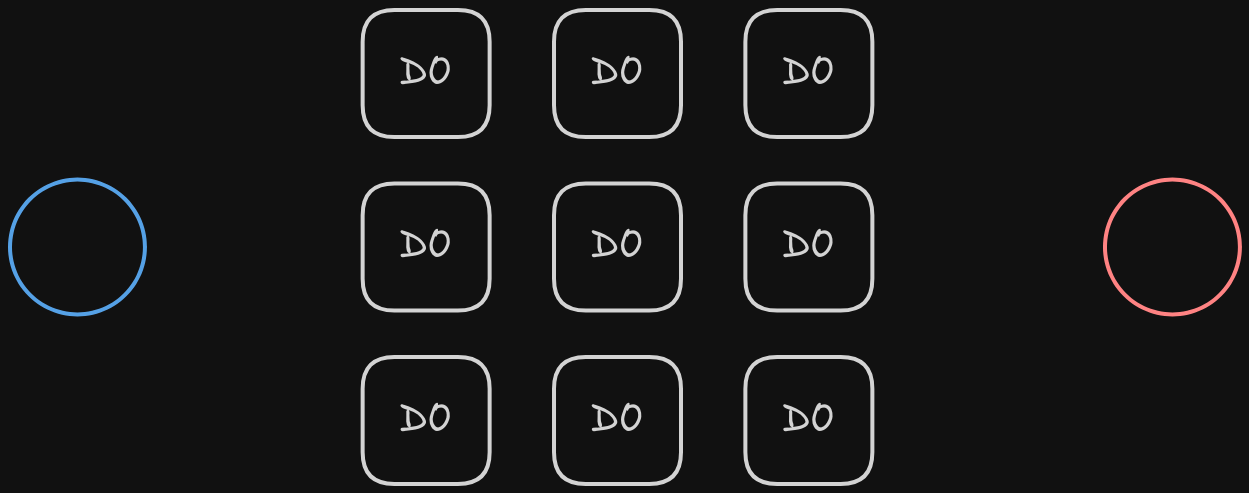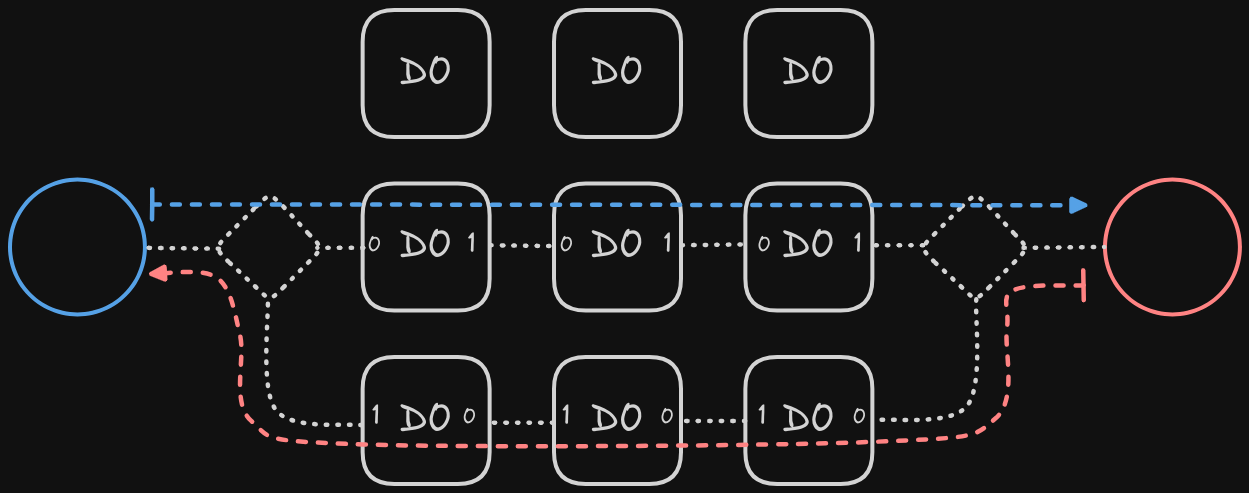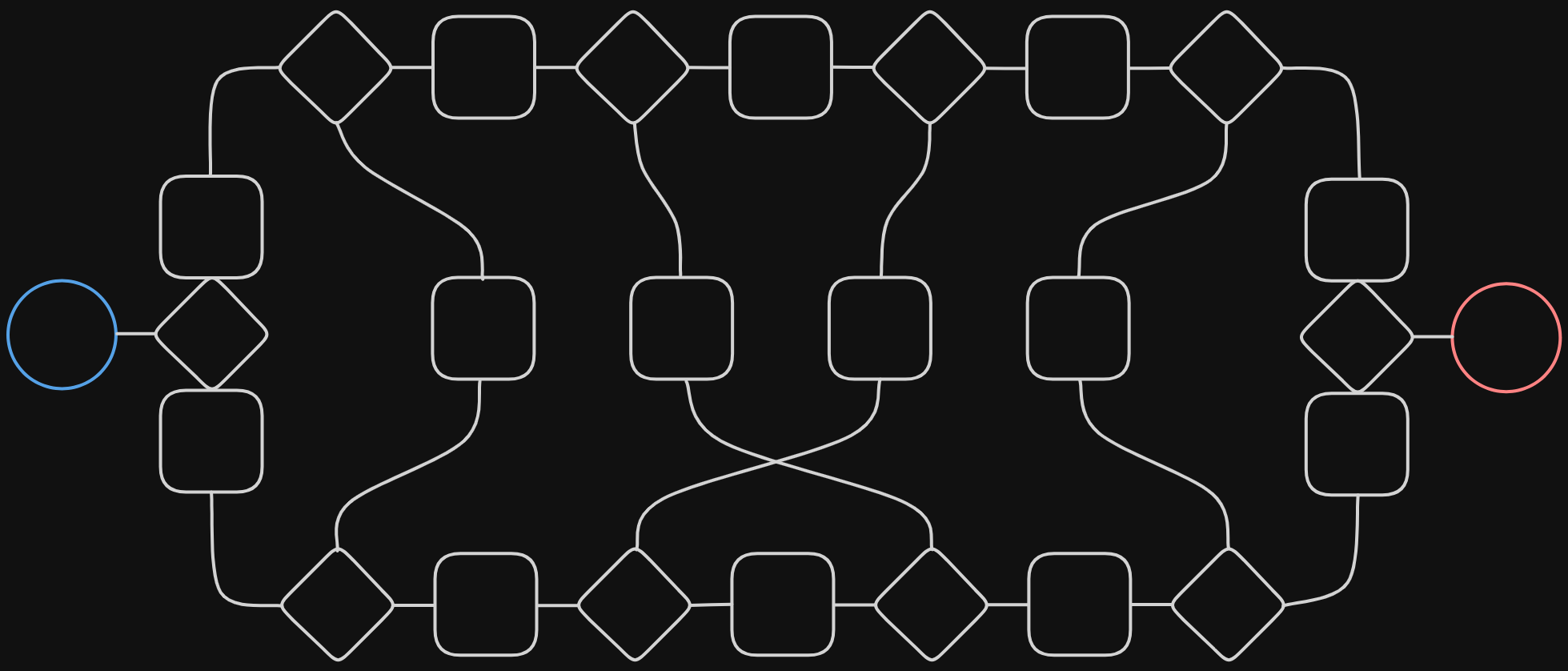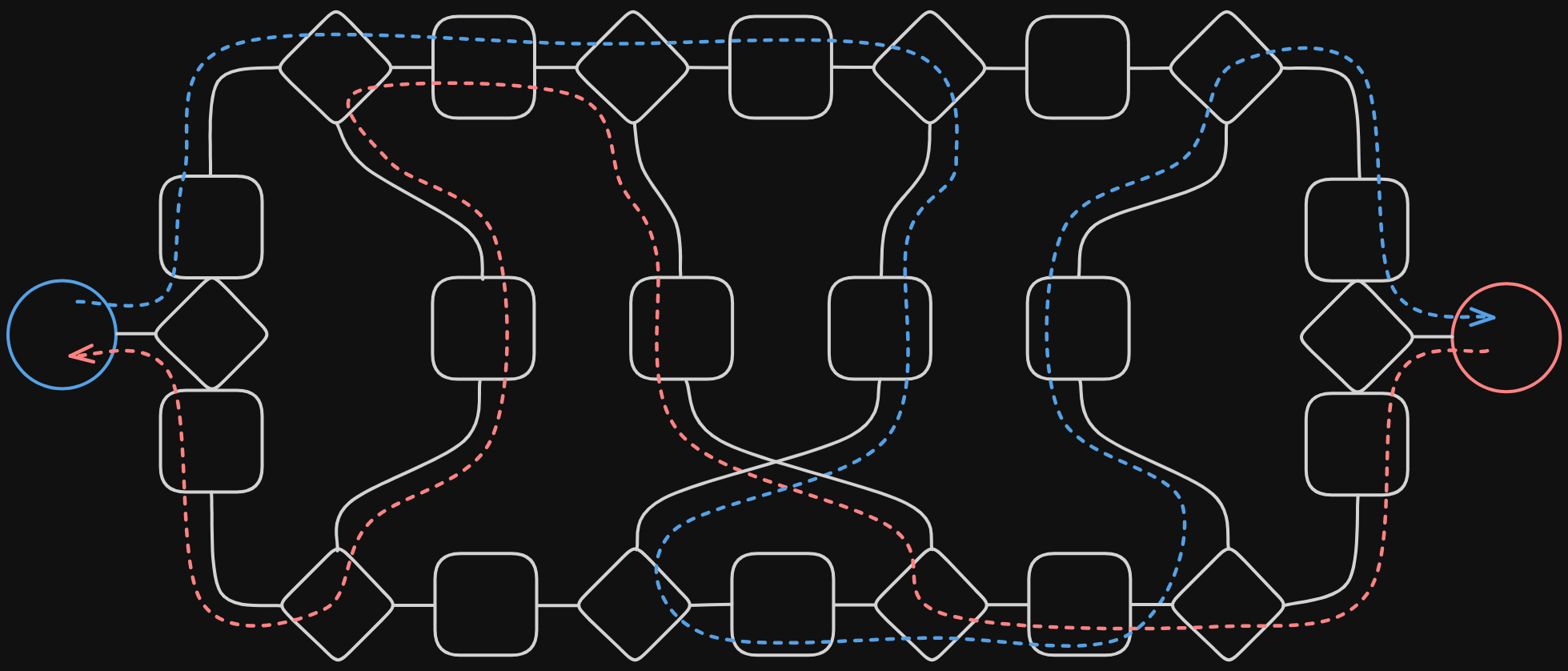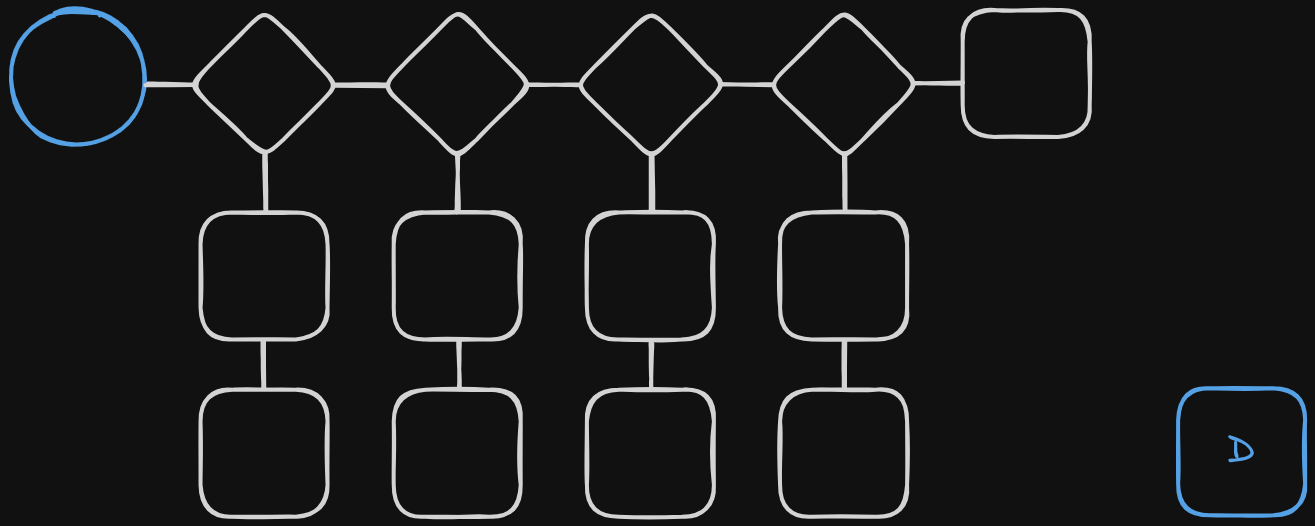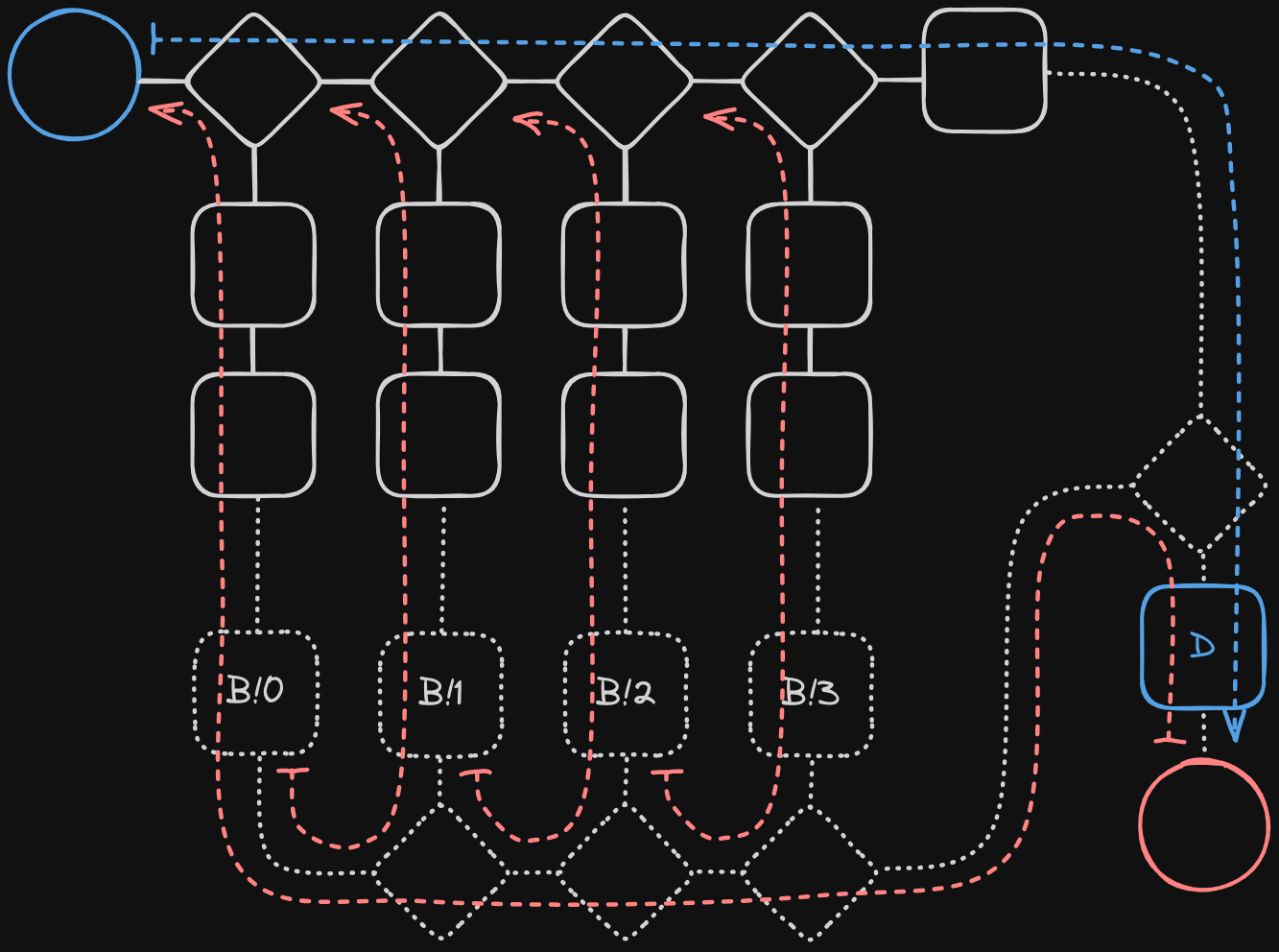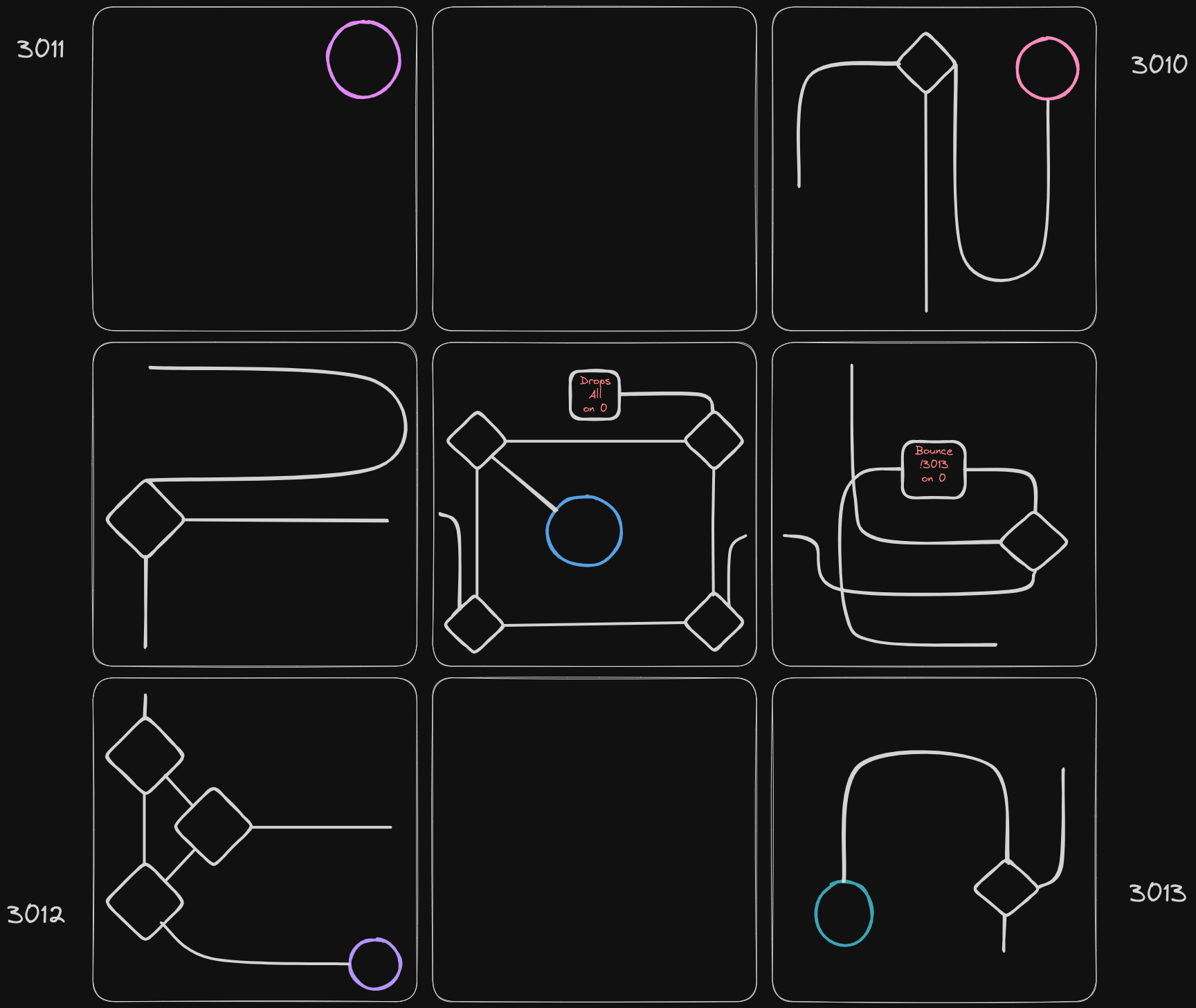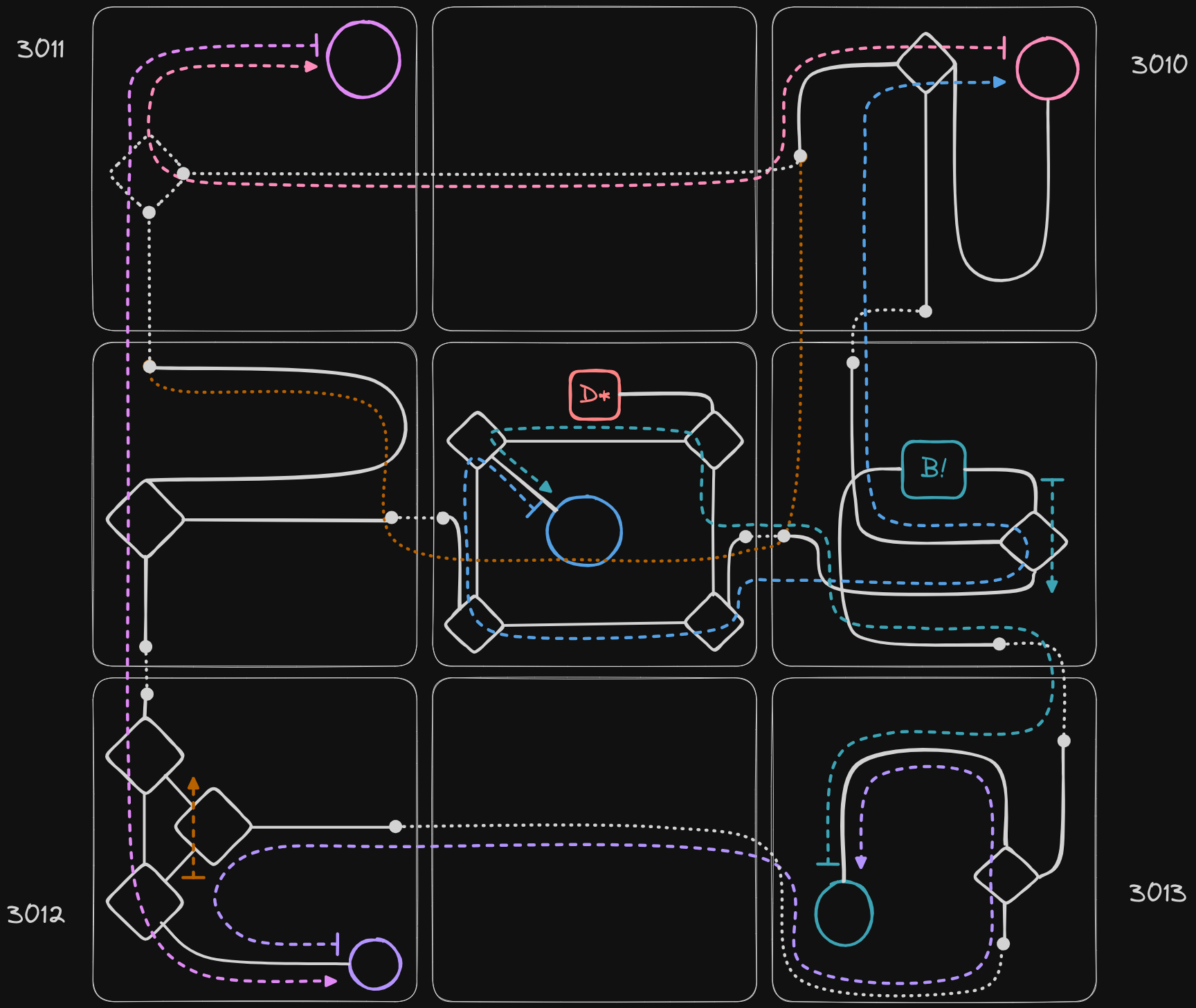This is guide is a pack of maps and solutions for the 4 puzzle chambers and HQ.
Introdução
Being a guide this fairly obviously contains spoilers for the 4 logic puzzles and boss chamber, however so this can also be used as a helpful resource I have made separate solution and map sections for each subheading.
Chamber 4
Mapa
Solução
Configure as shown below, honestly this is barely even a puzzle if you’ve already done anything with spliters.
Chamber 3
Mapa
Solução
The trick to this one is to work backwards, as the first device connected will always be port 0.
Decide which line you want to be your in and which your out, then place repeaters between them starting at the back ensuring that port 0 is where you want it to be, and then place your spliters.
An alternative method is just to use repeaters and not connect to the filters at all, though this seems like an oversight rather than a design choice and may be patched.
Chamber 2
Mapa
Solução
This puzzle is just about routing, configure as below.
Chamber 1
Mapa
Solução
This puzzle requires building a sort of router/filter.
You have to split the in/out lines and on the in line build a set of filters each set for a specific address range.
Quartel general
Mapa
Solução
The rooms for 13 e 11 start off locked, they are opened in step one.
Observação: I recommend running the wires through rooms (2,1) e (2,3) first and not touching them again as these rooms continually refill themselves so you will not be able to reliably navigate them.
Etapa 0
Set the rotations for each spliter as shown below. In room (1,1) set the right most spliters rotation as per the red line, for the first.
Etapa 1
Requires a packet to go from
00 -> 10 -> 12 -> 00
To do this we route 10 through our own wire between room's (3,3) e (1,2). There may be a way to do this with routing existing wires but I felt this was faster.
Etapa 2
Requires all EP’s to communicate sequentially.
00 -> 10 -> 00 -> 11 -> 00 -> 12 -> 00 -> 13 -> 00
Pause the network, disconnect the red line we just placed, Install a spliter in room (1,3), and change the rotation of the rightmost spliter in room (1,1) to the purple line.