Movie Games S.A. has finally launched Lust from Beyond: Edição M. Players are expected to experience more fun and astonishing gameplay with this new game. Para ajudar você a começar, this guide will show you the complete list of Lust from Beyond: M Edition controls on PC.
Luxúria do Além: M Edition Controls
Let’s start with the Lust from Beyond: M Edition keybindings:
| Função | Chave |
|---|---|
| Avançar | W ou seta para cima |
| Para trás | S ou seta para baixo |
| Deixei | A ou seta para a esquerda |
| Certo | D ou seta para a direita |
| Corre | Mudança |
| Esgueirar-se | C |
| Interação | Botão esquerdo do mouse |
| Ataque / Atirar | Botão esquerdo do mouse |
| Prepare to Attack | Botão direito do mouse |
| Usar / Take Object | E |
| Rotate an Object | Botão direito do mouse |
| Turn On/Off Text | R |
| Pular / Fim / Put Down an Object | Barra de espaço |
| Inventário | Tab or I |
| Light Source | F |
| Pull Out / Hide a Melee Weapon | 1 |
| Pull Out / Hide a Gun | 2 |
| Reload Gun | R |
| Essência | Q |
| The Book of Secrets | H |
| Qte | Botão esquerdo do mouse |
| Opção de Diálogo 1 | 1 |
| Opção de Diálogo 2 | 2 |
| Opção de Diálogo 3 | 3 |
| Opção de Diálogo 4 | 4 |
| Pausa | P |
Para jogadores que planejam usar um controlador, here are the actions that you should remember:
| Função | Botão |
|---|---|
| Prepare to Attack | LT |
| The Book of Secrets | Botão Ver |
| Corre | Manípulo Esquerdo |
| Pull Out / Hide a Melee Weapon | D-Pad para cima |
| Pull Out / Hide a Gun | D-Pad direito |
| Light Source | D-Pad para baixo |
| Essência | D-Pad esquerdo |
| Interação | RT |
| Pausa | Botão de menu |
| Ataque / Atirar | RT |
| Usar / Take Object | UMA |
| Pular / Fim / Put Down an Object | B |
| Inventário | Y |
| Reload Gun | x |
| Take Object | RT |
| Esgueirar-se | Alavanca da direita |
| Turn On / Off Text | x |
| Qte | RT |
You can also refer to the full in-game screenshot of the controller mapping below:
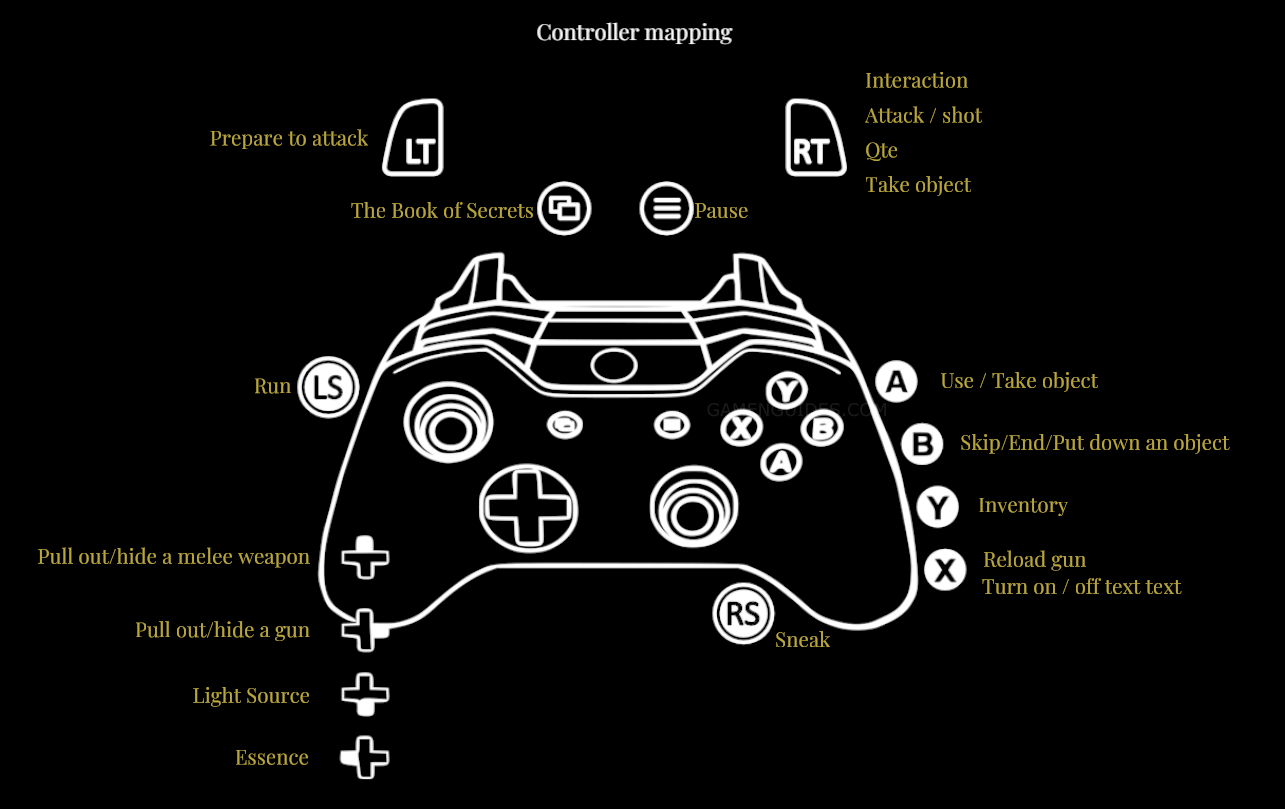
How Change the Default Key Bindings
All listed key bindings above can be changed and modified according to your desire. To change these, Siga os passos abaixo:
- From main menu, Clique no Opções botão.
- Vou ao Jogabilidade seção.
- Clique no Assign Keys button found below.
- Once inside this section, you can assign your desired keys in the game.
After changing the default key controls, make sure to click the Aplicar mudanças button to save the changes that you have made.
And this is everything about the default Lust from Beyond: M Edition keybindings and shortcuts. Let us know in the comment section if you have any suggestions to improve this guide.



