Unlock all challenges (chains) by modifying the save file.
Tutorial
0. Locate %appdata% folder: press Windows key, tipo “%dados do aplicativo%” e pressione Enter.
1. Ir para C:\Usuários<USER>\AppData\LocalLow\j4nw\Pawnbarian
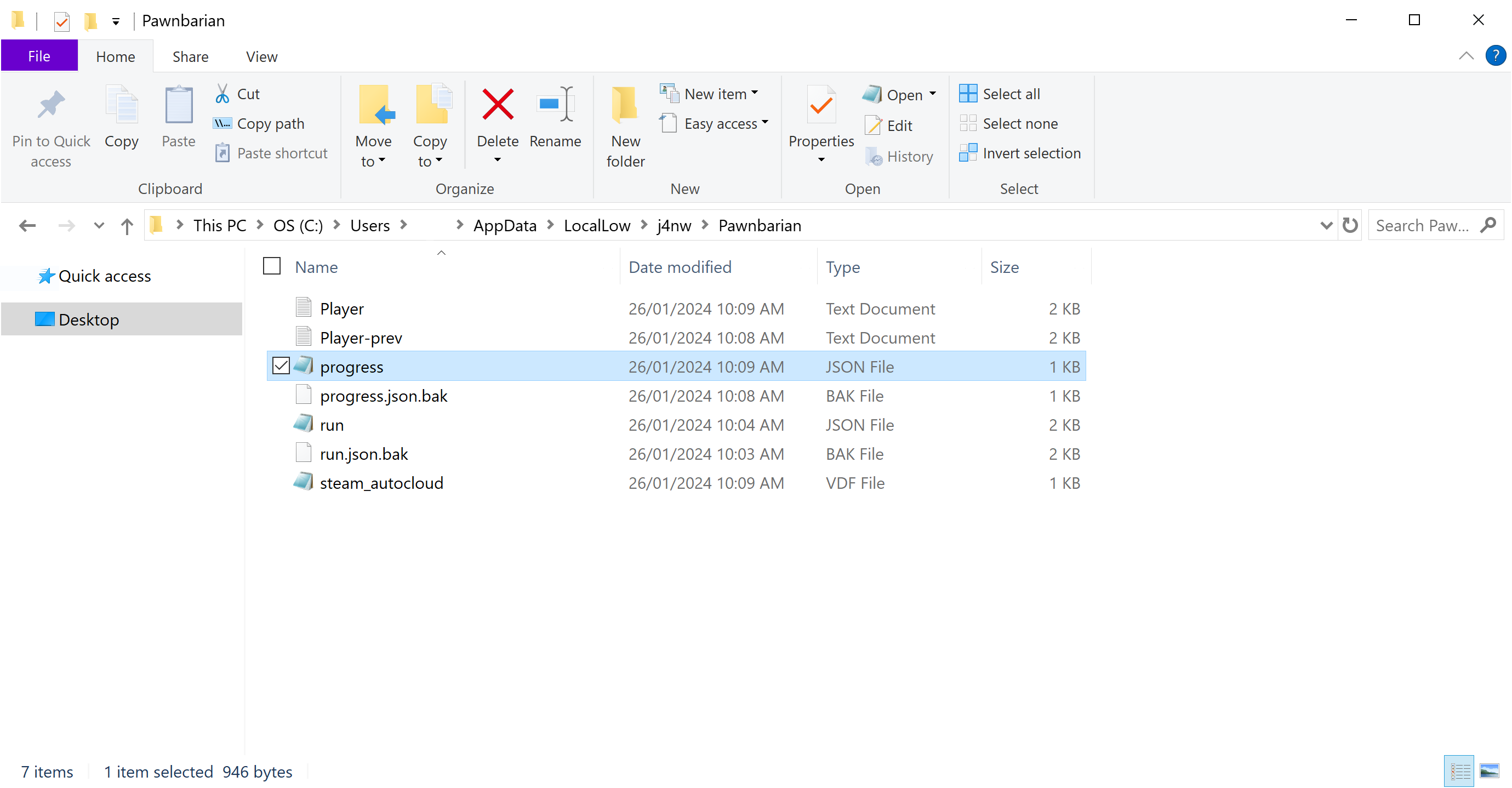
2. Open progress.json with Notepad (Clique com o botão direito > Open with… > Notepad).
You may wish to make a backup of this file before modifying it to save your own progress.
3. Replace the contents of progress.json with the text below.
4. Save the file (Arquivo > Save or Ctrl + S).
progress.json
{"versão":"1.2.11-230227439-102f0edc-WIN-MONO-STEAM","personagens":[{"eu ia":"PlayerType/Pawnbarian","dungeons":[{"eu ia":"Dungeon/Caves","corrente":10},{"eu ia":"Dungeon/Fortress","corrente":10},{"eu ia":"Dungeon/Void","corrente":10}]},{"eu ia":"PlayerType/KnightTemplar","dungeons":[{"eu ia":"Dungeon/Caves","corrente":10},{"eu ia":"Dungeon/Fortress","corrente":10},{"eu ia":"Dungeon/Void","corrente":10}]},{"eu ia":"PlayerType/Shogun","dungeons":[{"eu ia":"Dungeon/Caves","corrente":10},{"eu ia":"Dungeon/Fortress","corrente":10},{"eu ia":"Dungeon/Void","corrente":10}]},{"eu ia":"PlayerType/Berserker","dungeons":[{"eu ia":"Dungeon/Caves","corrente":10},{"eu ia":"Dungeon/Fortress","corrente":10},{"eu ia":"Dungeon/Void","corrente":10}]},{"eu ia":"PlayerType/Cleric","dungeons":[{"eu ia":"Dungeon/Caves","corrente":10},{"eu ia":"Dungeon/Fortress","corrente":10},{"eu ia":"Dungeon/Void","corrente":10}]},{"eu ia":"PlayerType/Nomad","dungeons":[{"eu ia":"Dungeon/Caves","corrente":10},{"eu ia":"Dungeon/Fortress","corrente":10},{"eu ia":"Dungeon/Void","corrente":10}]}]}
Este guia sobre Pawnbarian Foi escrito por
Scooby.
Você pode visitar a publicação original neste link.
Se você tiver alguma dúvida sobre este guia, por favor, não hesite em contactar-nos aqui.




