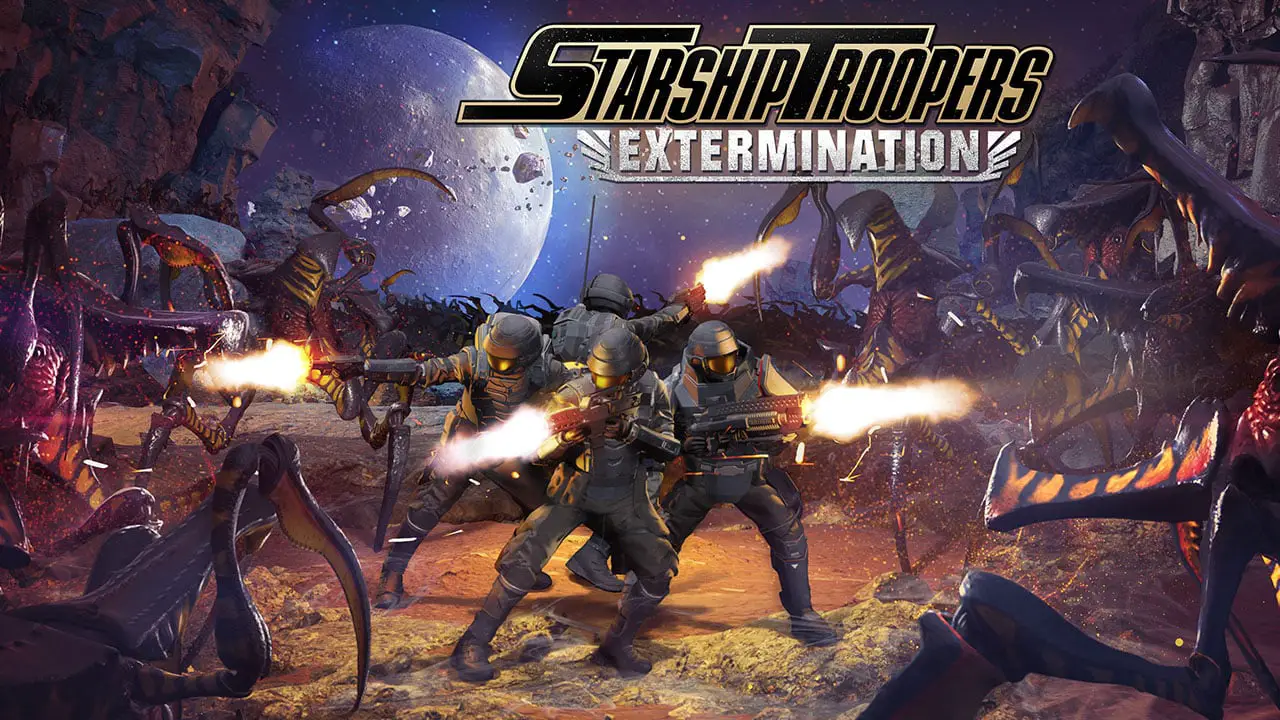The Smurfs – Mission Vileaf is finally out. If you’re planning to help the Smurfs in their fight against the evil sorcerer, here are the default The Smurfs – Mission Vileaf controls to help you get started.
To change the default The Smurfs – Mission Vileaf keybindings, simply go to the Options > Commands tab and change the keys to your desired keys.
The Smurfs – Mission Vileaf Controls
Teclado
- W A S D – Movimento
- Barra de espaço – Pular / Smurfhover
- Ctrl – Smurfsprint
- Botão esquerdo do mouse – Curar
- Botão esquerdo do mouse – Expel
- Botão direito do mouse – Draw In
- E – Interagir
- E – Smurfplant
- Alt – Strafe
- Mudança – Run/Walk
- Aba – Show Information
Controle
- LT – Shockwave
- Manípulo Esquerdo – Jogada / Unhook
- D-Pad – Use Emoticons
- Botão Ver – Return to Single Player Mode
- RT – Curar
- Y – Anchor
- UMA – Pular / Flutuar (Aguarde) / Join in Coop Mode
You can also refer to the default in-game controls screenshot below.

Did we miss any The Smurfs – Mission Vileaf controls? Help us improve by leaving your suggestions and feedback below.