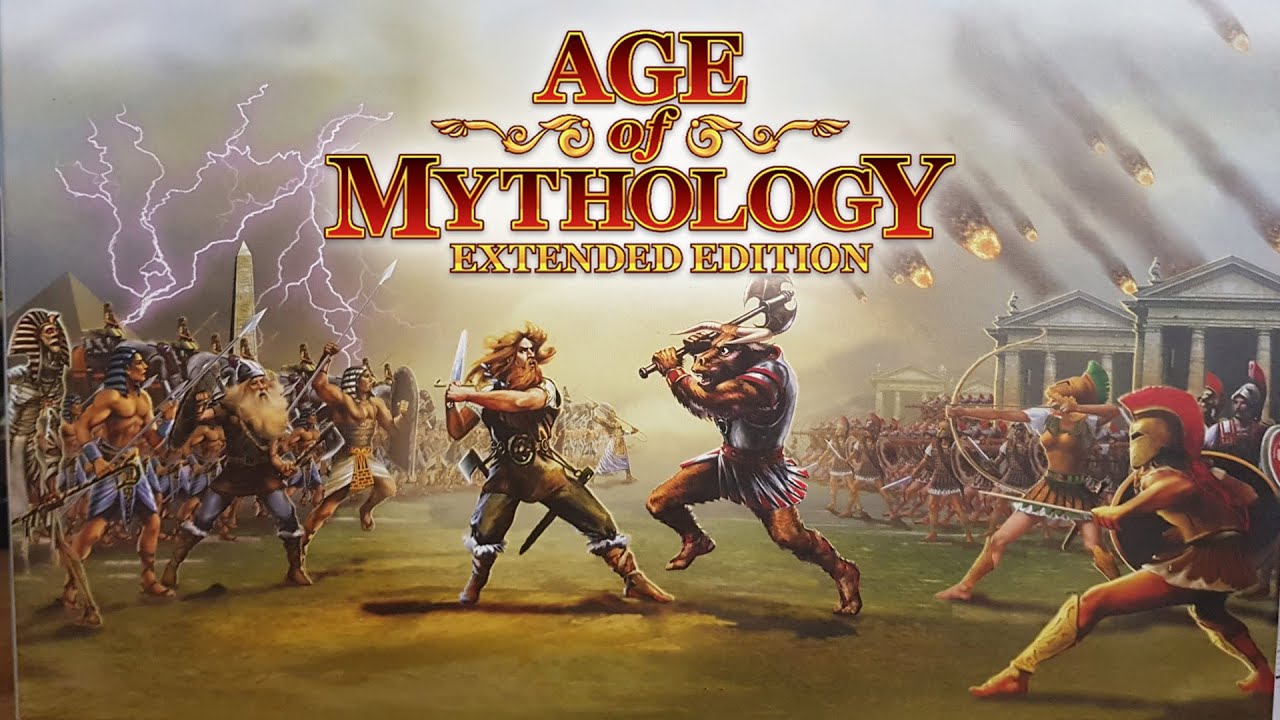Back when Titans were first added to AoM, there was a sound effect that played occasionally when the Titan got hurt. The code that calls for this sound effect has a mistake related to the addition of the Chinese that broke that sound effect. In this guide, I’ll show you how to fix this bug.
How to Fix No Sound Effect for Titan Bug
To fix the bug that disables the hurt sound effect on the Titans, there is one file you need to open and edit, titan atlantean_snds.xml.
This file is located in the sounds folder of Age of Mythology. You can usually find this at:
C:\Program Files (x86)\Steam\steamapps\common\Age of Mythology\sound
or wherever you downloaded your steam games too.
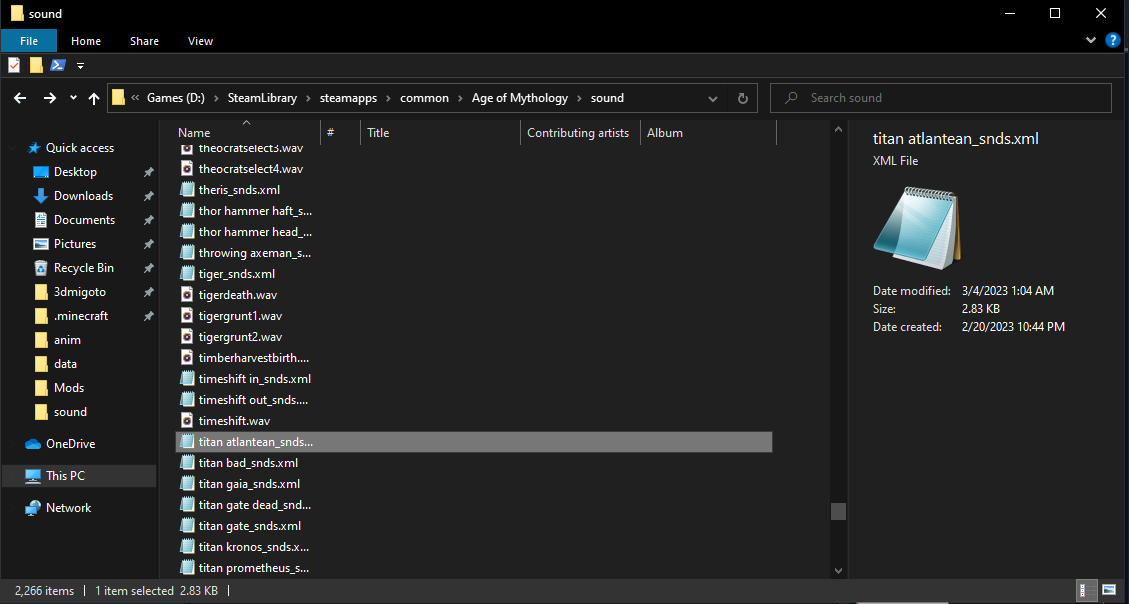
Once you have found this file, open it with Notepad or any other text editing software and scroll down to <soundtype name=”Grunt”>. The file should look like this:
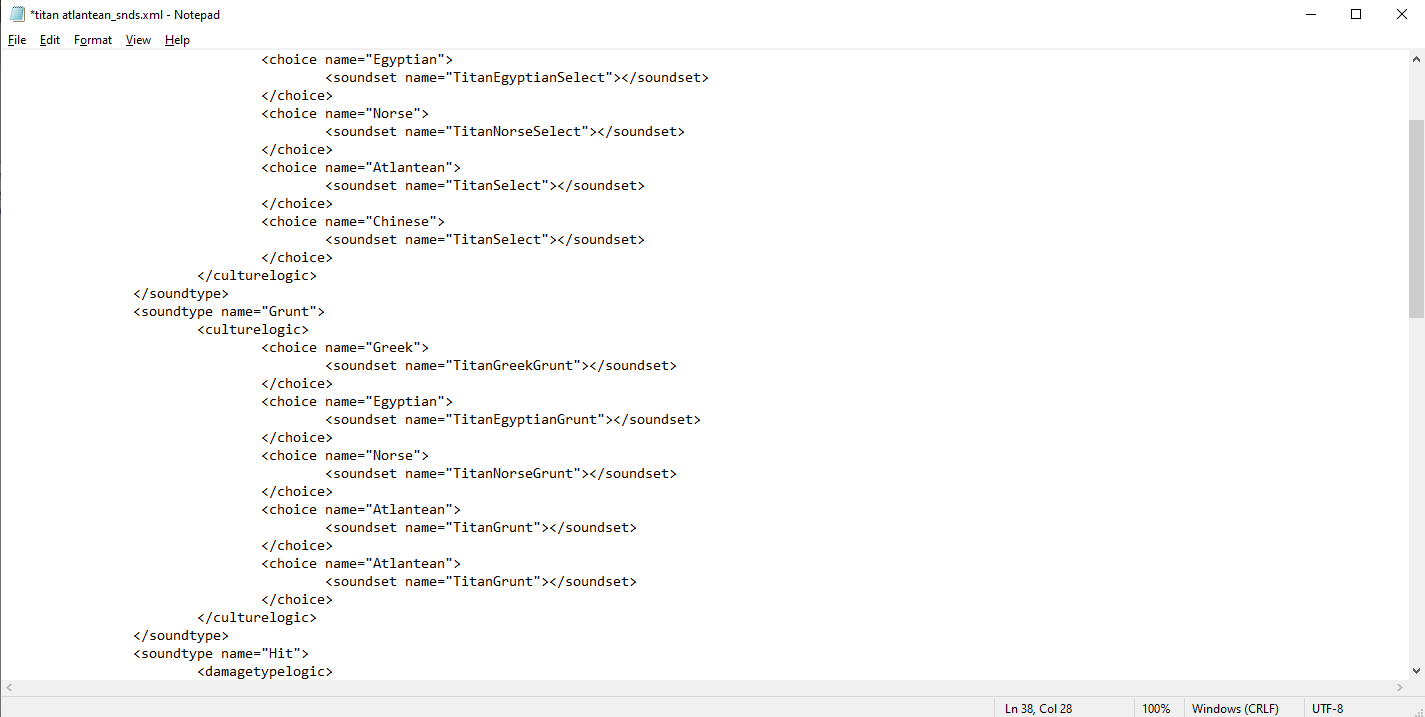
There you will see that the code defines each Titan’s soundset. Now for some reason, Atlantean is listed twice which breaks the sound effect for every Titan.
To fix this issue, rename the bottom <choice name=”Atlantean”> to <choice name=”Chinese”>. Once you’ve done this, the file should look like this:
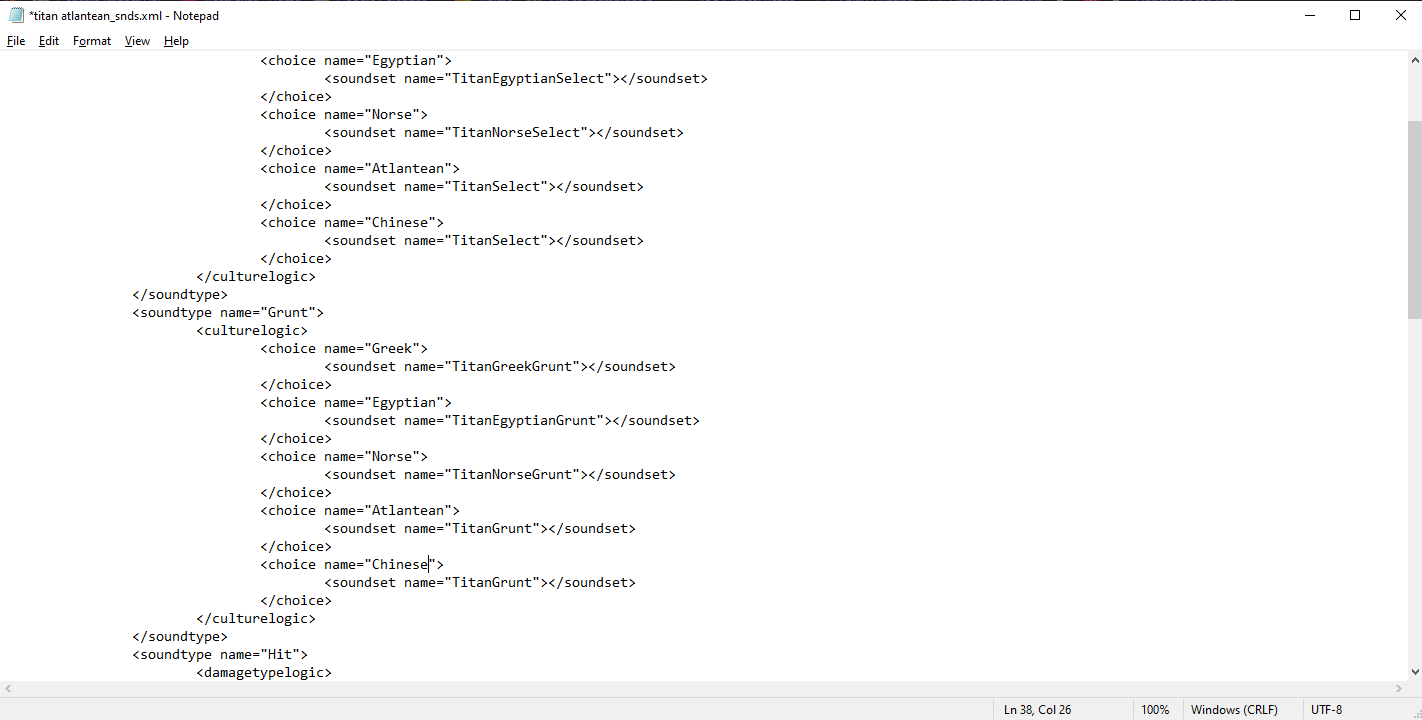
Save the file and you should now hear the hurt sound effects for the Titans play in your game!