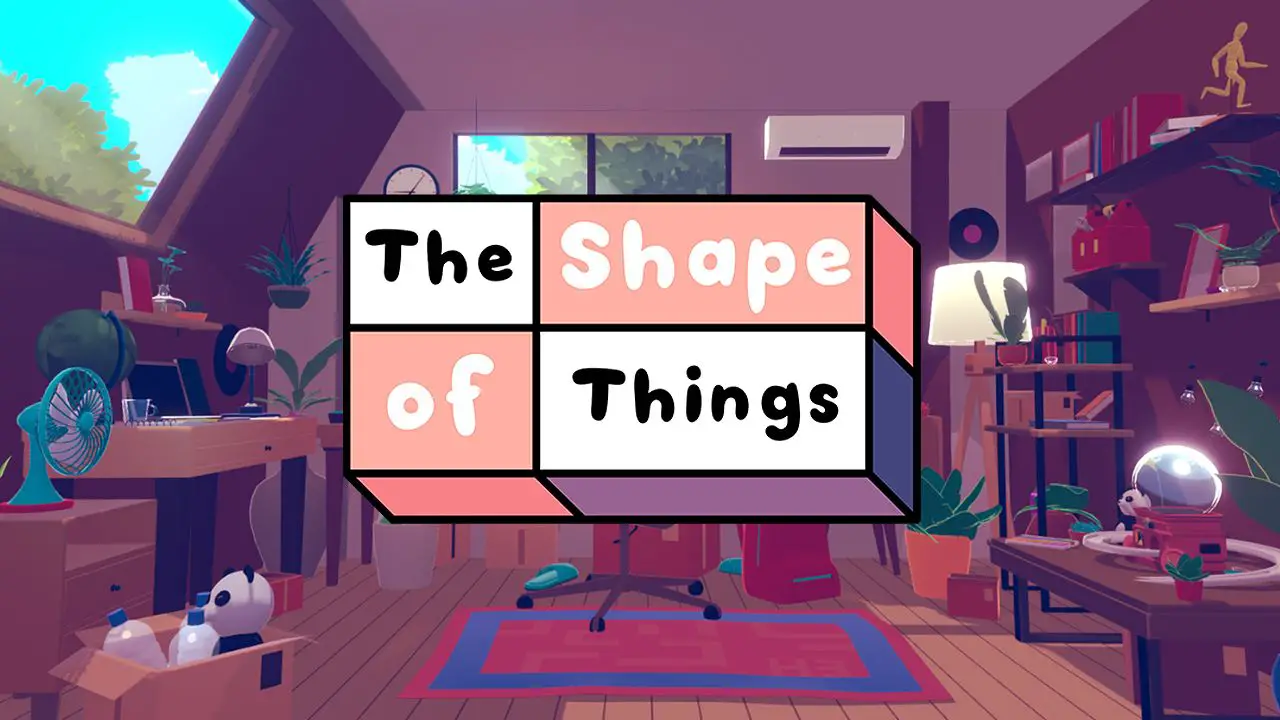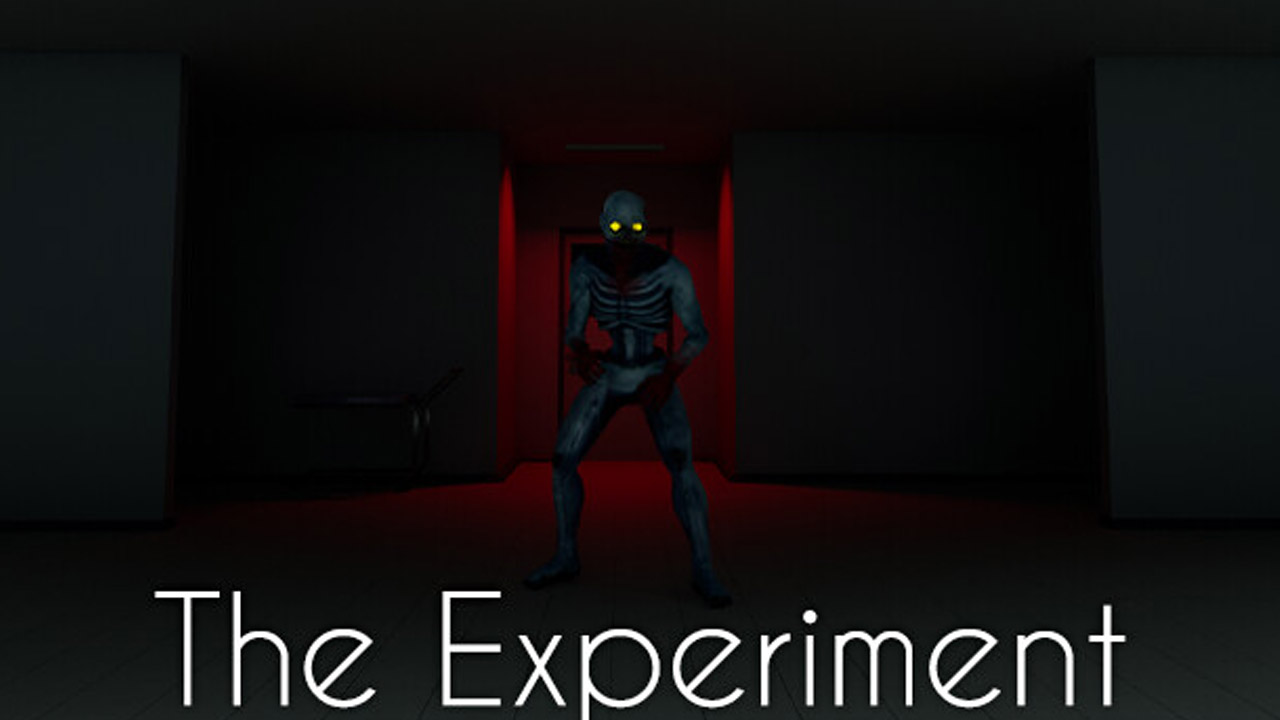Planning to jump into the sci-fi survival world game while fighting the aliens in Beyond Contact? If yes, here are the Beyond Contact controls to help you get started. Note that these default keys can be modified by simply going to the settings section of Beyond Contact.
Beyond Contact Controls
| Action | Key |
|---|---|
| Movements | W A S D |
| Toggle Walk | Z |
| Camera Rotation | Q and E |
| Aim | Right Mouse Button |
| Toggle Research | R |
| Toggle Crafting | C |
| Toggle Knowledge | K |
| Toggle Objectives | O |
| Open Menu | Esc |
| Place Building | Left Mouse Button |
| Cancel Building Placement | Esc |
| Rotate Building | Right Mouse Button |
| Consume Item (Inside Inventory) | Right Mouse Button |
| Equip Item (Inside Inventory) | Right Mouse Button |
| Drag Item | Left Mouse Button |
| Split Item | Ctrl + Left Mouse Button |
| Drop Item | Ctrl + Right Mouse Button |
| Transfer Item | Shift + Left Mouse Button |
| Interact | F |
| Pick Up Item | Left Mouse Button |
| Scan | Right Mouse Button |
| Attack | Left Mouse Button |
| Inspect | Left Mouse Button |
| Toggle Power Switch | Right Mouse Button |
| Zoom In/Out | Mouse Wheel |
Did we miss any Beyond Contact controls? Help us improve this guide by leaving a comment below.