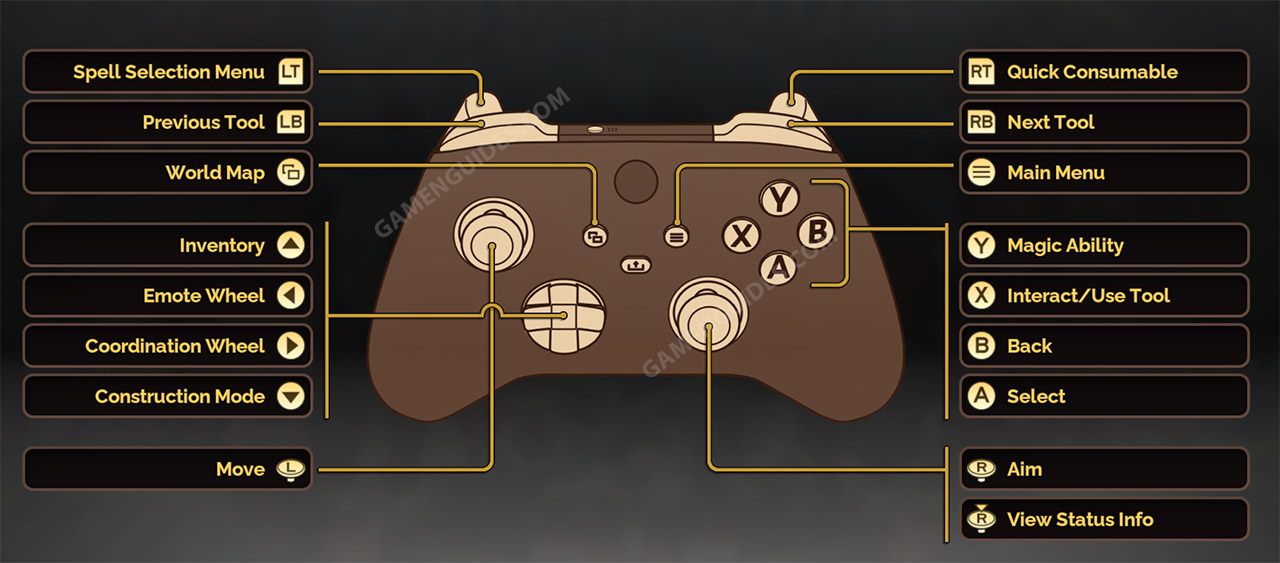This page covers the list of all Fae Farm controls and keyboard shortcuts for PC. Fae Farm is a farming simulation video game developed and published by Phoenix Labs. As of the moment, Fae Farm is available on Nintendo Switch and Windows PC via Steam.
Fae Farm Controls
The following are the default Fae Farm key bindings. You can change these default Fae Farm keyboard controls by going to Settings > Gameplay tab > Rebinding.
| Function | Key |
|---|---|
| Quick Consumable | 1 |
| Previous Tool | Mouse Wheel Down |
| Next Tool | Mouse Wheel Up |
| Relationships | P |
| Almanac | K |
| Progression | U |
| Quest Log | L |
| Inventory | I |
| Tab to Left | R |
| Tab to Right | T |
| World Map | M |
| Emote Wheel | B |
| Dungeon Tracker | J |
| Coordination Wheel | T |
| View Status Info | Z |
| Spell Selection Menu | X |
| Back | Right Mouse Button |
| Jump | Spacebar |
| Interact / Use Tool | Left Mouse Button |
| Construction Mode | C |
| Magic Ability | F |
| Move Up | W |
| Move Down | S |
| Move Right | D |
| Move Left | A |
| Pause Menu | Esc |
Apart from the mouse and keyboard support, Fae Farm also has full gamepad controller support. This only means that you can use a gamepad controller to enjoy the game without facing any major issues.
For players who are planning to use a controller, please refer to the full Fae Farm gamepad mapping below:
This concludes our Fae Farm controls guide for PC. In case we missed any important details, please don’t hesitate to let us know so we can update this guide as soon as possible.