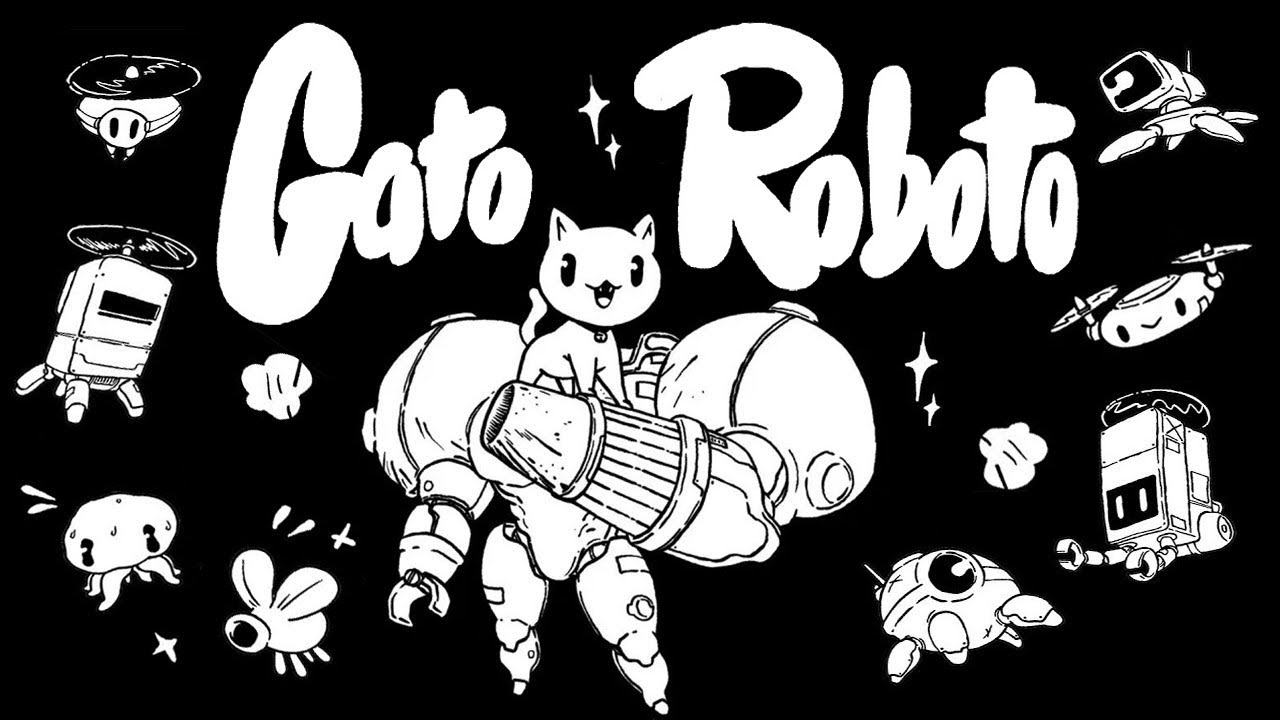Gato Roboto is an action-2D adventure game published by Devolver Digital. Since its release in 2019, the game has been continuously receiving overwhelmingly positive reviews from the community. Gato Robot features a lot of challenging levels that players need to complete. Each level comes with different bosses with unique abilities.
While some were able to complete the game, there are players who are having a hard time completing the challenge. So to help those who are having trouble with the game, this guide will give you the 100% save game of Gato Roboto. You will also learn how to install the save game in Gato Roboto.
Gato Roboto Save Game Download
This Gato Roboto save game is already completed, which means that you no longer have to strain yourself on hard levels. To get the Gato Roboto 100% save game, simply click the download button below.
How to Install Gato Roboto Save Game
- Download the save game from the link above.
- Go to the Gato Roboto save game directory. By default, you can find it here:
C:\Users\(Username)\AppData\Local\GatoRoboto_patch_1_1\default\*.ini
- Extract the content of the zip file into the directory.
After extracting the save game, all you have to do is run the game normally. You can launch Gato Roboto directly from your desktop (if you have a shortcut) or from Steam.
Note: The save game will overwrite all your progress in the game. We recommend that you create a backup copy of your own Gato Roboto save game if you’re planning to complete the game on your own.
So, were you able to properly use the Gato Roboto save game? For those who are having trouble installing this Gato Roboto save game, feel free to leave a comment below and we’ll try to help you solve your concerns.