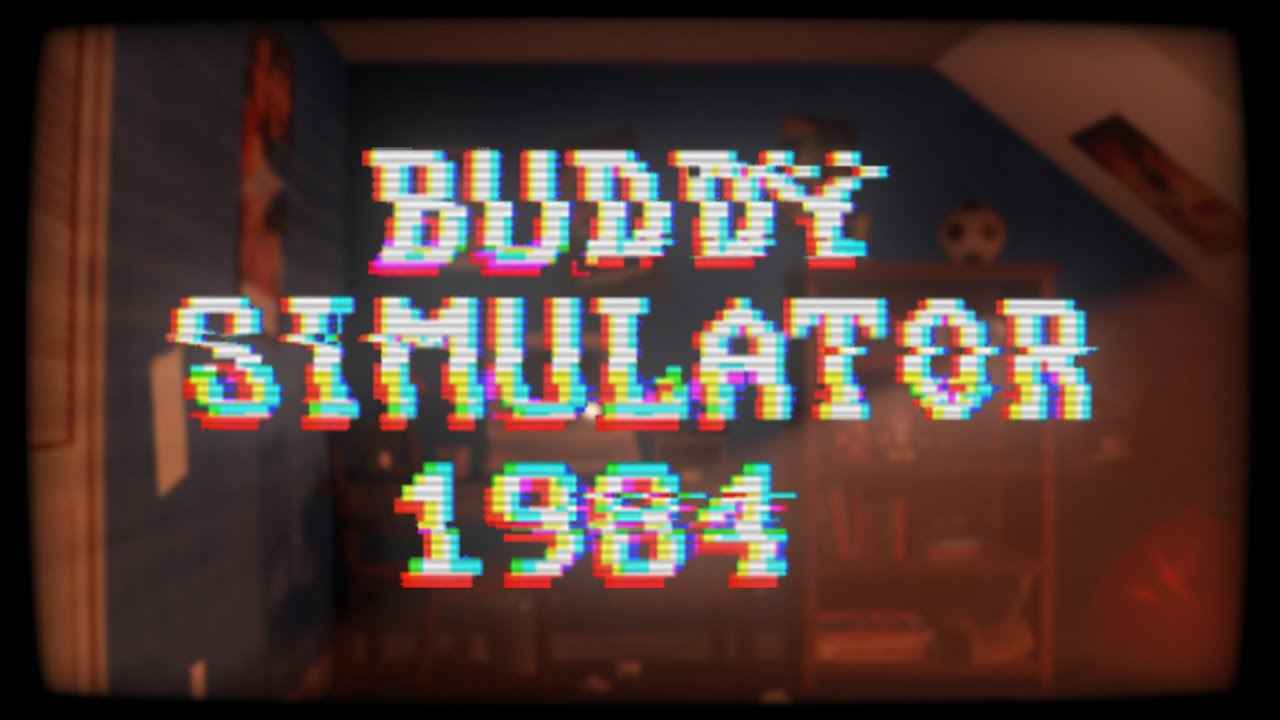Planning to experience the fun in Gunfire Reborn? If so, here are the Gunfire Reborn controls to help you get started.
To change the following default Gunfire Reborn keybindings, go to Settings > Mouse/Keyboard tab.
Gunfire Reborn Controls
- 1 – Weapon I
- 2 – Weapon II
- 3 – Default Weapon
- ` – Last Weapon Used
- E – Primary Skill
- Q – Secondary Skill
- Shift – Dash
- Tab – Open / Close Backpack
- F – Interact / Use
- R – Reload
- Right Mouse Button – Weapon Skill
- Middle Mouse Button – Interrupt Charging
- B – Switch Fire Mode
- W – Move Forward
- S – Move Backward
- A – Move Left
- D -Move Right
- Space – Jump
- Mouse Wheel Up – Switch to Previous Weapon
- Mouse Wheel Down – Switch to Next Weapon
- Left Mouse Button – Fire Weapon
- T – Push-to-Talk
- C – Team Information
- V – Ping
- Z – Compare / Recycle
You can also find the full in-game Gunfire Reborn keybindings shortcut below:

And this is everything you need to know about Gunfire Reborn controls. Let us know in the comments if you have any suggestions to improve this guide