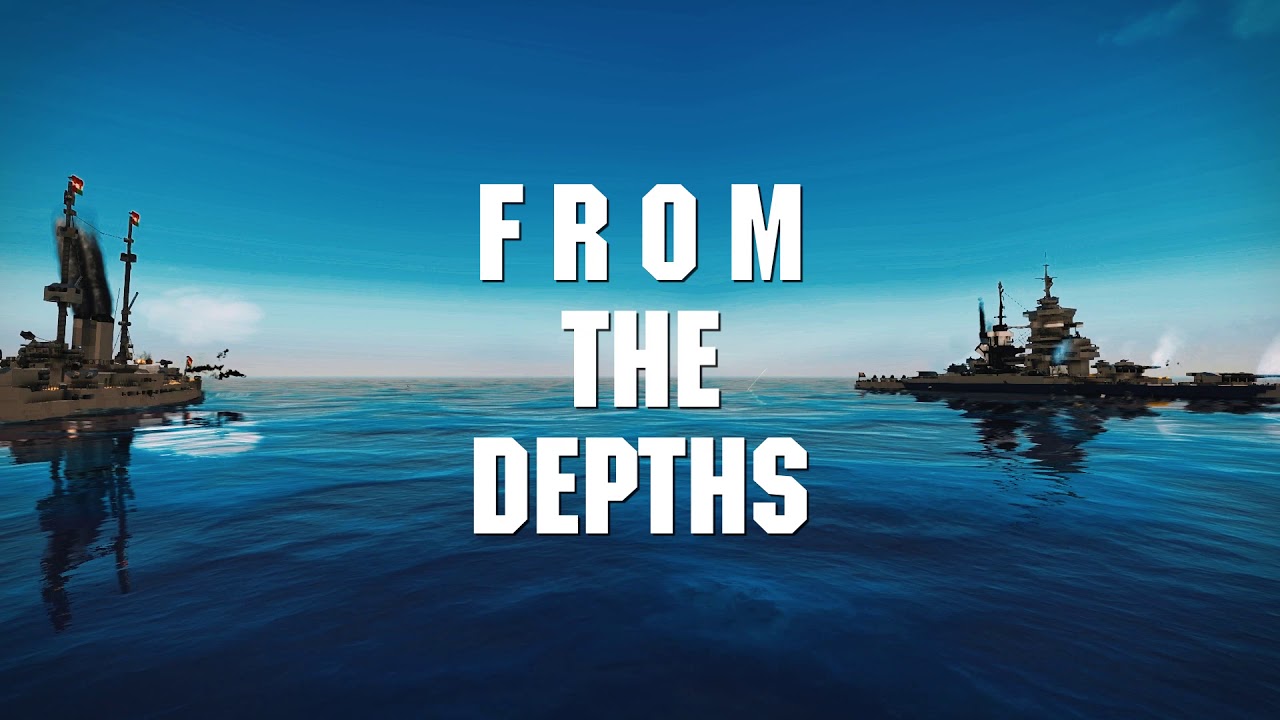Are you annoyed with the long unskippable intro videos and splash screens of Hi-Fi Rush? Well, you’re not alone. If you don’t want to waste a lot of time and immediately start the action in the game, you can skip the Hi-Fi Rush intro videos by simply doing some tasks. On this page, you will be able to learn how to skip those intro videos of the game.
How to Skip Intro Videos in Hi-Fi RUSH
To skip or remove the intro videos in Hi-Fi RUSH, you need to modify some of the files of the game. Don’t worry, these method is safe and will not cause any issues while playing the game. Simply follow the steps below:
- First, go to the installation folder of the game.
- Next, go to the Movies folder, which is located here: \Hibiki\Content\Movies
- Rename, move, or delete the following files:
- Bethesda_Splashcreen_4K_Stereo_White.bk2
- Bethesda_Tango_Logo.bk2
- Relaunch the game and the intro videos should no longer appear.
Did this guide help you? Why not share it with your friends?