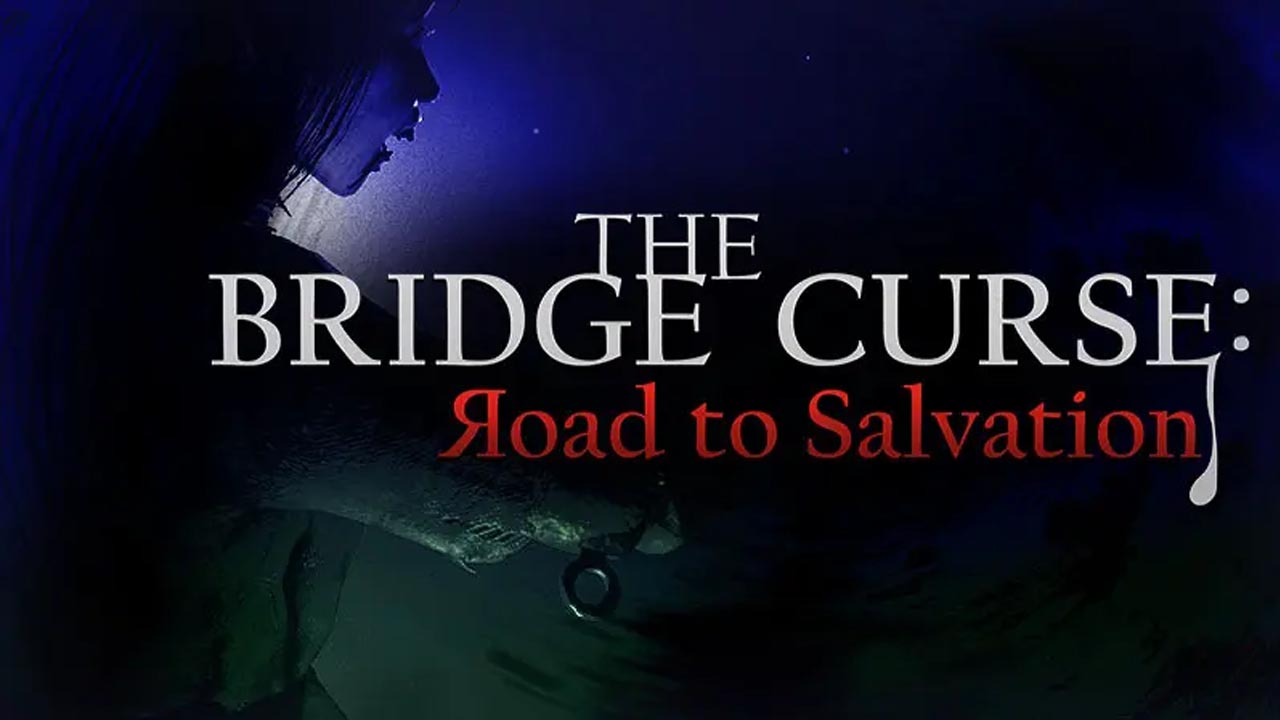Are you interested in enhancing your gaming experience by adding your own content or incorporating creations from other players? This guide is perfect for you!
Getting Started with Thunderstore
Thunderstore simplifies the process of getting started, managing mods, and configuring your game. You can choose to install either the Thunderstore Mod Manager or r2modman, both of which serve the same purpose.
Once installed, open the mod manager and search for “House of the Dying Sun.” Select it and, if prompted, make it your default game (unless you don’t intend to mod other Unity games). Choose the “Default” profile, go to “install mods,” and install BepInExPack_HOTDS.
Congratulations! You are now ready to install and develop mods.
Developing a Mod
To create a mod, you’ll need to know the installation location of your game. You can find this by right-clicking on “House of the Dying Sun,” selecting “Manage,” and then choosing “Browse Local Files.” The path should be visible in the address bar when you click on it.
You’ll also need .NET Framework 3.5. If you don’t have it, you can install it from [source].
Let’s get started:
- Open the command prompt.
- Navigate to the location where you want your project to be located. I recommend using the Documents folder.
If this is your first time working with BepInEx plugins, type the following command:
dotnet new install BepInEx.Templates --nuget-source https://nuget.bepinex.dev/v3/index.json
This command installs C# templates for BepInEx.
Now, let’s create our project:
dotnet new bepinex5plugin -n TestPlugin -T net35 -U 5.4.6
With the project created, you can open the folder with your preferred code editor. If you’re using Visual Studio, right-click on any empty space in the folder and select “Open with Visual Studio.”
Now, let’s import the game’s assembly. In Visual Studio, right-click on Dependencies and choose “Add Assembly Reference.” Click on the “Browse…” button and navigate to the game’s installation location. Open the “dyingsun_Data” folder and then the “Managed” folder. Double-click on “Assembly-CSharp.dll.” The assembly should now be added as a reference, allowing you to access all its classes.
Now you’re ready to start developing your own mods for House of the Dying Sun!