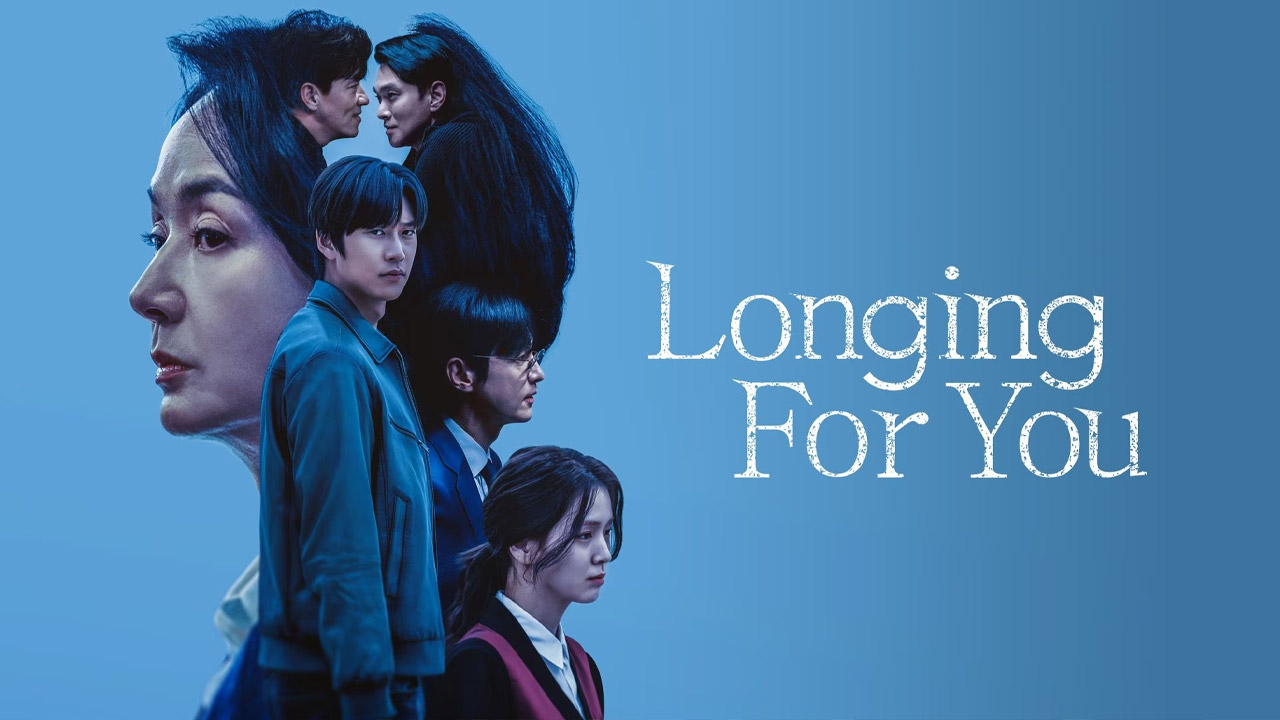To install Sportsnet NOW on FireStick, follow these steps. First, go to the Amazon Fire TV search menu and type in “Sportsnet NOW”.
You should see it in the suggestions list. Select it, and then click the Download or Get button to start the installation.
Once the installation is complete, you can launch the app and sign in using your Sportsnet NOW account. To add Sportsnet NOW to your FireStick home screen for easy access, press and hold the Home button on your FireStick remote, select “Apps”, and then select “Sportsnet NOW”.
Finally, click on the “Options” button and choose “Move to front” to add it to your home screen. Keep in mind that Sportsnet NOW is only available in Canada, so it’s important to use a VPN service like ExpressVPN to bypass geo-restrictions and access the app outside of Canada.
Key Points:
- Go to the Amazon Fire TV search menu and type in “Sportsnet NOW”
- Select “Sportsnet NOW” from the suggestions list and click Download or Get
- Launch the app and sign in using your Sportsnet NOW account
- Press and hold the Home button on your FireStick remote, select “Apps”, and then select “Sportsnet NOW” to add it to your home screen
- Click on the “Options” button and choose “Move to front” to add it to your home screen
- Use a VPN service like ExpressVPN to bypass geo-restrictions and access the app outside of Canada
https://www.youtube.com/watch?v=tAlahzjT418
Downloading And Installing Sportsnet Now On Amazon Fire TV
Sportsnet NOW has launched on Amazon Fire TV, allowing users to watch highlights, interviews, and analysis from the six Sportsnet channels included with their SN NOW subscription. To start enjoying Sportsnet NOW on your FireStick, follow these steps:
- Turn on your Amazon Fire TV and navigate to the home screen.
- Using the remote, go to the top menu and select the magnifying glass icon to access the Search function.
- Type “Sportsnet NOW” in the search bar and select it from the suggestions list.
- Click the Download or Get button to initiate the installation process.
- Wait for the app to finish downloading and installing on your FireStick.
- Once installed, go back to the home screen and navigate to the “Your Apps & Channels” section.
- Scroll through the list until you find the Sportsnet NOW app.
- Select it and press the “Options” button on your remote (three horizontal lines).
- Choose “Move to front” to add the app to your FireStick home screen for easy access.
Subscription Options And Content On Sportsnet Now
Sportsnet NOW offers a wide range of sports content, including NHL games, Stanley Cup Playoffs, Toronto Blue Jays games, MLB matchups, NBA games, WWE, FA Cup, and Sportsnet original programming. However, it’s important to note that Sportsnet NOW is only available in Canada.
Subscription options for Sportsnet NOW include:
- SN NOW STANDARD: Priced at $19.99 per month or $179.99 per year.
- SN NOW PREMIUM: Priced at $34.99 per month or $249.99 per year.
For users who have a TV subscription with participating providers, Sportsnet NOW is also available for free. Make sure to check with your TV provider to see if they offer this service.
Before subscribing to Sportsnet NOW, you need to register an account on the Sportsnet NOW website and choose a subscription plan that suits your preferences. Once you have completed the registration process, you can log in to the Sportsnet NOW app on your FireStick and start enjoying the content.
Accessing Sportsnet Now On Firestick: Step-By-Step Instructions
To access Sportsnet NOW on FireStick, follow these step-by-step instructions:
- Ensure that your FireStick is connected to the internet.
- From the home screen, go to the “Your Apps & Channels” section.
- Scroll through the list until you find the Sportsnet NOW app. If you can’t find it, make sure you have installed it using the instructions provided in the previous section.
- Select the Sportsnet NOW app and press the “Options” button on your remote (three horizontal lines).
- Choose “Move to front” to add the app to your FireStick home screen for easy access.
- Navigate to the home screen and find the newly added Sportsnet NOW app.
- Select it to launch the app.
- Log in to your Sportsnet NOW account using your registered email address and password.
- Once logged in, you will have access to all the sports content offered by Sportsnet NOW.
It’s worth noting that Sportsnet NOW is a multi-sport streaming product available on various platforms, including desktops, smartphones, tablets, gaming consoles, and smart TVs. If you want to access Sportsnet NOW outside of Canada, you can use a VPN service like ExpressVPN to bypass geo-restrictions.
Legal Disclaimer: It’s important to highlight that this article does not promote or endorse piracy or linking to copyright-protected streams. The information provided here is for educational purposes only, guiding users on legal ways to install and access Sportsnet NOW on FireStick.
In conclusion, Sportsnet NOW is a fantastic option for Canadian sports fans looking for a comprehensive streaming service. By following the steps outlined above, you can easily download and install Sportsnet NOW on your Amazon Fire TV device, giving you access to a vast array of live and on-demand sports content.
Whether you enjoy NHL, MLB, NBA, or other sports, Sportsnet NOW has you covered. Remember to protect your online streaming activities by using a VPN service like ExpressVPN, especially if you wish to access Sportsnet NOW outside of Canada.