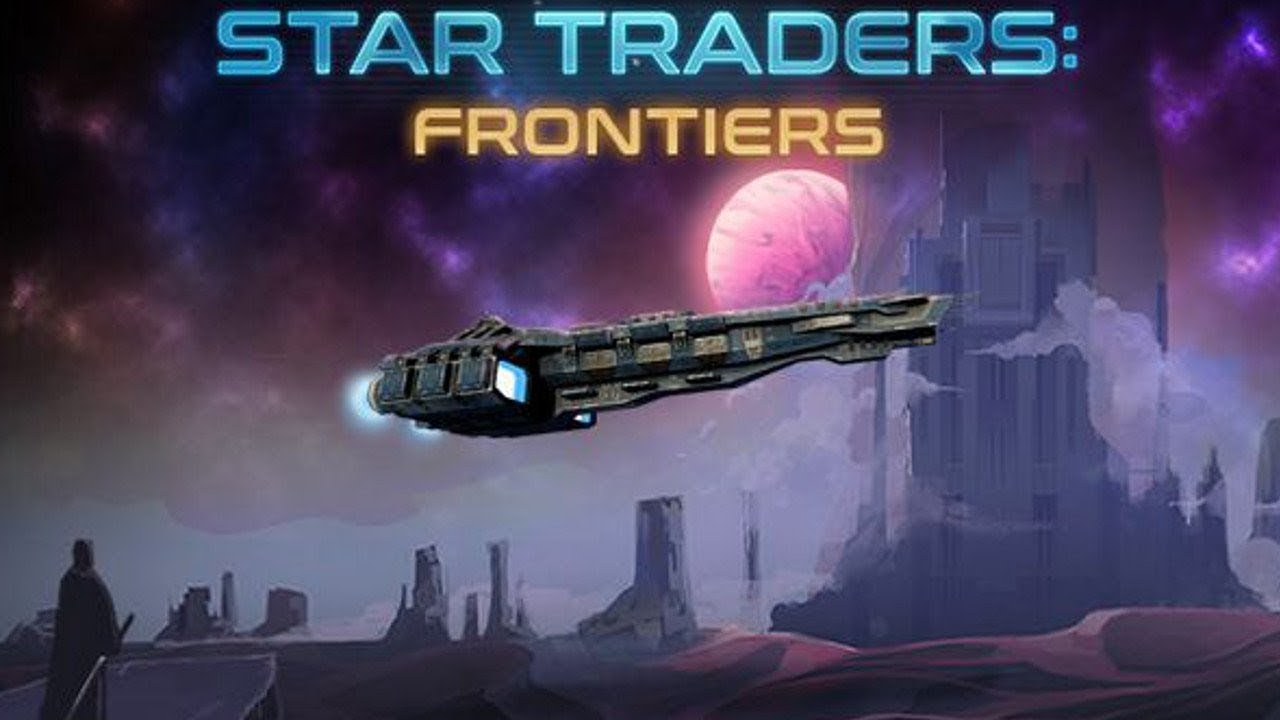In the digital age, our photos hold priceless memories that we cherish. But what happens when those precious moments are accidentally deleted?
Fear not, for the Huawei P60 Pro provides a glimmer of hope in the form of photo recovery. Whether you’ve emptied the Recycle Bin or mistakenly pressed the delete button, all is not lost.
With the help of cutting-edge apps and software, you can breathe new life into your deleted photos. Join us on a journey of discovery as we delve into the world of Huawei P60 Pro photo recovery, and unlock the key to reclaiming your treasured memories.
Restore Deleted Photos From The Recycle Bin On Huawei P60 Pro
Huawei P60 Pro comes with a built-in feature called the “Recycle Bin,” where deleted files are temporarily stored before they are permanently removed from the device. This includes deleted photos, which can be easily restored from the Recycle Bin.
Here are the steps to recover deleted photos using the Gallery or Google Photos app:
-
Open the Gallery or Google Photos app on your Huawei P60 Pro.
-
Look for the “Recycle Bin” option within the app.
It may be located in the settings or the navigation menu. 3.
Once you access the Recycle Bin, you will find a list of deleted photos that are still recoverable. 4.
Select the photos you wish to restore and tap on the “Restore” button. 5.
The selected photos will then be restored to their original location in the Gallery.
It’s important to note that the storage period of files in the Recycle Bin may vary. Therefore, it’s recommended to restore the photos as soon as possible to avoid permanent deletion.
Recover Deleted Photos Using Third-Party Applications On Huawei P60 Pro
In some cases, deleted photos may not be found in the Recycle Bin or may have been deleted from there as well. In such situations, third-party applications can be used for photo recovery on Huawei P60 Pro.
One popular application is DiskDigger, which specializes in recovering deleted files. Follow these steps to use DiskDigger for photo recovery:
-
Download and install the DiskDigger app from the Google Play Store.
-
Open the app and grant all the necessary permissions.
-
Choose the storage location where the photos were deleted from (Internal storage or SD card).
-
Initiate a scan to search for deleted photos.
-
Once the scan completes, you will be presented with a list of recoverable photos.
-
Select the photos you want to recover and tap on the “Recover” button.
-
The selected photos will be saved to a folder in your device’s storage.
It’s important to keep in mind that third-party apps may have limitations in restoring the full image resolution. Therefore, some loss in quality is possible.
Advanced Photo Recovery Options Using GT Recovery On A PC For Huawei P60 Pro
For more advanced photo recovery options, you can use software like GT Recovery on a PC. This method allows you to connect your Huawei P60 Pro to a computer for a more comprehensive recovery process.
Follow these steps to recover photos using GT Recovery:
-
On your PC, download and install GT Recovery software.
-
Connect your Huawei P60 Pro to the computer using a USB cable.
-
Launch GT Recovery and select the “Mobile Data Recovery” option.
-
Follow the on-screen instructions to set up your device for recovery.
-
Once the setup is complete, start the scan process.
-
The software will scan your device for deleted photos.
-
After the scan completes, you will be able to preview and select the photos you want to recover.
-
Click on the “Restore” button to save the selected photos to your computer.
It’s worth noting that GT Recovery offers more advanced recovery options, but the process requires a PC and some technical knowledge. However, it provides a higher chance of successful photo recovery.
In conclusion, recovering deleted photos on Huawei P60 Pro is possible through various methods. Using the Recycle Bin, third-party applications like DiskDigger, and advanced software like GT Recovery, you can easily retrieve lost photos and cherish your precious memories.
Remember to act promptly, as the longer you wait, the higher the chances of permanent deletion.