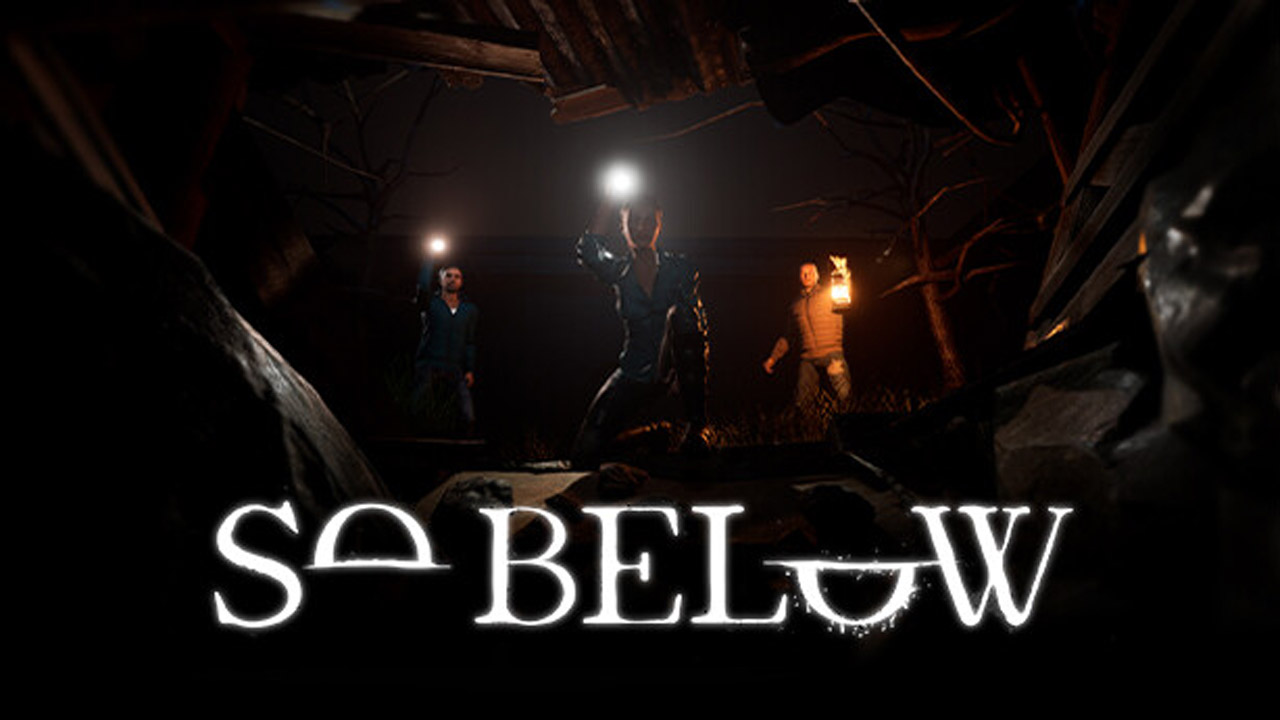Many players have enjoyed a lot of things since the start of the Vampire Survivors’ early access. With all the fun and challenges that every players experience, the developer of the game has introduced some good new features for the official launch of the game. If you’re looking forward to having these new challenges, this guide will show you how to reset your overall progress in Vampire Survivors.
How to Reset Progress in Vampire Survivors
You have three methods that you can try to reset your progress in the game.
Method #1
The first one is by deleting some files of Vampire Survivors on your computer. First, you need to go to the Vampire Survivors directory. Here’s how you can find the game’s directory:
- Launch Steam
- Go to Library
- From the left side, right-click Vampire Survivors
- Go to the Local Files tab
- Click the Browse button
This will open the game directory. Once you’re in the Vampire Survivor directory, go to > Resources > App > Webpack and delete the Renderer folder. Before you delete this folder, we highly recommend that you make a backup. With this, you’re assured that you have the original progress if you want to restore it.
Method #2
While the first method will normally work to reset your progress in Vampire Survivors, there are times that your progress will not totally reset. In case this happens, we recommend that you further dig into the Vampire Survivors directory and delete more files.
For this one, you need to delete all of the Vampire Survivors-related folders in the AppData directory. Go to C:\Users\<Username>\AppData\Roaming and delete the Vampire Survivors folders that you can find there. Some of the Vampire Survivors that you can find inside the Roaming folder are named:
- Vampire_Survivors
- Vampire_Survivors_ID
- Vampire_Survivors_Data
As always, we recommend that you create a backup copy of the folder.
Method #3
Last but not least is deleting the saved data file inside the Steam folder. Apart from method #1 and method #2, this is a little bit complicated as you will encounter a lot of confusing folders. But worry not as we will be telling you the exact directory that you need to go.
- Go to C:\Program Files\Steam\userdata\UserID. UserID depends on your Steam ID.
- Once there, find and open the folder called 1794680
- Next, open the remote folder.
- From there, you can find the SaveData file
- Delete the file and launch the game
And that’s how you can reset your progress in Vampire Survivors.