Instructions on how to transfer save files from the demo to the main game.
How to Transfer Saves From the Demo
Go into file explorer and locate where the demo is installed. This will be something along the lines of:
C:\Program Files (x86)\Steam\steamapps\common\Harem in Another World Demo
From there go into the www folder and then the save folder
Inside you’ll find your save files.
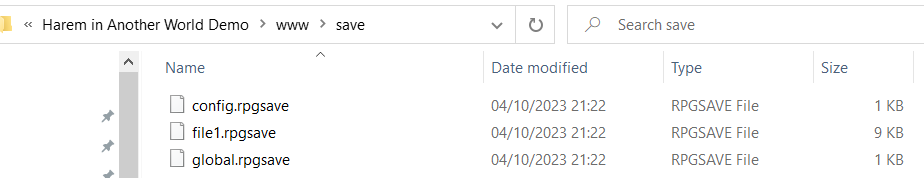
Copy everything from this save folder into the save folder of the main game. Which will be located in a similar location
C:\Program Files (x86)\Steam\steamapps\common\Harem in Another World\www\save
Next time you boot up the main game you should be able to continue where you left off.
This guide about Harem in Another World was written by
Dev.
You can visit the original publication from this link.
If you have any concerns about this guide, please don't hesitate to reach us here.

