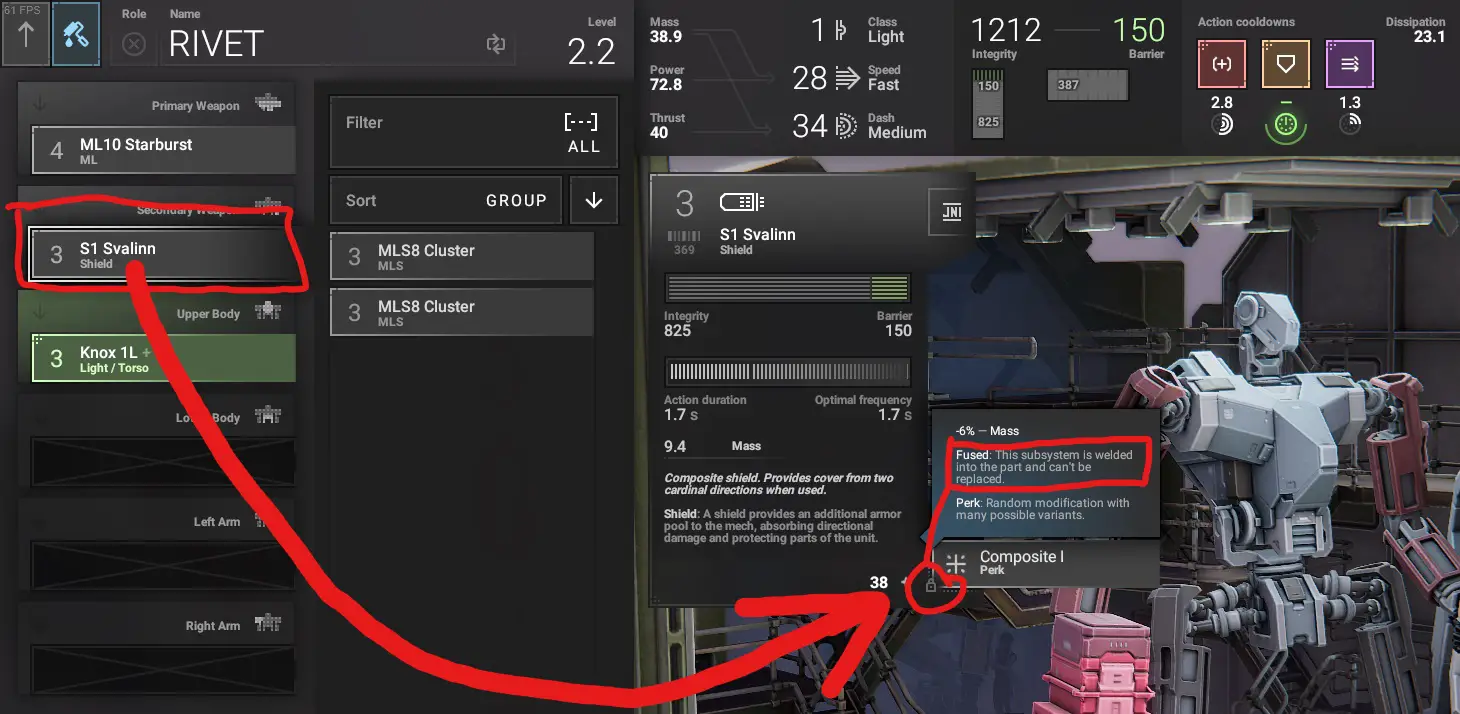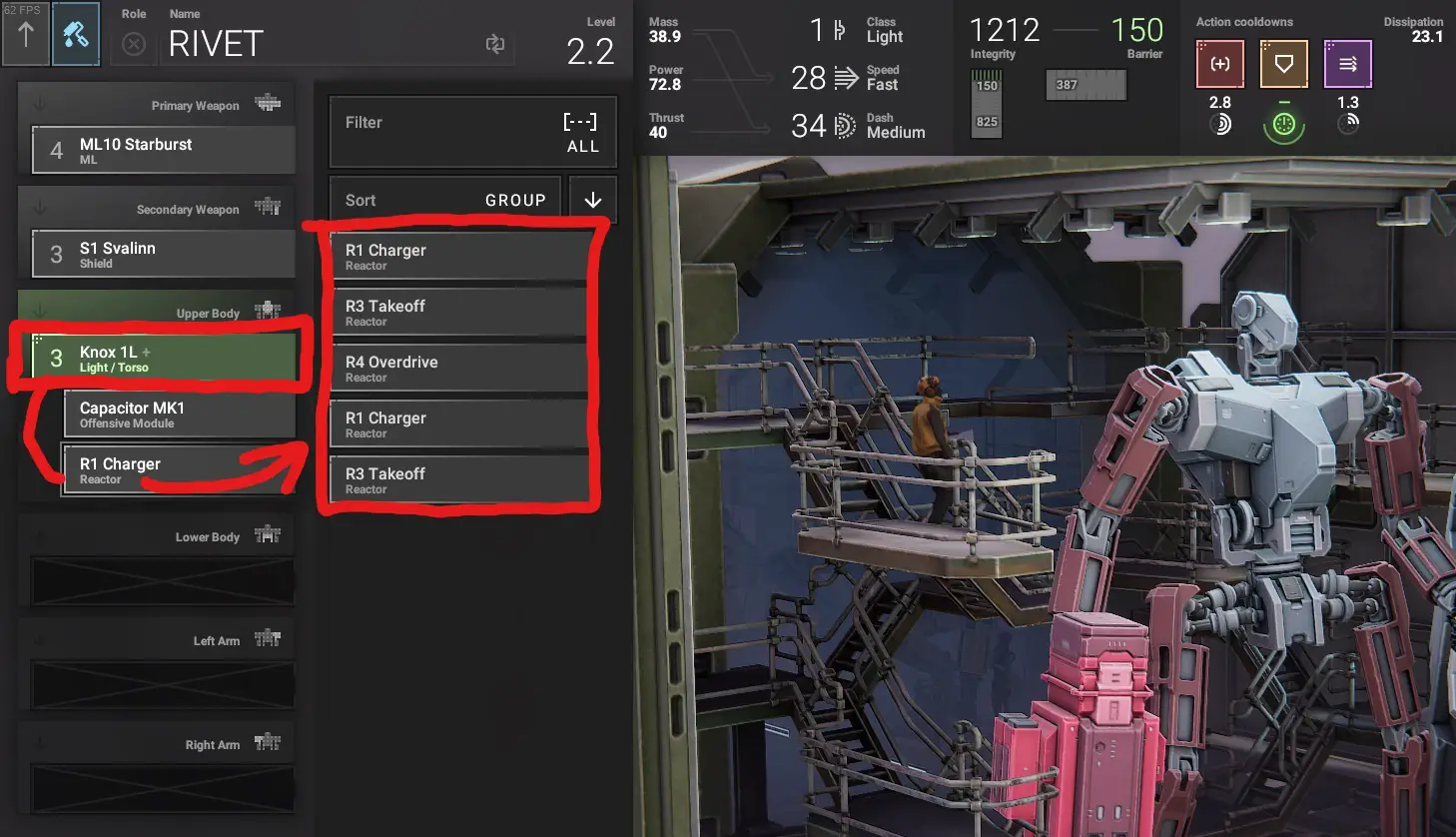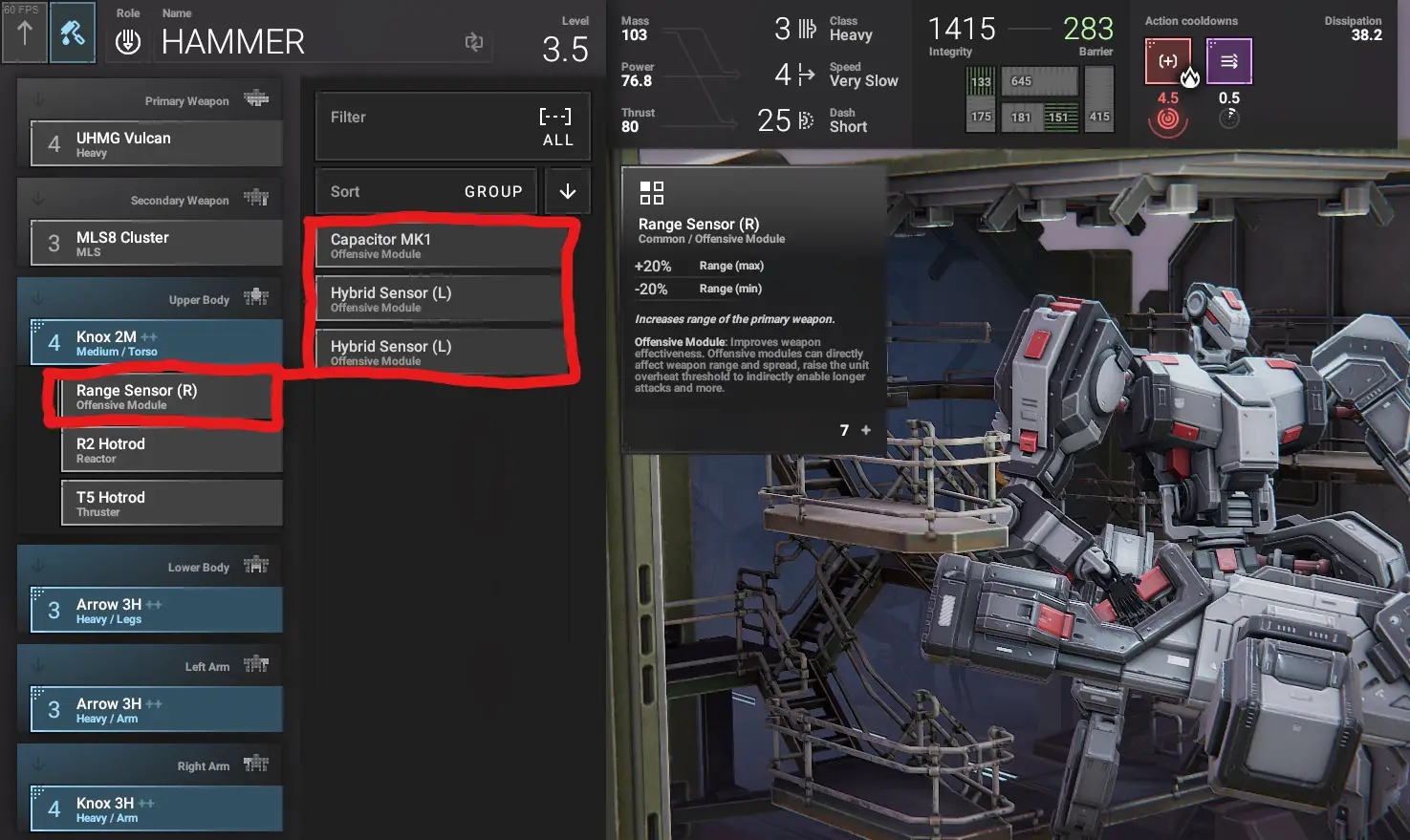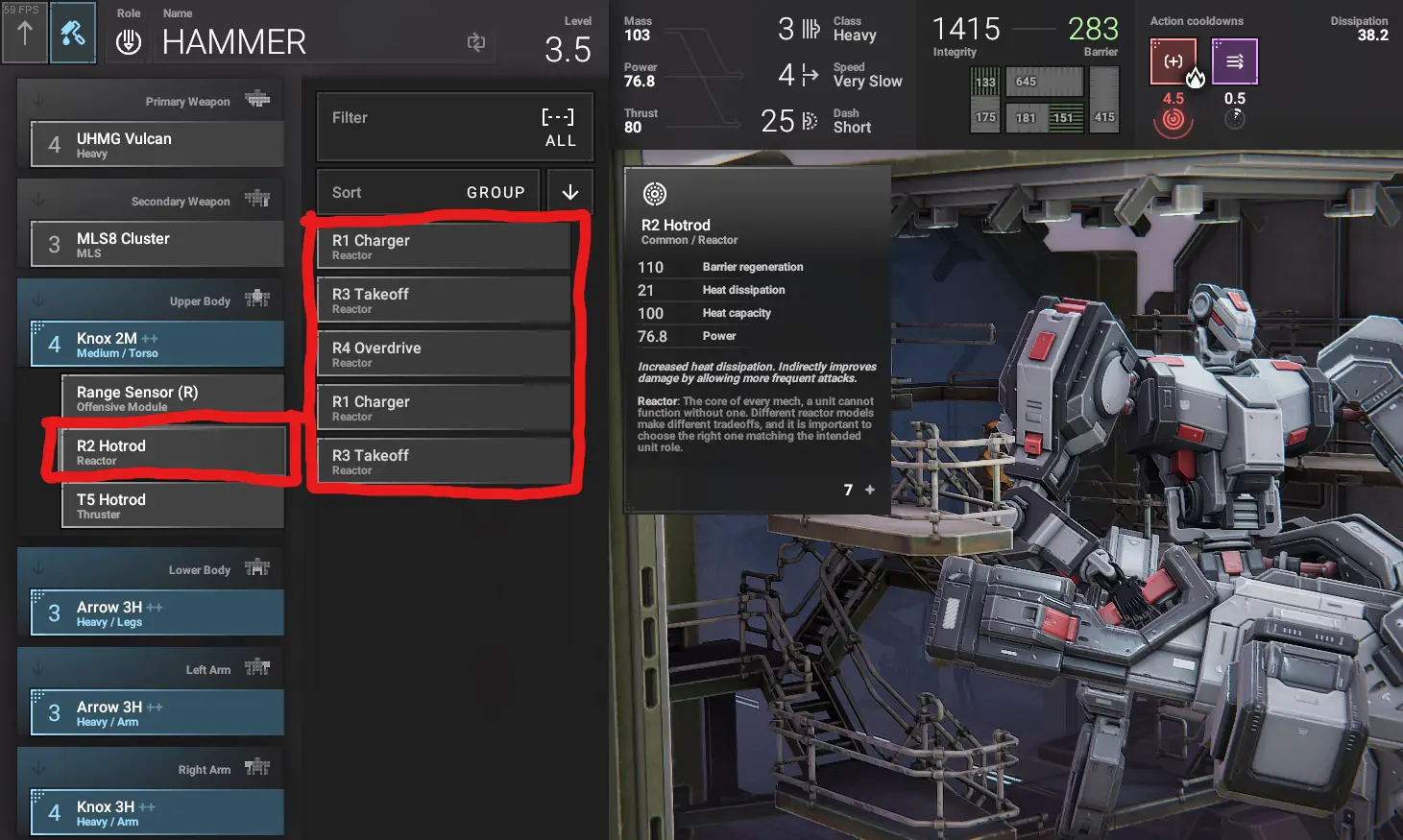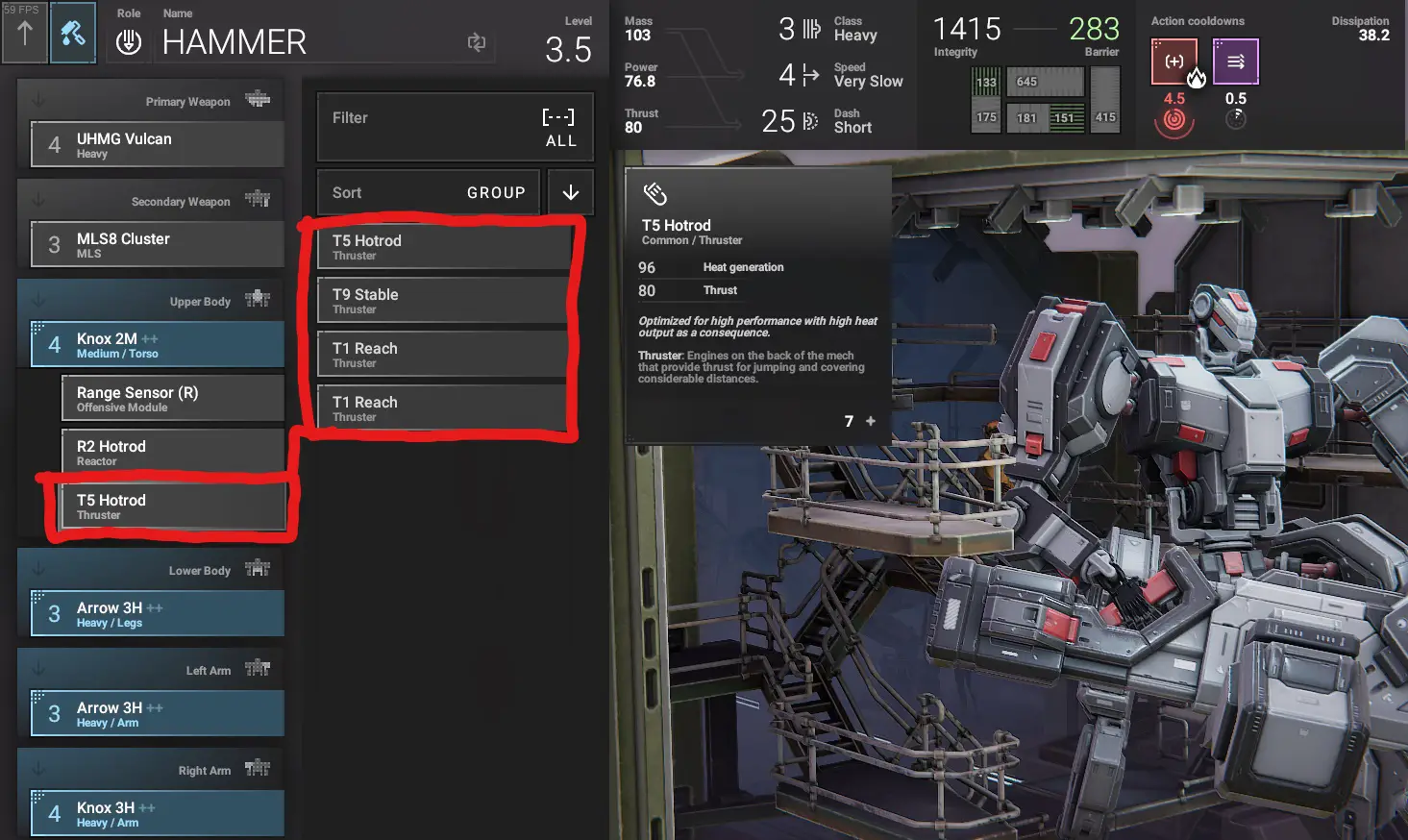I’ve noticed some people not knowing how to mod their subsystems, only how to scrap/de-attach them, so I decided to make this short concise guide on it.
Subsystem Modification Details
Salvaged Mech parts sometimes come with useful Subsystems attached to them. You can either choose to scrap these for extra supplies, or to de-attach them in order to attach them to your own Mechs.
The way this works is simple. Common (Gray) parts, can hold pre-attached Subsystems, but these can’t be de-attached, nor can any others be attached to them.
It is only from Uncommon (Green) and above, where the Player can de-attach Subsystems from salvaged parts and play around with them using their own Mechs.
The only further detail the Player should pay attention to when modifying Uncommon Mech parts with varying Subsystems, is that you can only replace Subsystems with others of the same category/class.
For example, this Mech Torso has three Subsystems: an Offensive Module, Reactor, and Thruster.
For each of these three Subsystems, you can only switch these out for any other parts of the same category and function. You cannot swap a Reactor for a Defensive Module, but only for another Reactor.
This is all there is to it, once you collect higher-than Common (Gray) Mech parts, and have at least two of the same kind of Subsystem, you can start identifying the parts better suiting your Build and replace Subsystems however you’d like.