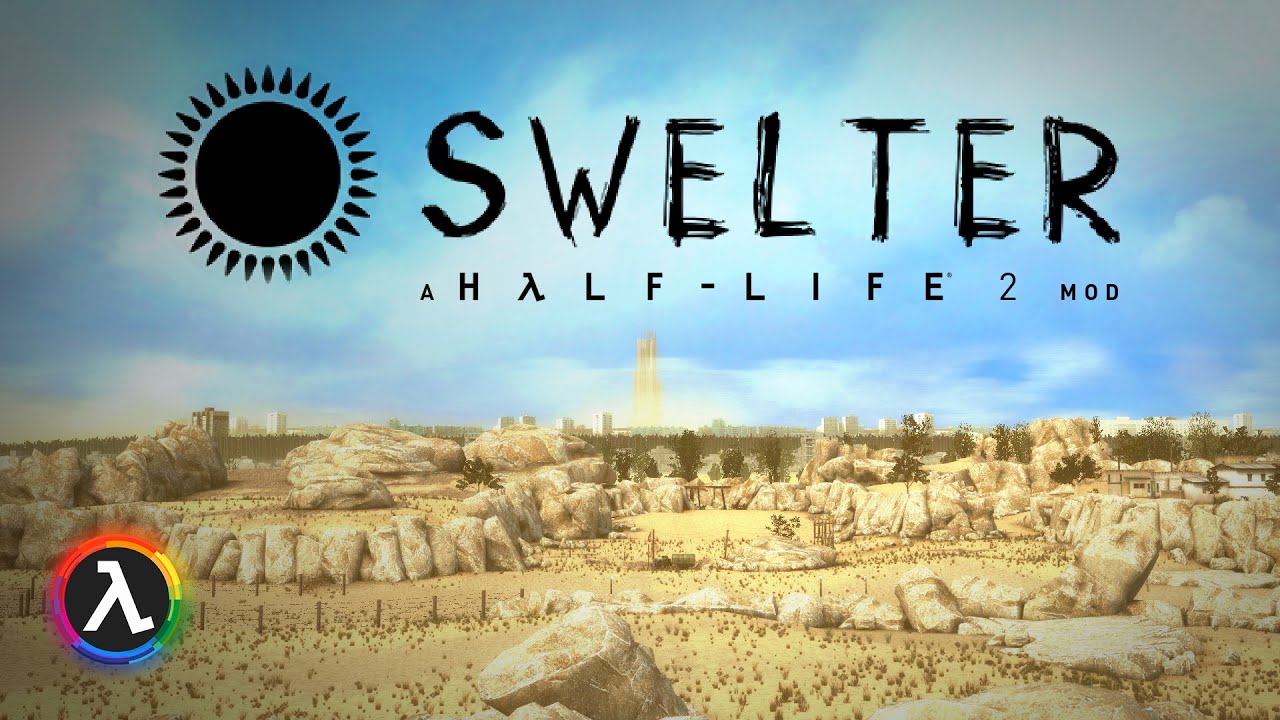Developer and published Games Incubator is back with another simulation video game. This time, you will be playing the role of a police officer whose task is to take down all threats around the community. Unlike the common simulator games out there, the Police Shootout game is a turn-based video game. Being a police officer is surely not an easy task, which is why you should know the basic controls of the game. This page will cover the full Police Shootout keyboard and mouse controls to help you in your police life.
Police Shootout Controls
Before we get started, be reminded that all of these default Police Shootout controls can be remapped in the options menu of the game.
| Function | Key |
|---|---|
| Move Forward | W |
| Move Backward | S |
| Move Left | A |
| Move Right | D |
| Fire | Left Mouse Button |
| Aim | Right Mouse Button |
| Interact | E |
| Crouch | Ctrl |
| Sprint | Shift |
| Reload | R |
| Wait | F |
| Inventory | Q |
| Pause Menu | Esc |
How to Remap Police Shootout Controls
- From the main menu, click Options.
- Next, click Controls.
- Click the Keyboard option.
- From there, you can change all these default controls.
- Save changes by clicking the Back & Save button.
Now that you know the basic controls in Police Shootout, you’re now ready to solve cases and gain experience. At the same time, they will be able to learn why a good young policeman gave up his career and moved into another town. Good luck!