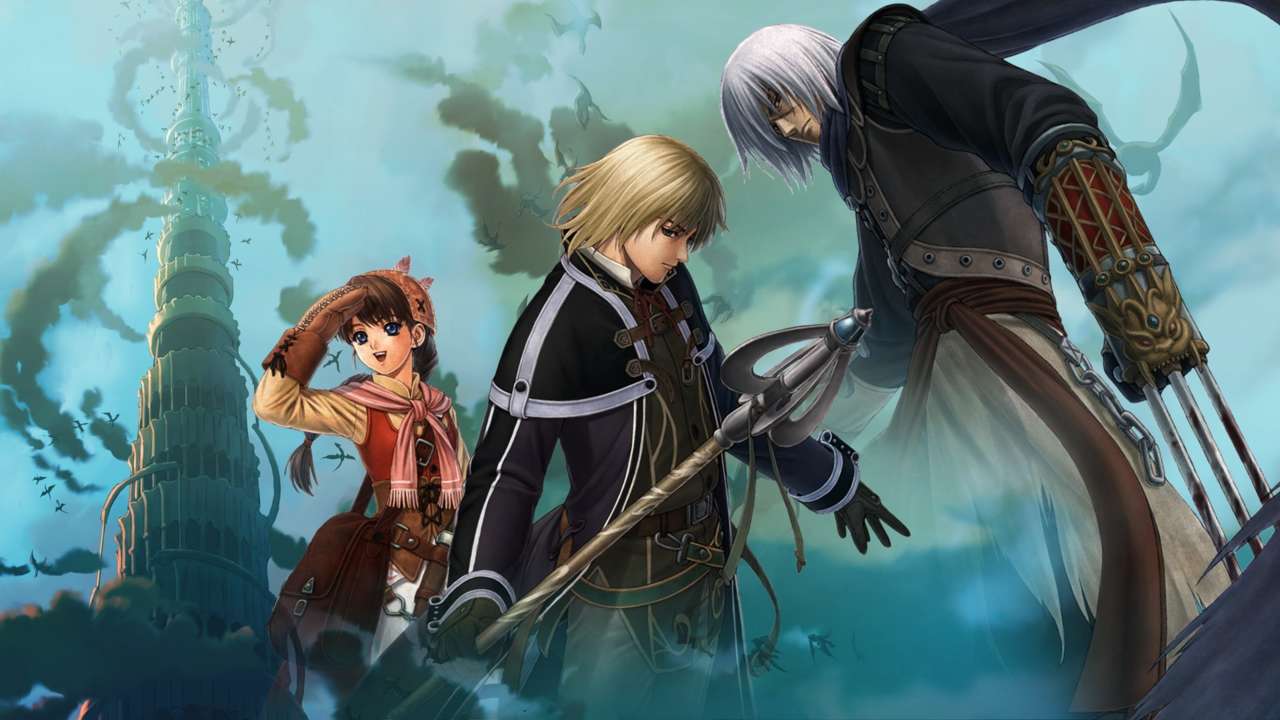Bionit: Origins is a tactical shooter game developed and published by Platoon Studios. If you’re planning to show off your skills in the game, here are the default Bionite: Origins controls to help you get started.
Bionit: Origins Controls
- Leertaste – Jetpack
- G – Fahrzeug eingeben
- Wechsel + G – Fahrzeug verlassen
- Rechte Maustaste – Waffe wechseln
- F – Gun Door
- Wechsel + F – Rocket Door
- Esc – Pausenmenü
- Linke Maustaste – Feuerwaffe
- E – Laufen / Turbo
- L – Scheinwerfer
- Wechsel + L – Interior Light
- M – Weltkarte
- B – Schild
- N – Navigation Menu
- S – Nach vorne
- D – Strebe nach links
- Q – Zoom-Ansicht
- Wechsel + T – Target Menu
- Ö – Drop Transponder
- K – Stat Keys
- Z – Mission Goals
- Wechsel + Z – Tool Tips
- Linke Strg – Control key
- Wechsel + v – Center View
While these are the confirmed default Bionite: Origins keybindings, you can find many unassigned actions in the game, which you can assign shortcuts for. Some of the unassigned actions are Reverse, Strafe rechts, Ort / Auswählen, Drehen, und mehr.
Check out the other empty actions in the in-game controls screenshot below:
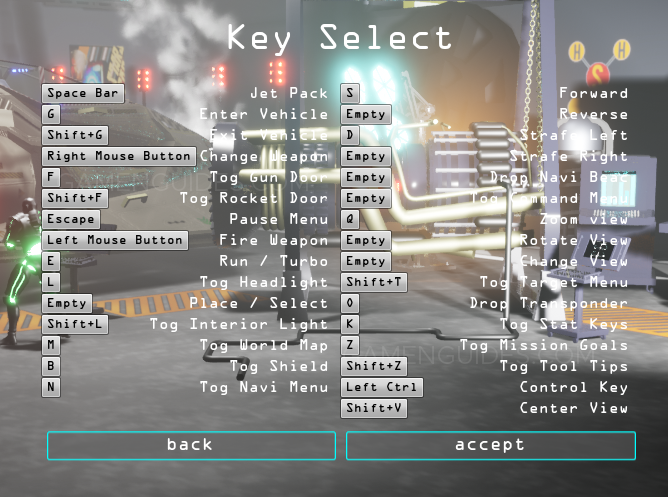
Haben Sie Vorschläge zur Verbesserung dieses Leitfadens?? Bitte teilen Sie uns dies in den Kommentaren unten mit.