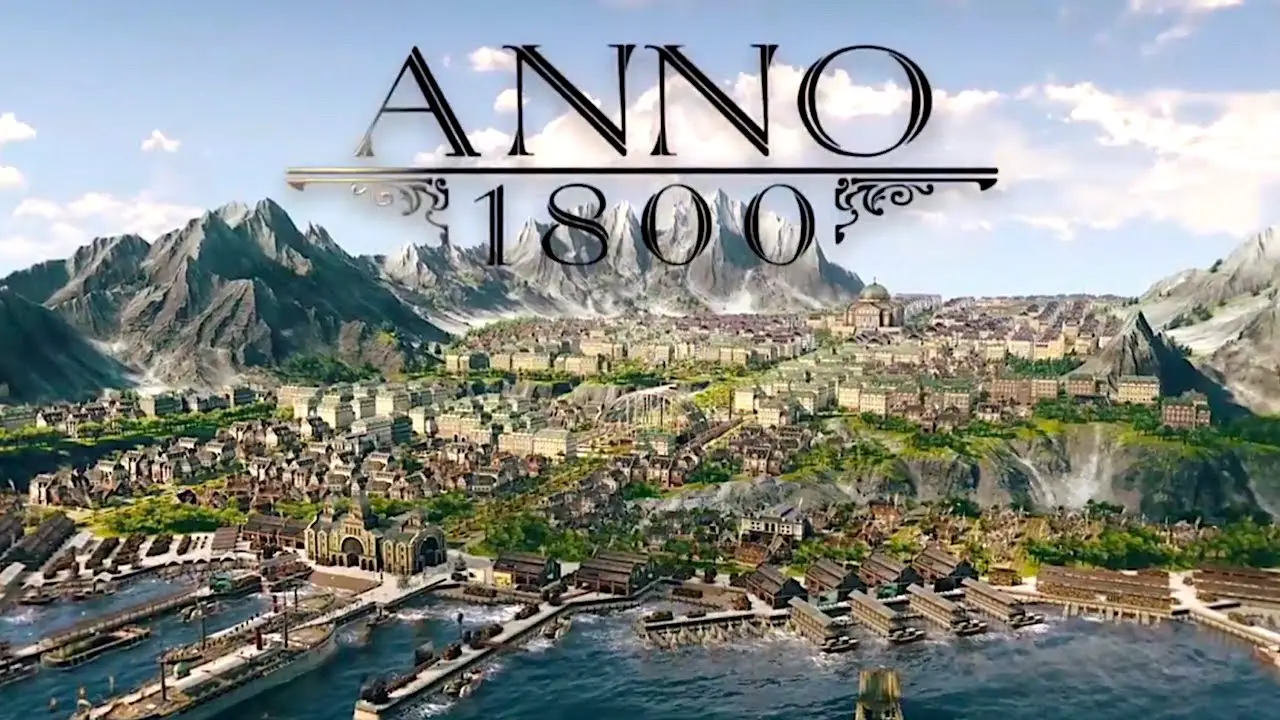A quick guide on changing the in-game Field of View in Starfield.
Change Your Field of View
1. Locate the Starfield folder within My Games. The default location is C:\Users\YOURNAME\Documents\My Games\Starfield
2. Create a notepad & name it StarfieldCustom.ini.
3. Within the .ini file, paste the following:
[Camera] fFPWorldFOV=90.0000 fTPWorldFOV=90.0000
4. Enter the game & the field of view should now be edited.
This guide about was written by
LittleDannyB.
You can visit the original publication from this link.
If you have any concerns about this guide, please don't hesitate to reach us here.