A quick guide to help you change the size of the UI and the size of the text.
Changing UI and Text Size
Important: Apparently, some text and windows don’t change size.
- Go into the folder: C:\Users\USER_NAME\AppData\LocalLow\Triskell Interactive\Pharaoh\76561197992352044
- Open pharaoh_config.json with notepad or Notepad++
- Search the “Graphics” section
- Find the following line: “ScaleUI”: 1.0,
- You can edit the value between 0.25 to 3, depending on the size of your screen. 1.0 is the default value.
- Save and close
- Launch the game to see if the size of the UI and the text are ok for you.
- If not, rise it up (Text too small) or reduce it (Text too big)
Note:
- I suggest to rise it with a scale of +0.25 to +0.25, for example, 1.25 then 1.50, then 1.75, …
- If you edit the settings in the options menu, it will overwrite this file and the modification will be put back at its default value of 1.0. So, after changing the settings of the game, if the text size is not like usual, you need to edit the file again to put back your custom UI scale.
- Don’t forget to save before closing the file.
- You are forced to restart the game if you want to test different values.
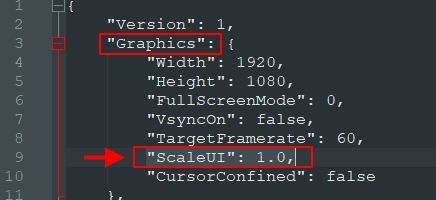
This guide about Pharaoh: A New Era was written by
[BLK] Telu.
You can visit the original publication from this link.
If you have any concerns about this guide, please don't hesitate to reach us here.

