I noticed that the game did not fit on a wide-screen monitor very well, but luckily found a very simple fix.
How to Fix Wide Screen Issue
Under “Game Settings” in the Paradox Launcher, select the Windowed display mode. Also make sure that you set the Display Monitor to your widescreen monitor if you have multiple. The Windowed Resolution should automatically set to the resolution of your monitor.
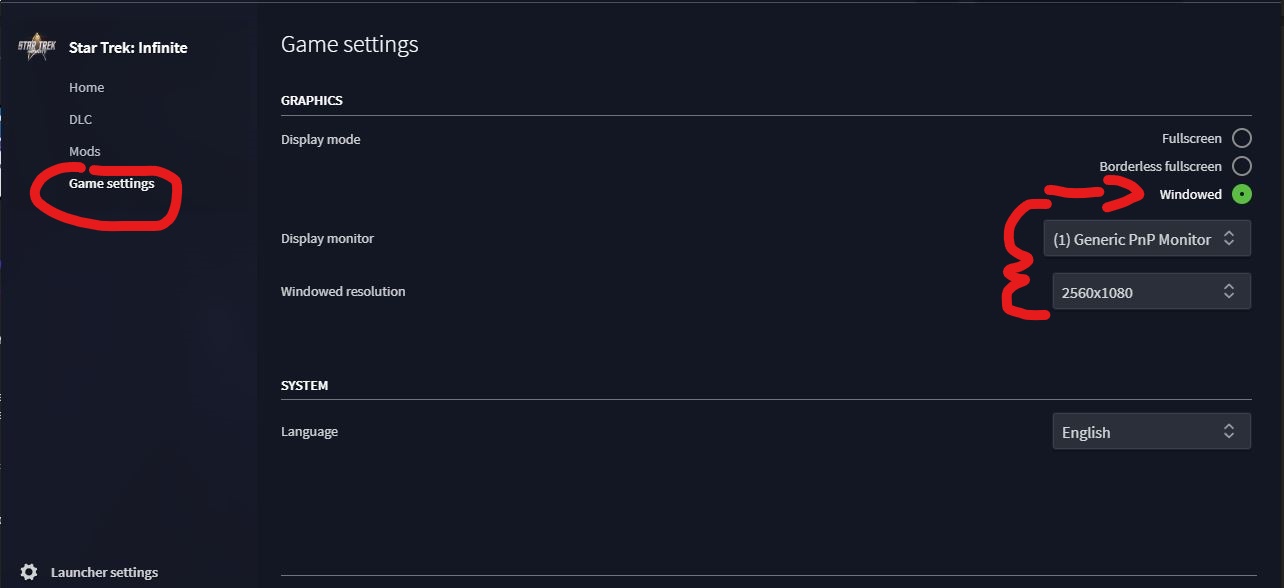
Inconsistencies
Even though the game says it is windowed, it takes up the full screen. When you start the game, the loading screen will have black bars on either side of it, but once it loads, everything will be displaying correctly

If you look in ingame settings, it will say the resolution is 1920×1080, but scaling is still correct.
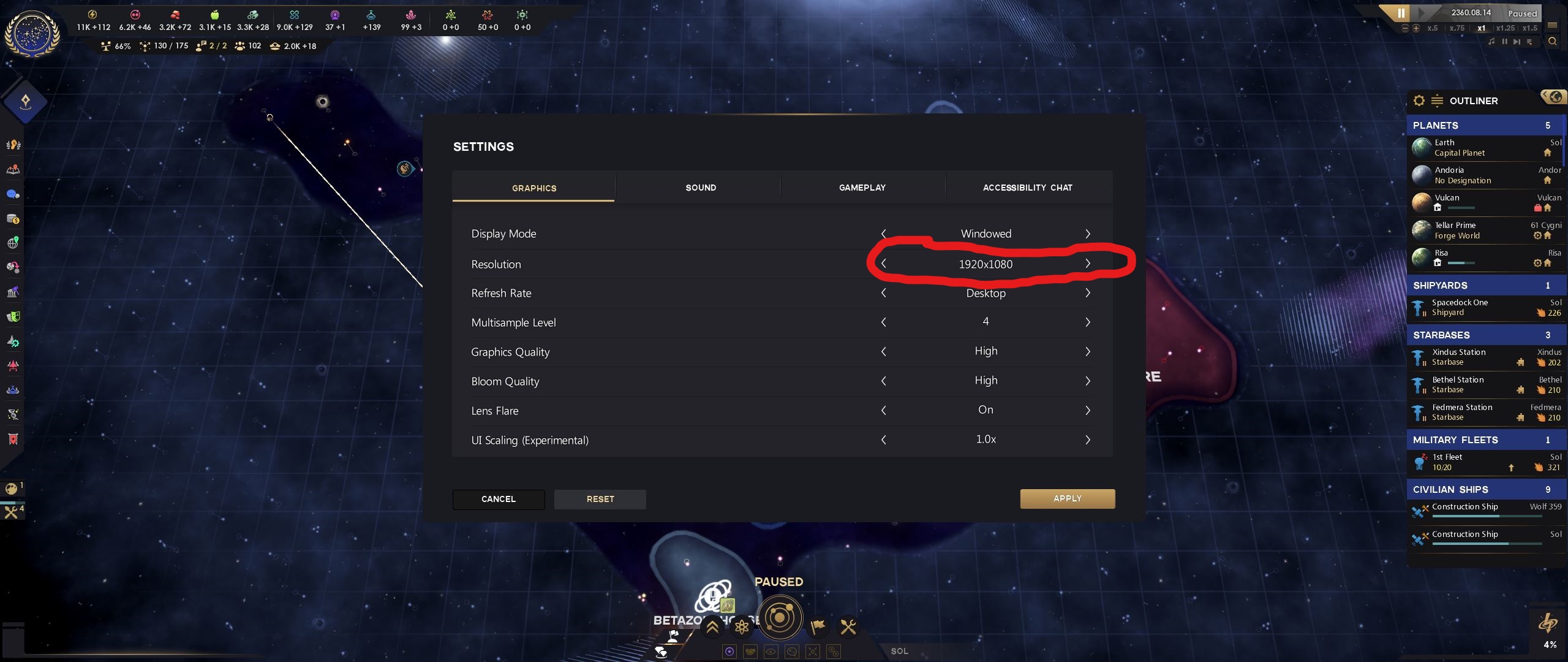
This guide about Star Trek: Infinite was written by
Okibdoki.
You can visit the original publication from this link.
If you have any concerns about this guide, please don't hesitate to reach us here.



