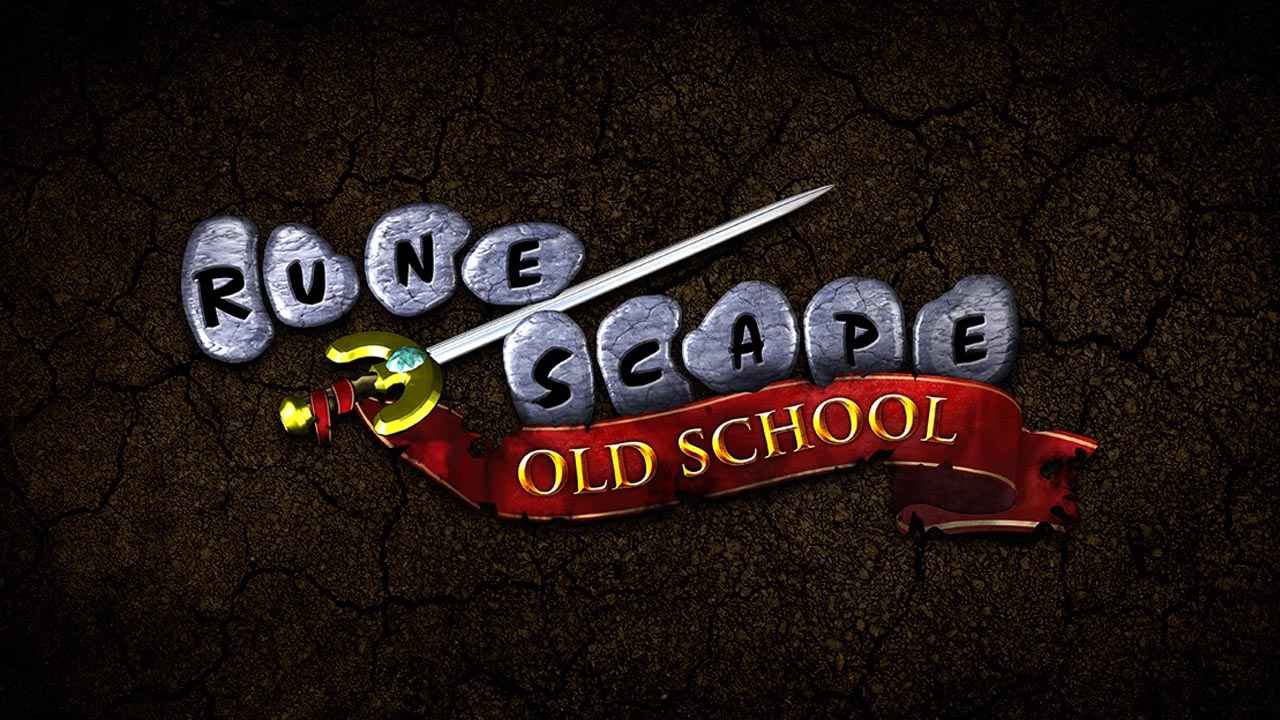If you’re like me and want to use the Steam overlay and register your playing hours, follow this guide!
Requirements
- Have an (Old School) Runescape account that is connected with a Jagex Account.
- Steam and a Steam account.
- Runelite installed on your system.
- Jagex Launcher installed on your system.
Steps
Open Steam, head over to your library. Find Old School Runescape and right click it to open ‘properties’.
After opening the Steam properties, open the general tab and check the ‘launch options’.
Add the following line within ‘launch options’: “C:\Program Files (x86)\Jagex Launcher\JagexLauncher.exe” %command%
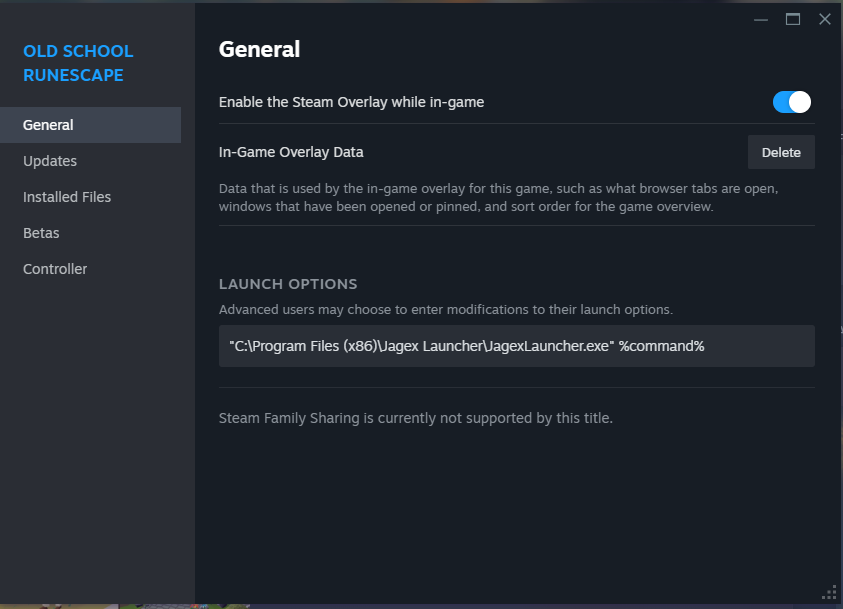
Change the line between the “” to the path to the .exe file of your Jagex Launcher.
Close the window and open Old School Runescape through Steam. If the Jagex Launchers opens just open Runescape with the Runelite client.
This guide about Old School RuneScape was written by
rosblikkos.
You can visit the original publication from this link.
If you have any concerns about this guide, please don't hesitate to reach us here.