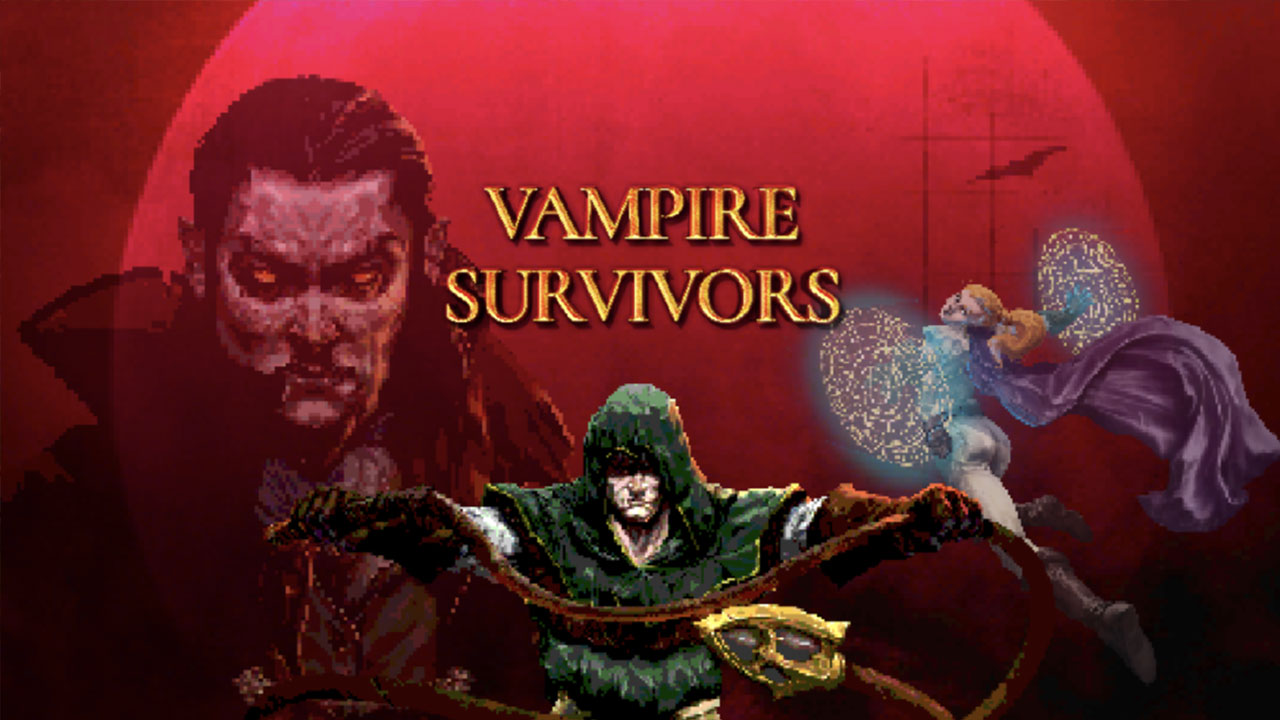You ever see a road and get this deep desire to make it completely unusable for hostile vehicles? With this guide, you can fulfill that desire.
General Concepts
Vehicles need to hit mines in order to set them off. This… is pretty obvious and self explanatory, but it means that in order for a mine to be effective it must go in a place vehicles will go through. As you have an extremely limited number of allowed AV mines in Battlebit, maximizing the effectiveness of your mines and ensuring vehicles actually *hit* them is quite important, especially if you’re closing down a road solo. In order to do this, you want to deploy your mines where the area that the vehicles get to move through is smallest.
AV Mines are unfortunately almost completely ineffective versus tanks. Use Tandem Rockets instead.
Simplest Execution
Simply find a stretch of road which vehicles will use, preferably one they will use to leave their base or an objective, or one they will use to arrive at an objective. It’s best if this stretch of road also has walls or buildings on one or both sides. Lay four mines down evenly spaced on the road. This is fast and simple, but not the most effective. It will not consistently catch bikes, and does not stop multiple trucks or bikes from passing through. We can do better.
Standard Execution
Instead of simply laying the mines evenly along the road, start by further constricting the space the vehicles have to move in. Barriers… can work, but most vehicles are capable of smashing through them(a feature we will be using later). Hesco Walls are excellent at preventing vehicles from moving through them. Sandbags are functional for this as well.
Place a Hesco Wall or Sandbags on the side of the road, building in. If possible fully block off any paths other than the one you desire the vehicles to take(the one with your mines). Use built Hesco Walls or Sandbags for cover as needed- you can also turn these positions into decent fighting positions, but make sure not to stand next to your AV mines. Continue building Hesco Walls or Sandbags until there is a space about two Hesco Walls or one Barrier wide. Lay two sets of two mines down in the small remaining gap, spaced so that each set does not detonate the other. This allows you to catch multiple lighter vehicles attempting to move through, but reduces lethality against LAVs. When finished it should look like this.
Some intelligent vehicle players(yes, they do exist) may notice that you are placing mines in this manner after they die to the mines once or twice, and, especially in the case of LAVs, may shoot them with their gun. But do not worry, there is a solution.
Dealing with smart players
Unfortunately Battlebit does not support burying mines, but we can hide them with a different method.
If dealing with intelligent LAV players or similar, instead of doing the ‘standard’ setup, you can place down a Barrier- which the LAVs and similar vehicles can and will drive over- and place the AV mines behind said Barrier. For maximum lethality to LAVs, place down all four AV mines behind the Barrier. You may want to vary your setups- placing a lone Barrier in the middle of the road with Mines behind it can be effective and will let friendly vehicles pass without disturbing the trap- at least in theory, in practice they may still just run over the Barrier. Alternatively, you can completely block the road, leaving only the trapped Barrier for opposing vehicles to drive through.
Opposing vehicles may become wary of this trick- this is a goal. If an LAV is afraid of every single Barrier you place, then you have succeeded. Try to abuse this and place Barriers with no Mines behind them at all. This is, of course, unlikely to actually happen in a match.