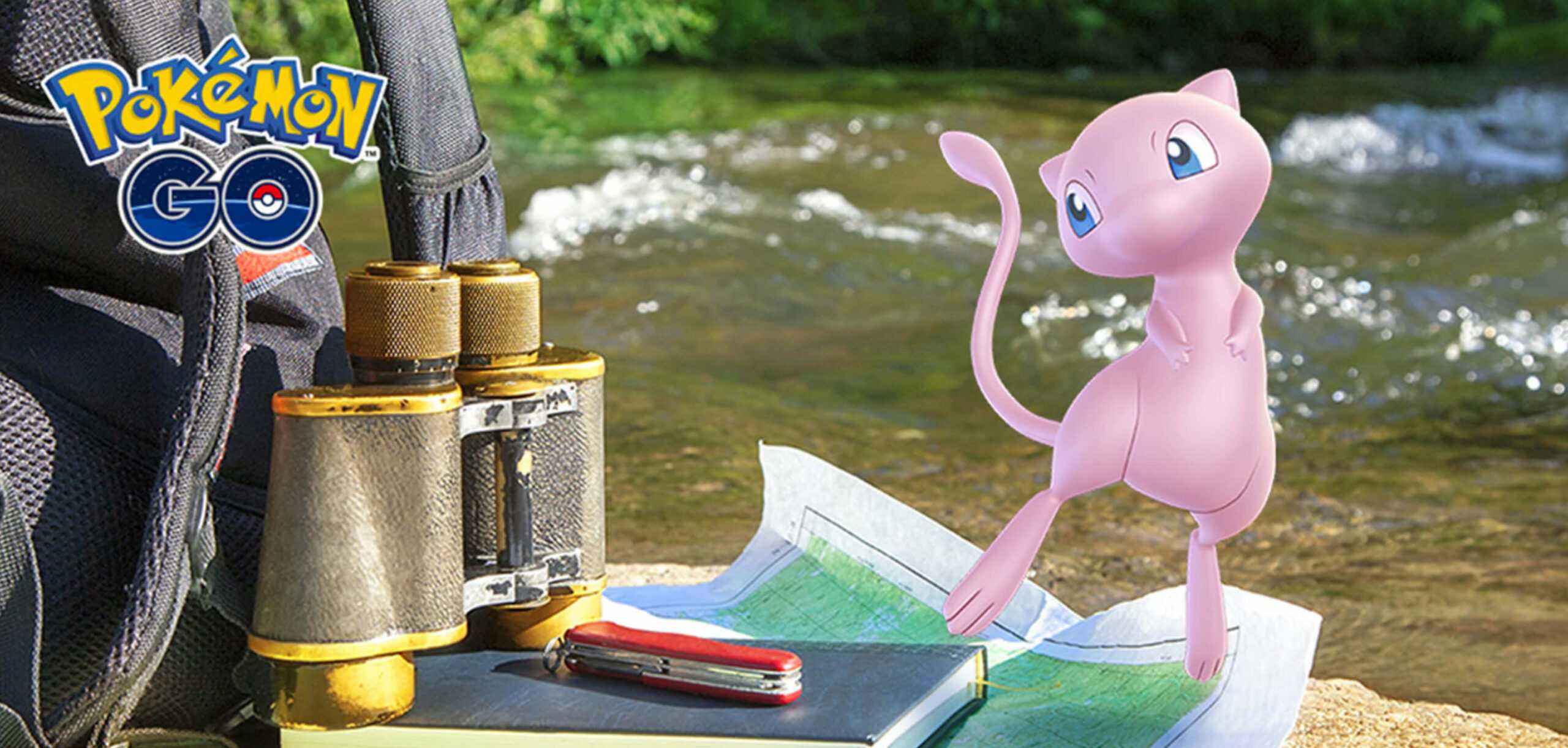In our fast-paced world, we are always on the go, never wanting to waste a precious second. So imagine the frustration of running low on battery when you need it the most – a situation we’ve all found ourselves in.
But fear not! Today, we bring you the key to unlocking the power of fast charging on your Huawei P60 Pro.
With just a few simple steps, you can recharge your phone in a flash, ensuring you stay connected and powered up throughout your day. So, grab your charger and get ready to learn the secrets of unleashing the lightning-speed charging capabilities of your Huawei P60 Pro.
Check Charging Modes And Icons
There are a few steps you can take to ensure that fast charging is enabled on your Huawei P60 Pro. The first thing to do is to check if the “Quick charging” or “Super charging” icon is displayed on the lock screen while the phone is charging.
If you see these icons, it means that fast charging is already enabled.
However, if you notice the standard charging icon instead, it means that fast charging is not currently activated. In such cases, you should try reconnecting the charger and data cable properly.
Ensure that both the charger and the phone’s charging port are securely connected. If the issue persists, move on to the next step.
Ensure Proper Connection And Compatibility
To enable fast charging on your Huawei P60 Pro, it’s important to check the compatibility of both the phone and the charger. Both devices must support fast charging and have the same charging modes.
If either the phone or the charger does not support fast charging, it will not be possible to enable this feature.
An important factor to consider when it comes to fast charging is the type and impedance of the data cable. Make sure that the cable you are using meets the requirements for fast charging.
Using a cable that is not compatible with fast charging can restrict the charging speed.
Another factor that can affect fast charging is the charger itself. Verify if a standard charger is being used by checking its output.
If the output is not sufficient for fast charging, consider using a compatible fast charger for optimum performance.
Troubleshooting Tips For Fast Charging
If you have followed the above steps and are still facing issues with fast charging on your Huawei P60 Pro, here are some troubleshooting tips that may help:
This can help improve the connection between the cable and the phone.
They will be able to provide further assistance and diagnose any potential hardware issues that may be affecting fast charging on your device.
With these step-by-step instructions and troubleshooting tips, you should now be able to enable fast charging on your Huawei P60 Pro. Enjoy quick and efficient charging for your device!