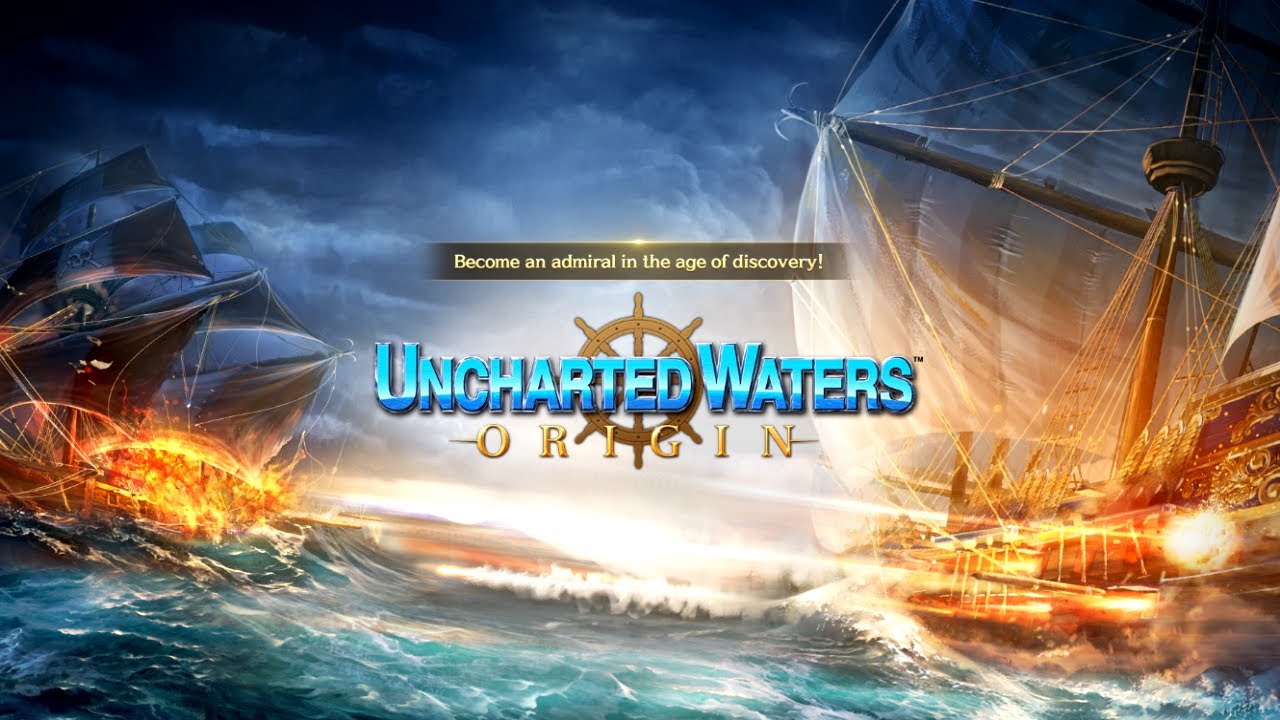Are you having some issues with Persona 5 Strikers’ anti-aliasing on your AMD graphics card? If yes, then this guide will help you improve this feature in the game.
Be reminded that this is not yet the perfect solution to fix the issue. However, this method will greatly improve the text and UI elements when compared to the built-in anti-aliasing feature of Persona 5 Strikers. Below are the steps on how that you can try.
Persona 5 Strikers Anti-Aliasing Fix for AMD GPU
- Open Persona 5 Strikers
- Under “Graphic Settings,” disable “Anti-Aliasing” and close the program
- Right-click anywhere on your desktop and select “AMD Radeon Software”
- At the top, click on the “Gaming” tab
- From the list of installed games, find and select “Persona 5 Strikers”
- At the bottom, click on “Advanced”
- Enable “Morphological Anti-Aliasing” and close the AMD Radeon Software
If Persona 5 Strikers isn’t in your list of installed games, head to the top right and click on the three vertical dots. From here you can either scan for Persona 5 Strikers or add it manually by navigating to your installation folder and selecting “game.exe”. Steam’s default installation folder is C:\Program Files (x86)\Steam\steamapps\common\P5S.
Here is the improvement comparison of this tweak.
Morphological Anti-Aliasing:

Built-in Anti-Aliasing:

Got a better tweak to fix the anti-aliasing issue on an AMD graphics card? Feel free to let us know in the comments below.