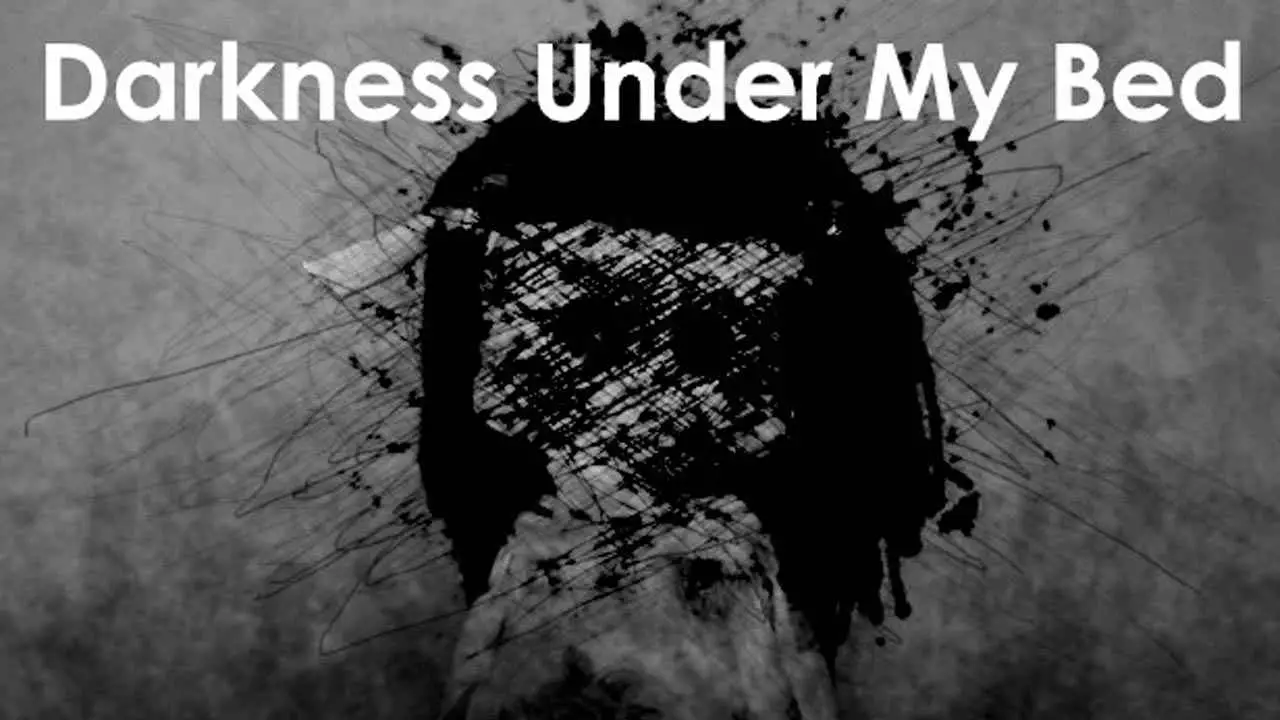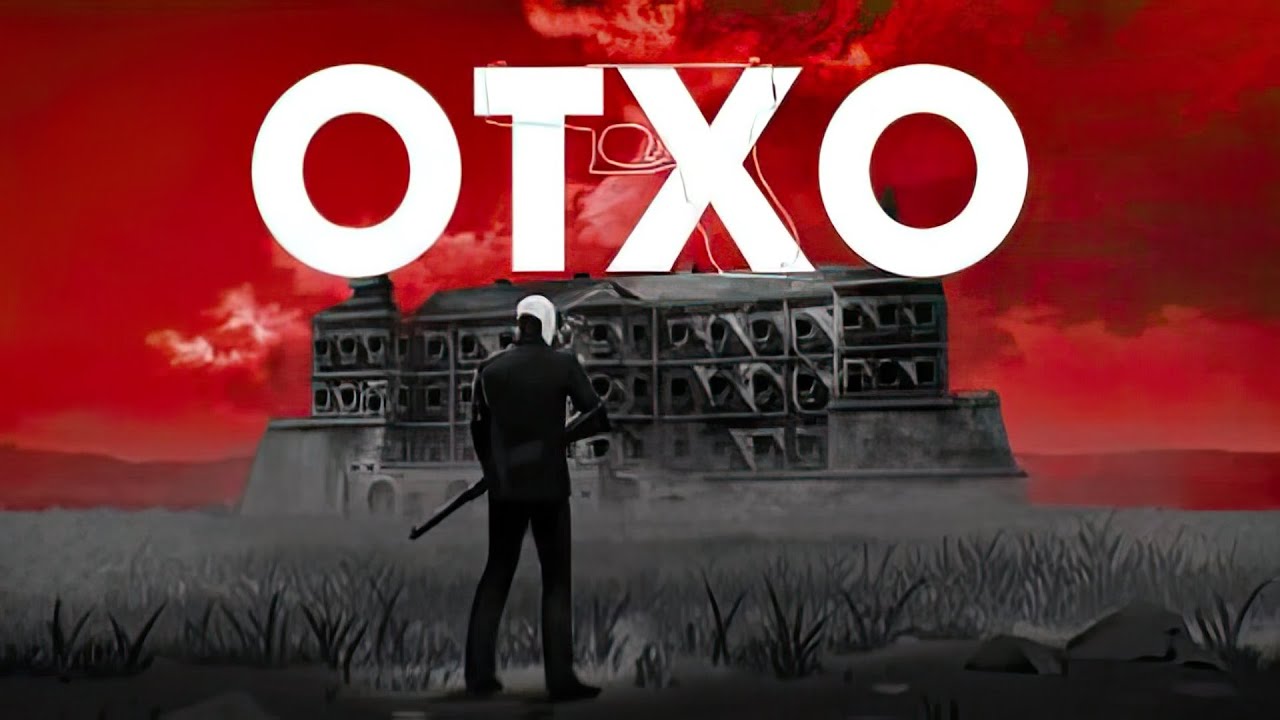Bunhouse is a video game developed and published by Reky Studios. If you’re planning to play this game, here are the Bunhouse controls to help you get started. Unfortunately, it seems that the there are no options to change these default controls in the settings section of Bunhouse.
Bunhouse Controls
Keyboard
- Esc – Menu / Cancel
- Tab – Change Looks
- Caps – Switch Camera View
- Shift – Boost
- Q / E – Rotate Object
- R / T – Rotate Camera
- W A S D – Move Bun
- Z / C – Cycle Through Emotes
- X – Emote
- Spacebar – Use Item
- Left Mouse Button – Carry / Drop / Repot Plant (Hold)
- Right Mouse Button – Inspect (Hold)
- Mouse Wheel Scroll – Zoom Camera In/Out
Gamepad
- LB – Zoom Out
- RB – Zoom In
- LT / RT – Rotate Objects
- Left Stick – Move Bun
- Right Stick – Camera Functions
- Back Button – Change Appearance
- D-Pad Left / D-Pad Right – Cycle Through Emotes
- D-Pad Up – Emote
- Start Button – Menu
- X – Carry / Drop / Repot Plant (Hold)
- Y – Inspect Object / Confirm
- B – Boost / Cancel
- A – Use Item
You can also refer to the Bunhouse keybindings controls screenshot below:
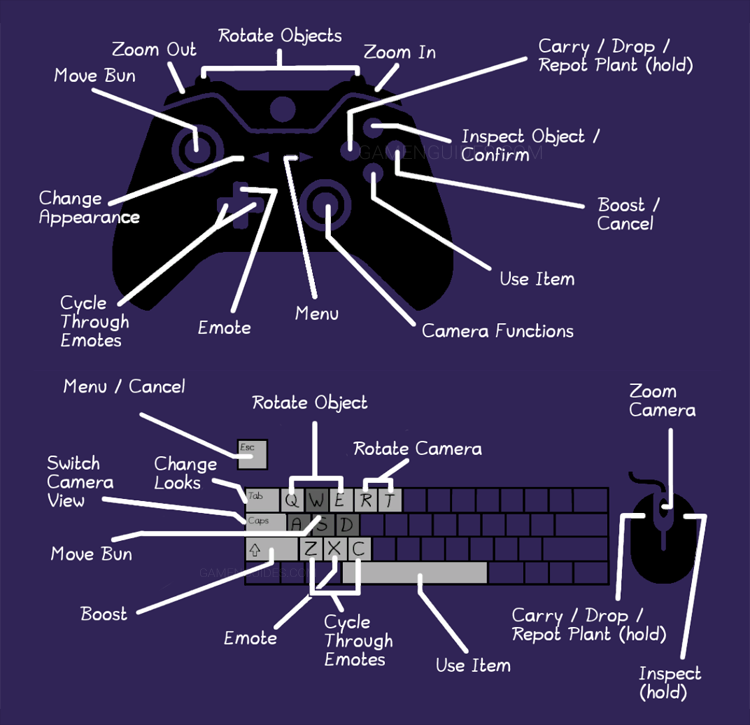
Did we miss any Bunhouse controls? Help us improve this guide by leaving your suggestions in the comment box.