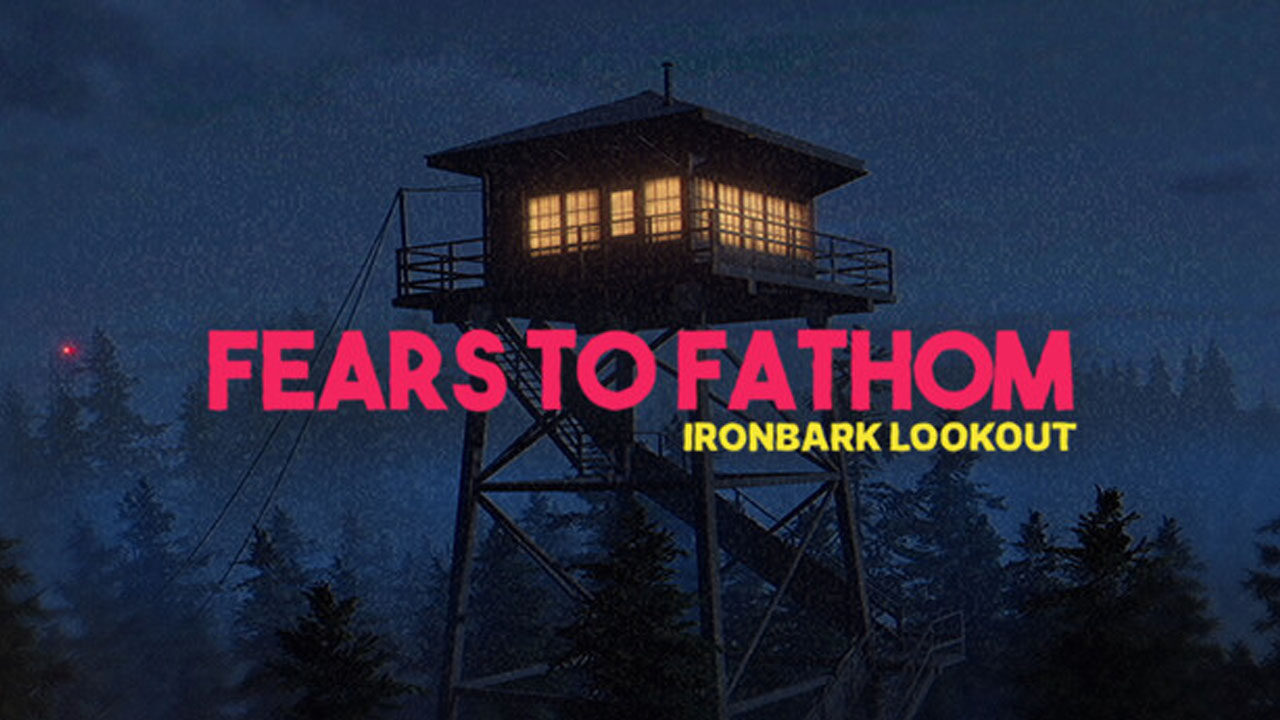Developer NEXT Studios and publisher Team17 Digital Ltd has officially released Crown Trick on Windows PC. While the game seems to be a hit on Steam, players have been reporting a lot of issues such as black screen, launch crashes, and more.
If you’re one of the Crown Trick gamers who have been getting similar issues, this guide will help you fix it. Below are the recommended solutions to solve these issues in Crown Trick.

Fix Black Screen Issues (Method 1)
With the demanding system requirements of Crown Trick, it’s not surprising to see the black screen issues in the game. Usually, the black screen issue is caused by outdated drivers such as DirectX, graphics card, and more. To fix this, below are the links to get the latest update for your drivers.
- Update graphics card drivers
- Update VCRedist
- Update DirectX
- Update dotNet Framework
Fix Black Screen Issues (Method 2)
Another issue why you are getting the full black screen while in-game is the incompatible resolution. Right after you install and open the game, it usually follows the native resolution of your monitor. But sometimes, it messed up and follow the default config of the game.
If this is the case, then you can try the method below to match the resolution of Crown Trick to your monitor.
- Open the game via Steam.
- Hit ALT key followed by the ENTER key.
- Change the display settings and match it with your native resolution.
Fix Game Launching Issue
This issue is common on every new PC video games. It’s very rare that the issue was on the game itself as the developers usually test it before pushing the game to Steam.
If you’re having an issue when launching the game such as crashing, the first thing you have to look is your antivirus. With the constant security update that popular antivirus is pushing right now, there’s a chance that the executable file (.exe) of the game has been falsely detected as a virus.
Since the game is being distributed on Steam, there is nothing to worry about any virus or malware. So, all you have to do is exclude the .exe file of Crown Trick on your antivirus program. You can also temporarily disable the antivirus every time you want to play the game.
Are you still having crash issues with the Crown Trick video game? If yes, then you can also contact the Crown Trick’s support department.