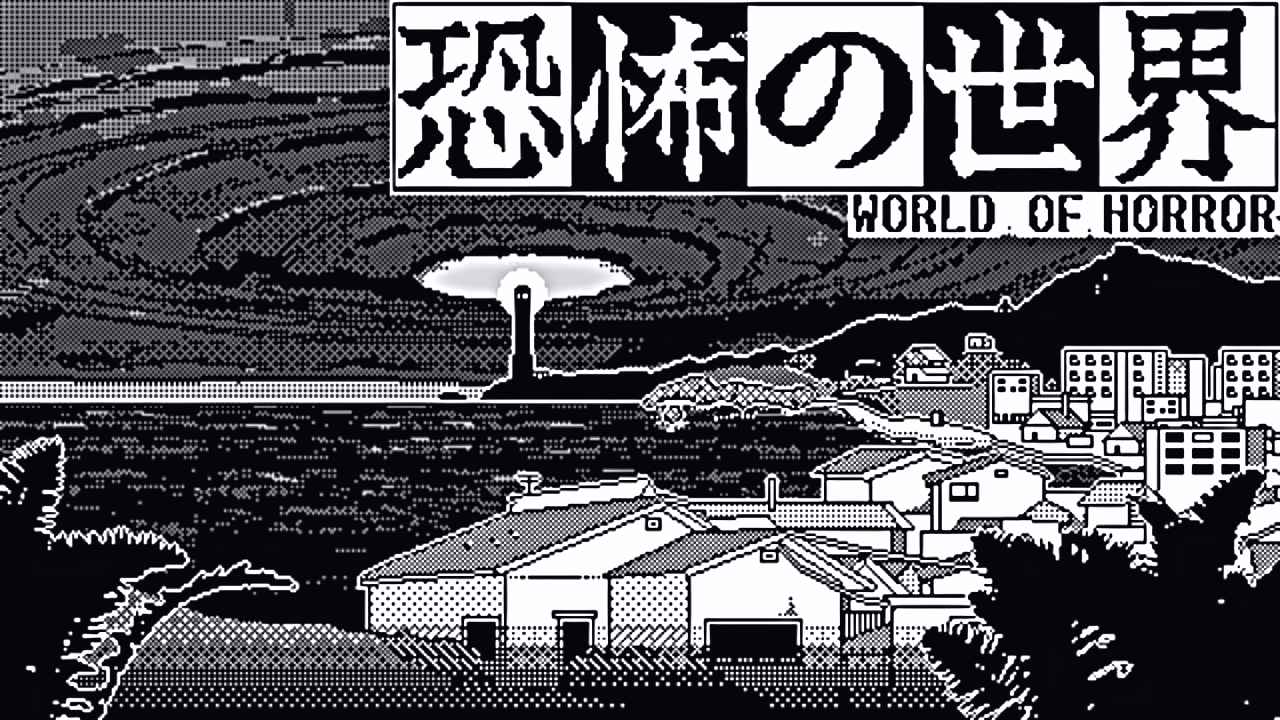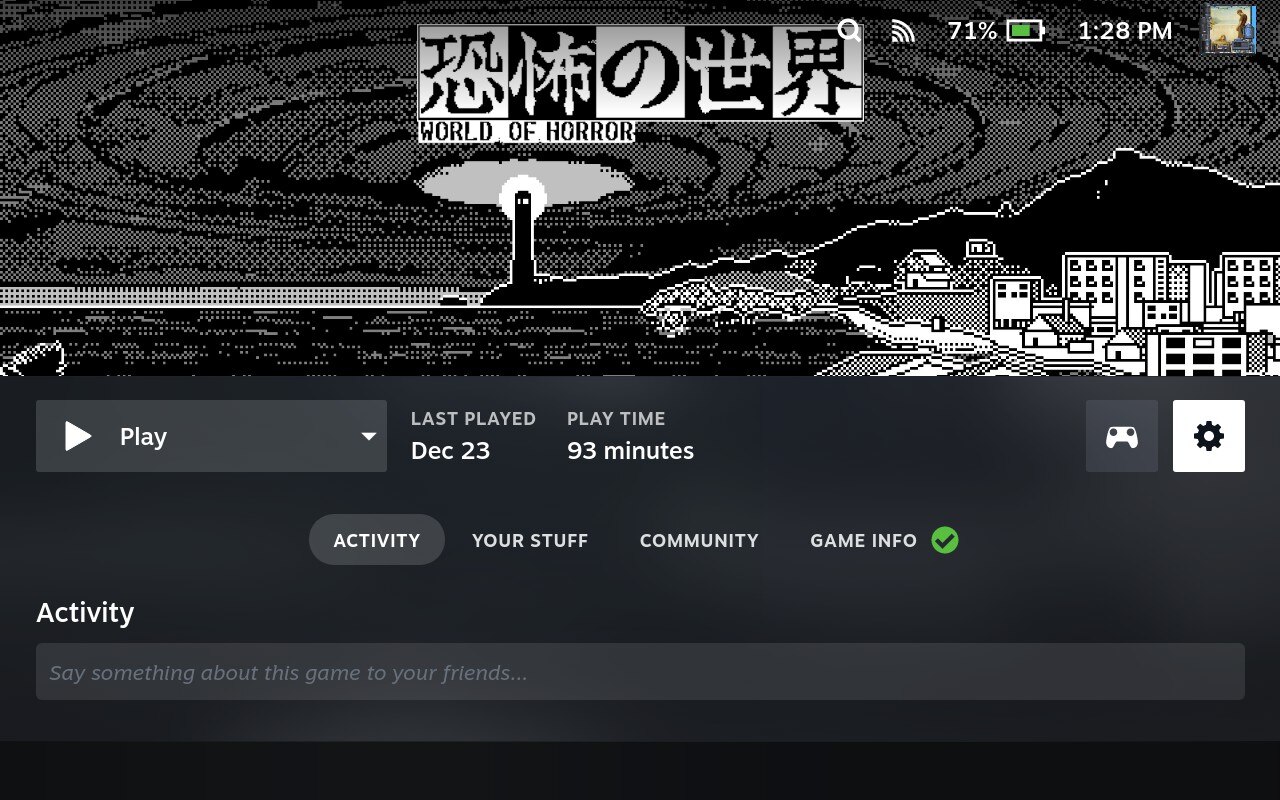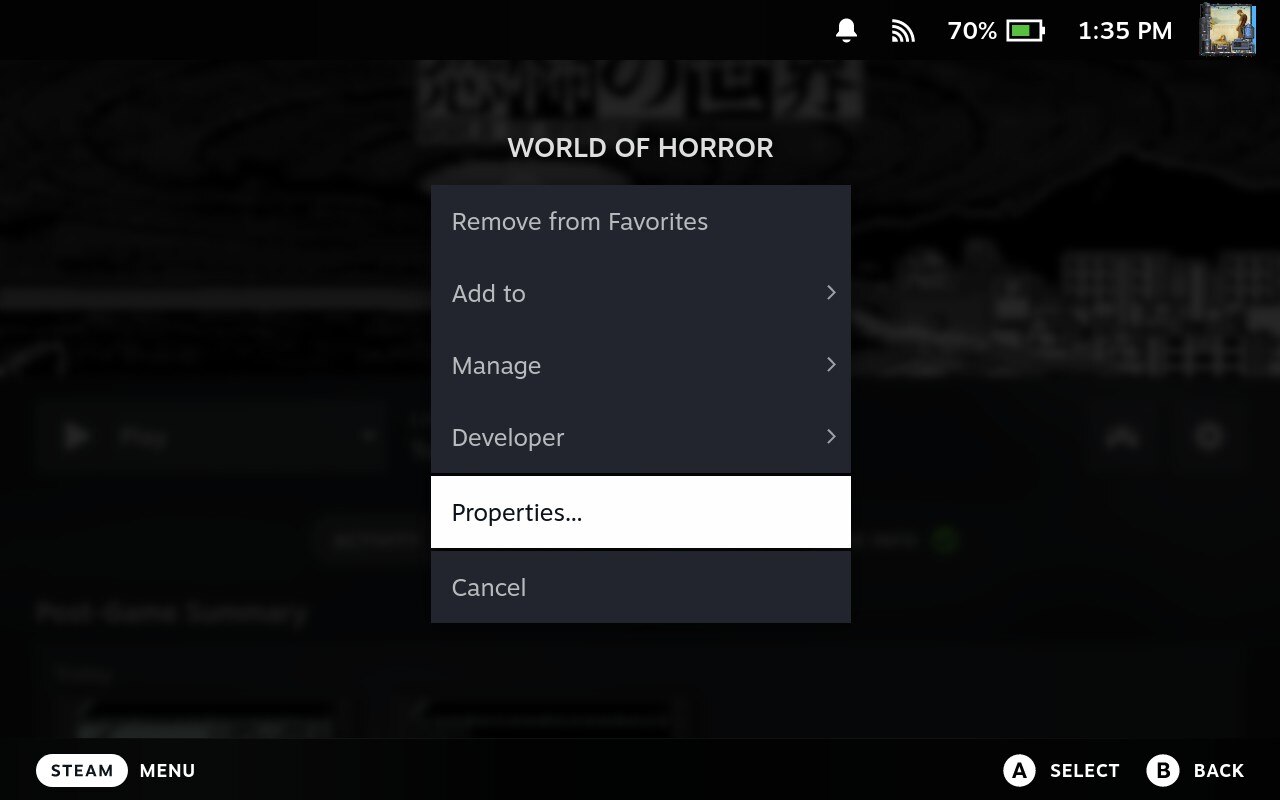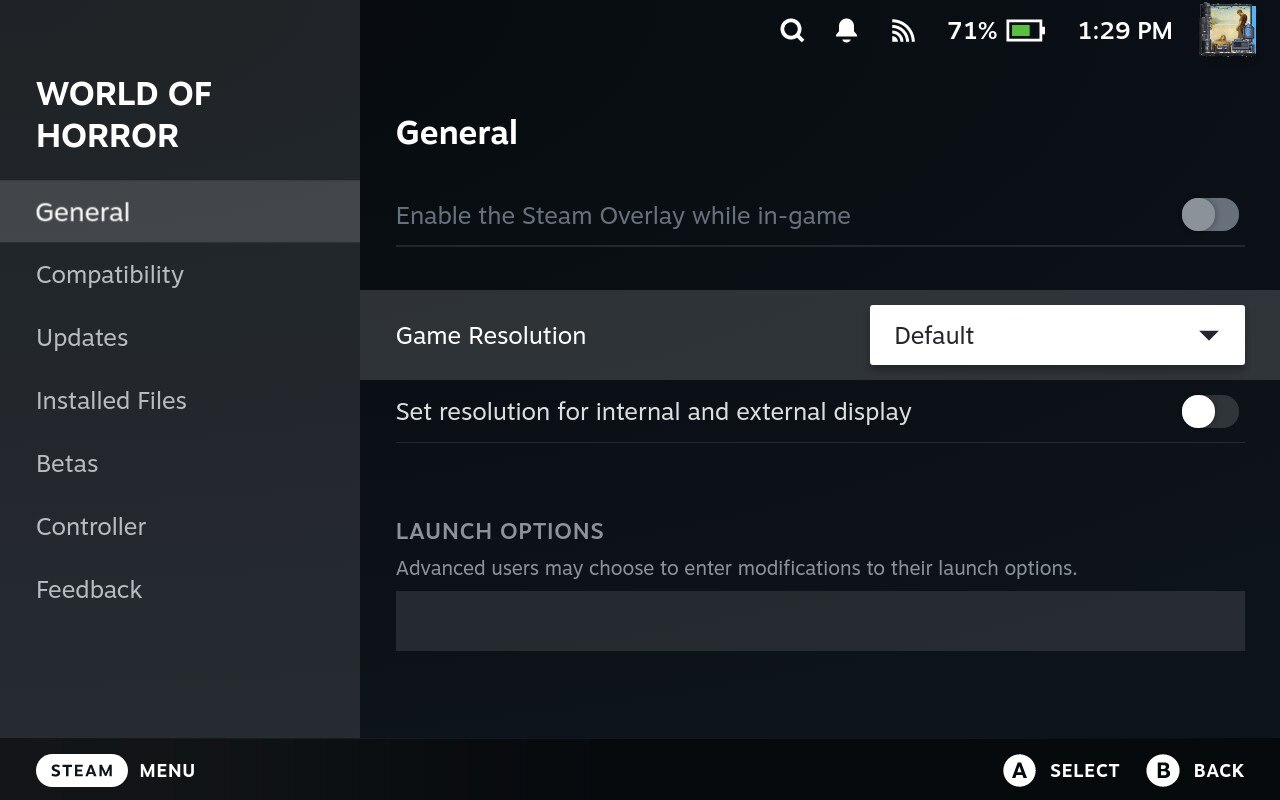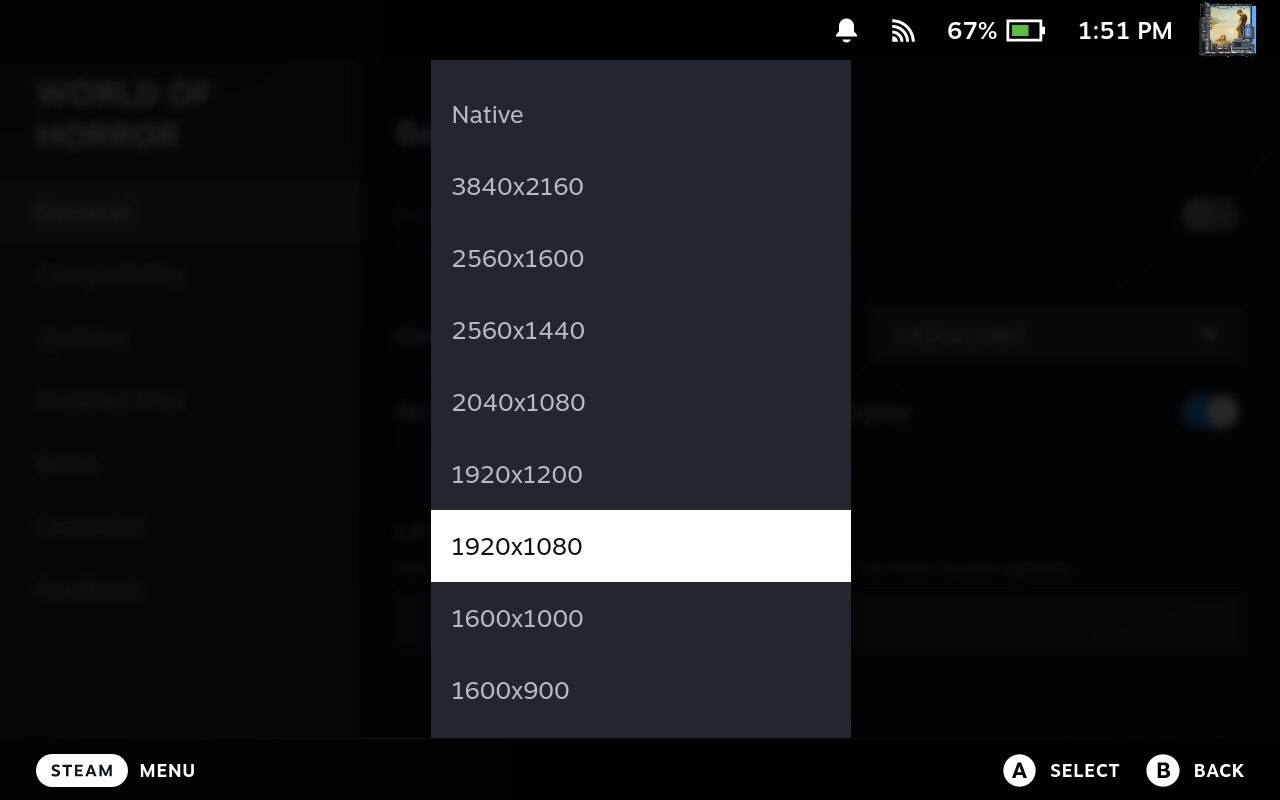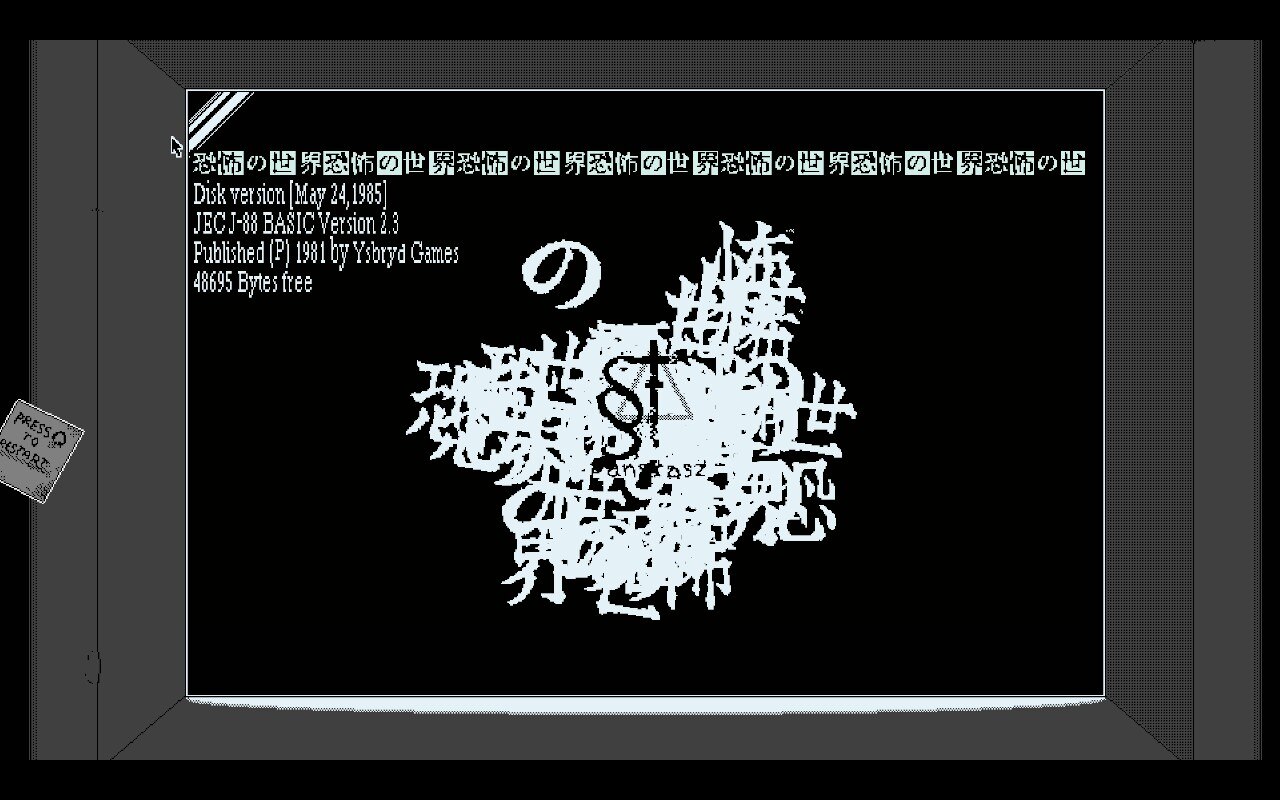This guide will show you how to fix the resolution of World of Horror on the Steam Deck.
Introduction
Hello everyone! To preface this guide I would like to point out that World of Horror has steam deck verification. Ironically, like a couple other deck verified games, this game doesn’t function properly on launch. I wish the verification process had a little more attention paid to it so this kind of stuff doesn’t happen, although, I don’t know what that process is fully. With that, I digress, I would like to help out my fellow Steam Deck users by showing you how to adjust the resolution of World of Horror so you can have a pleasant experience with this otherwise foreboding, horrific, ominous game!
Step 1: Go to settings in WOH steam library
Step 2: Go to Properties
Step 3: In General, go to Game Resolution
Step 4: Select 1920×1080
2040×1080 gets everything in there but 1920×1080 was enough for me
Step 5: Make sure to set resolution for internal and external display (if you don’t see this setting, it should be ok)
If you don’t see this setting, it should be ok.
Don’t mind the lack of continuity in resolutions, I was taking screenshots as I was figuring this out lol
Step 6: Play World of Horror on the Steam Deck
Enjoy the game! Again for full view try higher resolutions!