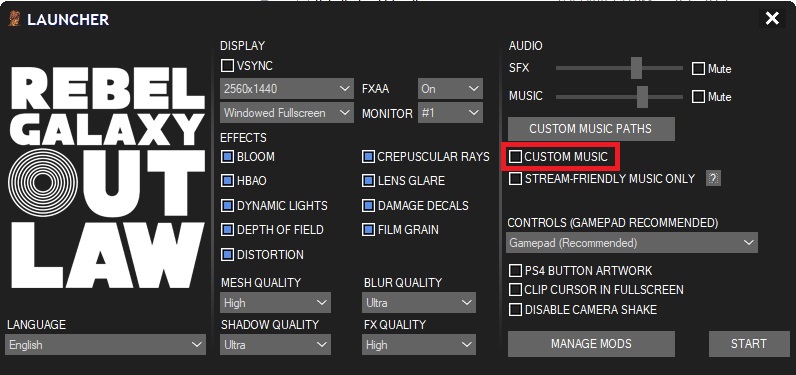This guide will help you create your own music library so you can listen to your own playlists while exploring the galaxy in Rebel Galaxy Outlaw.
Go to Custom Music Paths
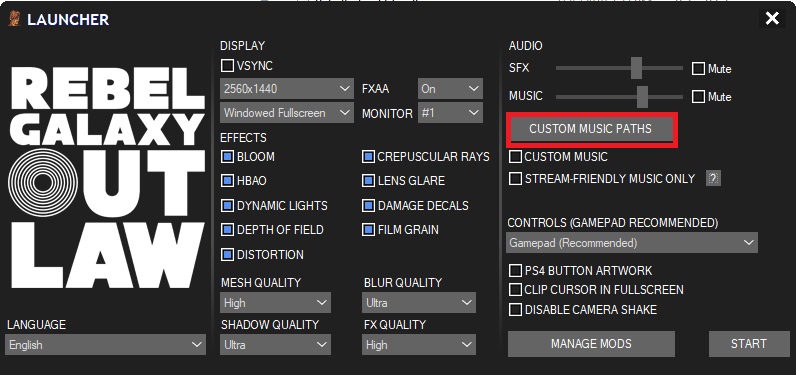
If you want to create separate music playlists for different aspects of the game, you can easily do so. You’ll have the ability to choose music for the main menu, music in space, music in idle mode, music on the radio, and music in combat. This gives you almost unprecedented control over where and how your custom music will play.
Adding Custom Music
Create a folder(s) wherever you want to upload your music. These should be .mp3 or .ogg files.
Create a separate folder for each category.
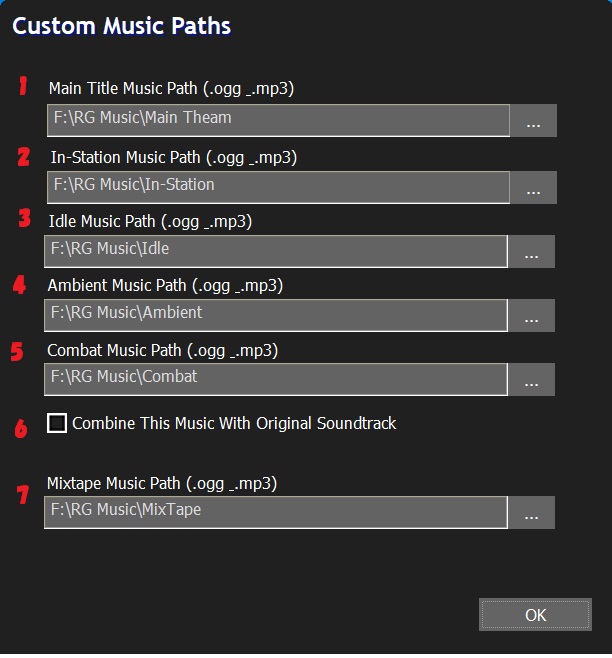
1. Music in the game menu.
2. Music in the station (NOT in the bar).
3. Background music in space when you have the radio turned off.
4. Same as background music. Occurs very rarely. Mostly after completing missions.
5. Music that plays during combat.
6. By enabling this option, it will allow you to combine your music with the original soundtrack, thus piling everything together.
7. This is the music that will play on your Mixtape – Custom Tracks radio. (It will also play in the bar if you activate it while on the ship). When you are on the ship, bring up the radial menu and at the top you will have the option to switch stations, keep switching until you get to Mix Tape as shown here:

Be sure to enable the Custom Music option before starting the game, as this will activate custom music and prioritize your playlists over in-game music.