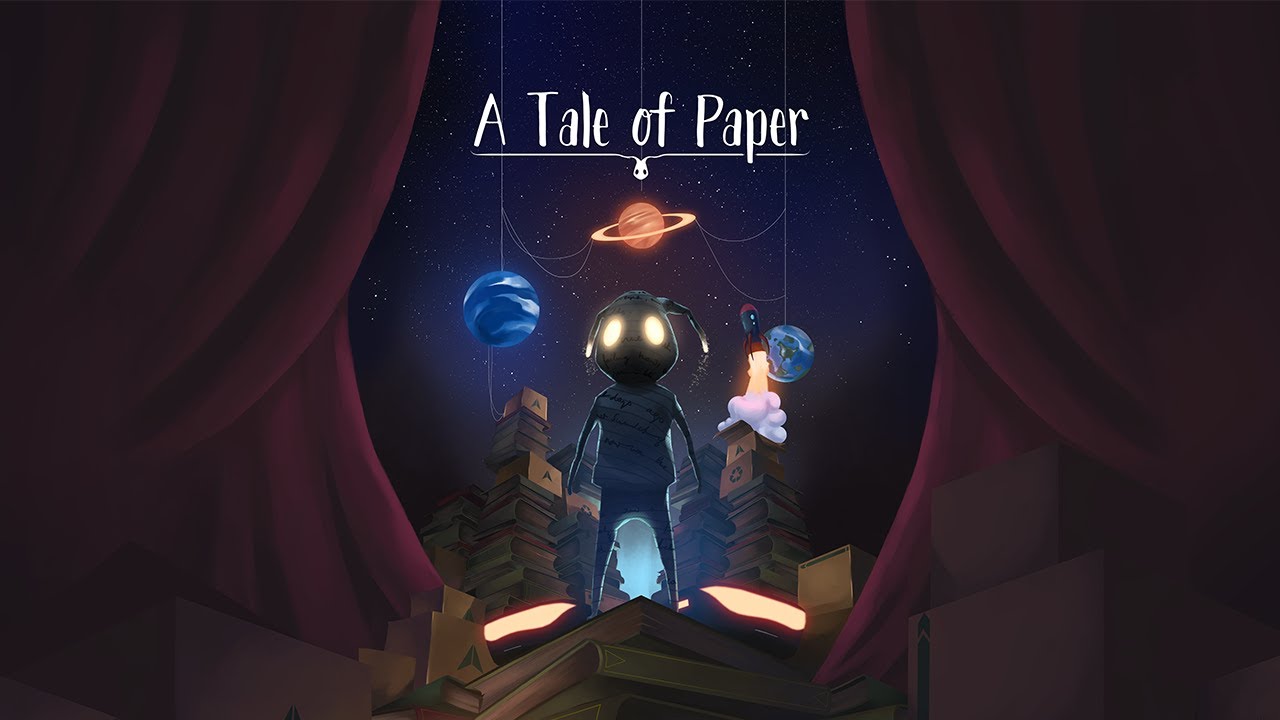This page covers the list of Phantom Brigade controls and keyboard shortcuts for Windows PC. Phantom Brigade is a turn-based tactics video game developed and published by Brace Yourself Games. El juego está actualmente disponible para PC a través de Steam..
Phantom Brigade Controls
The following are the default Phantom Brigade key bindings. Para cambiar estos controles de teclado predeterminados, simplemente ve a Opciones > Teclado & Mouse tab. Make sure that you hit the Apply button to save all the changes that you’re going to make.
Global
- Confirmar – Ingresar
- Cancelar – Esc
- Mouse Primary – Boton izquierdo del raton
- Mouse Secondary – Botón derecho del mouse
- Mouse Middle – Botón central del ratón
- Ascender – W
- Mover hacia abajo – S
- Mover hacia la izquierda – A
- Mover a la derecha – D
- cámara arriba – R
- Cámara hacia abajo – F
- Cámara izquierda – mi
- Cámara derecha – q
- Zoom de la cámara – Rueda de ratón
- Alejar la cámara – –
- Zoom de la cámara – =
supramundo
- Select Mobile Base – Pestaña
- Alternar pausa – Espacio
- Pausa – Ninguno
- Escala de tiempo: 1X – 1
- Escala de tiempo: 2X – 2
- Escala de tiempo: 3X – 3
- Stop Movement – Ninguno
- Stealth Movement – 4
- Normal Movement – 5
- Overdrive Movement – 6
- Event Option 1 – 1
- Event Option 2 – 2
- Event Option 3 – 3
- Event Option 4 – 4
- Open Previous Tab – Página abajo
- Open Next Tab – Página arriba
- Open Overworld – F1
- Open Pilots – F2
- Open Units – F3
- Abrir el inventario – F4
- Open Workshop – F5
- Open Upgrades – F6
- Open Briefing – F7
- Multi-Select Modifier – Ctrl izquierdo
Combate
- Alternar cámara lenta – Espacio
- Escala de tiempo: Pausa – 1
- Escala de tiempo: Lento – 2
- Escala de tiempo: Half – 3
- Escala de tiempo: Full – 4
- Show All Units – Ctrl izquierdo
- Alternate Targeting – Ctrl izquierdo
- Open Replay Mode – Ninguno
- Select Action 1 – 1
- Select Action 2 – 2
- Select Action 3 – 3
- Select Action 4 – 4
- Select Action 5 – 5
- Select Action 6 – 6
- Seleccione la siguiente unidad – Pestaña
- Select Unit 1 – F1
- Select Unit 2 – F2
- Select Unit 3 – F3
- Select Unit 4 – F4
- Select Unit 5 – F5
- Select Unit 6 – F6
Please note that there are some unassigned actions or functions in the game. We highly recommend adding your own key to these functions before starting the game. Buena suerte!