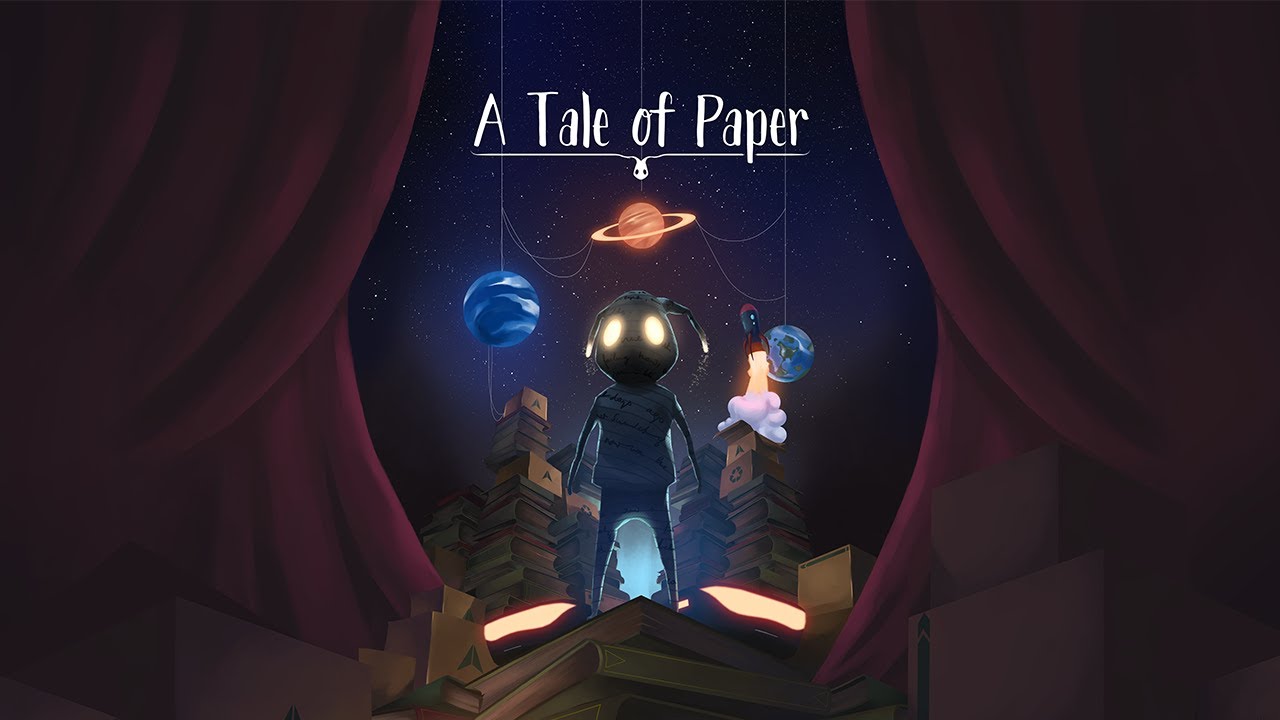Developer Open House Games and publisher Digerati have officially launched their newest puzzle-platformer game, A Tale of Paper. In the game, you will be playing a magical character that has the ability to transform paper into different shapes.
There are a lot of challenges and puzzles that you need to solve, which is why you should be aware of the game’s basics. Speaking of which, we recommend that you first learn the controls for A Tale of Paper. Read on as we show you the list of controls for the game.
A Tale of Paper Controls
The game is currently available on consoles and PC. To start off this guide, here are the default A Tale of Paper key bindings.
| Action | Key |
|---|---|
| Move Up | W |
| Move Down | S |
| Move Left | A |
| Move Right | D |
| Run | Shift |
| Jump | Space |
| Transformations | E, F, Q, Ctrl |
| Pause Menu | Esc |
Apart from the keyboard controls, the developer has also confirmed that A Tale of Paper has full controller support. This only means that you should be able to play the game without facing any major controller issues.
Now, for the Xbox version of the game, check out the controls below:
| Action | Key |
|---|---|
| Movement | Left Analog Stick |
| Run | LB |
| Interact | RB |
| Jump | A |
| Transformation | X, Y, B |
| Camera | Right Analog Stick |
| Pause Menu | Menu Button |
For the PlayStation 4 and PlayStation 5 versions, we will be updating this post once we get the details. Alternatively, you can refer to the corresponding buttons from the Xbox controls.