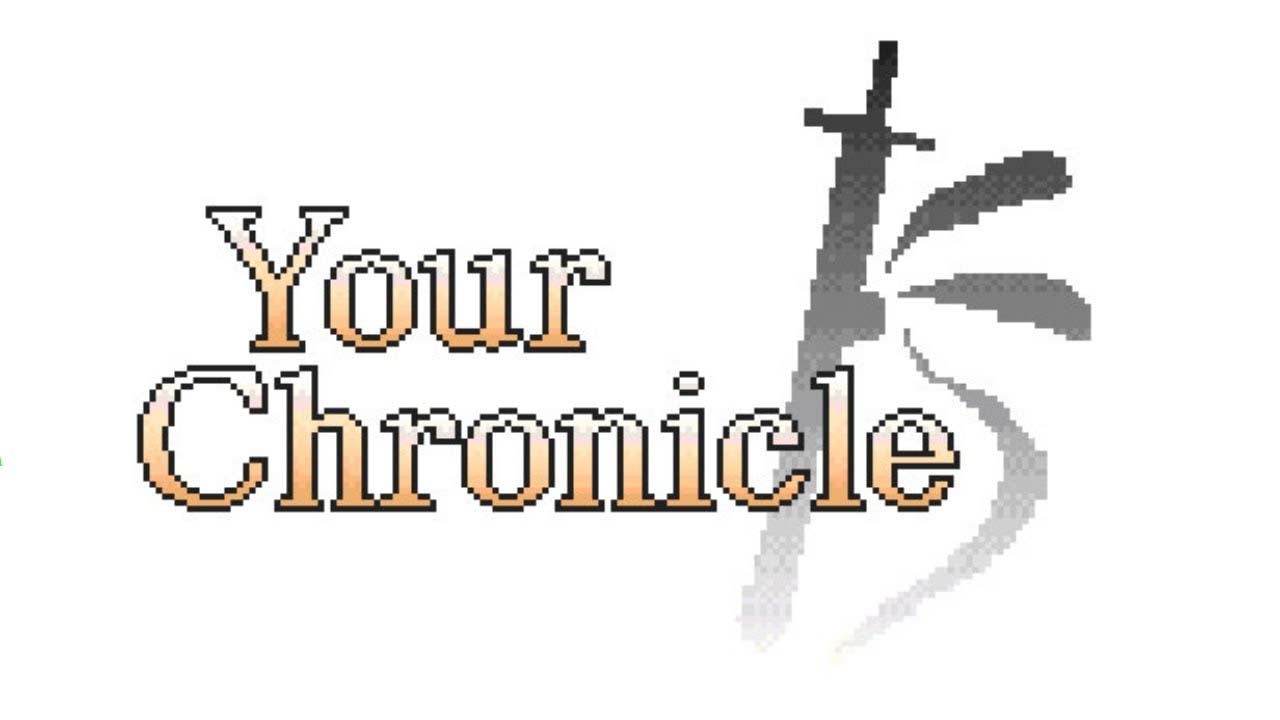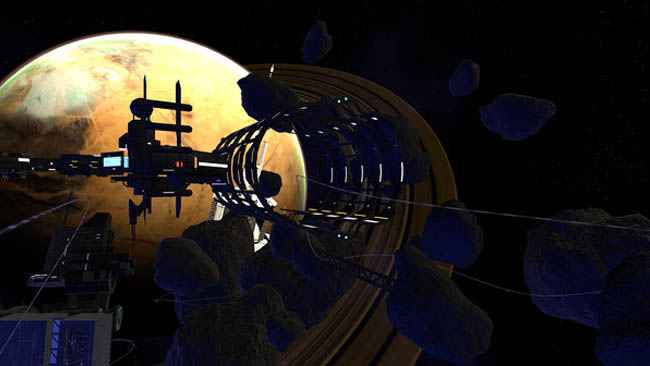Update 1.15, introducing the new Event, Tide of Desolation, is causing some issues for people. The game will crash on startup, not even getting into the Lobby screen. There’s a quick fix for this, however your settings will be reset!
Default directory
The default path, which you should be able to just copy-paste if you’re Windows in English, is:
C:\Program Files (x86)\Steam\steamapps\common\Hunt Showdown\user\profiles\default
In there you will want to delete the attributes.xml file.
If you’re not able to copy-paste this path, or aren’t sure where your folder is located, just follow the steps below.
Step 1: Go into your Hunt directory
Go to your Library.
Right-click on Hunt: Showdown and select Properties.
Under “Installed Files”, click “Browse…” in the top right to open the game’s directory.
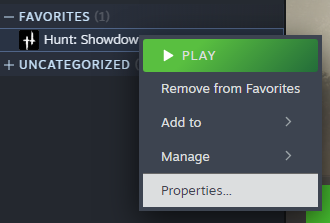
Step 2: Navigate to the right folder
From here, you will want to navigate through the following folders:
1. user
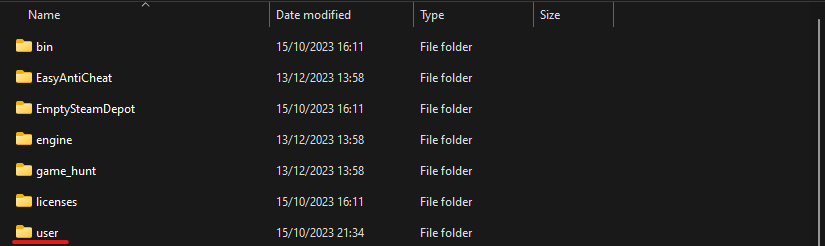
2. profiles
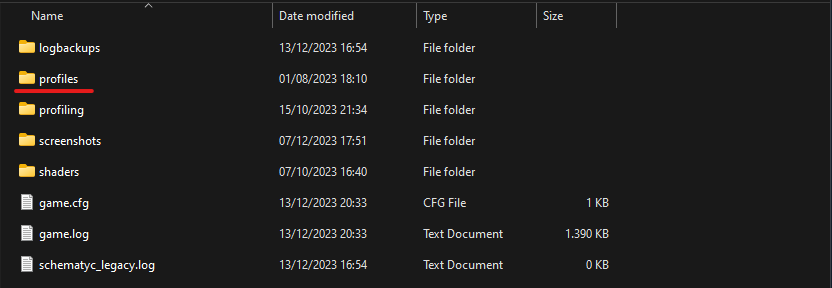
3. default
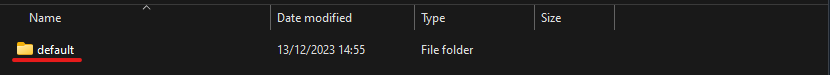
Step 3: Deleting the attributes.xml file
The final step is deleting the attributes.xml file.
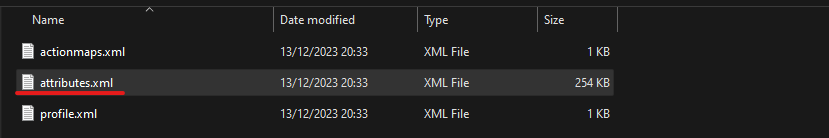
Again, this will reset all of your settings (Sensitivity, Graphics and Audio settings, etc.)