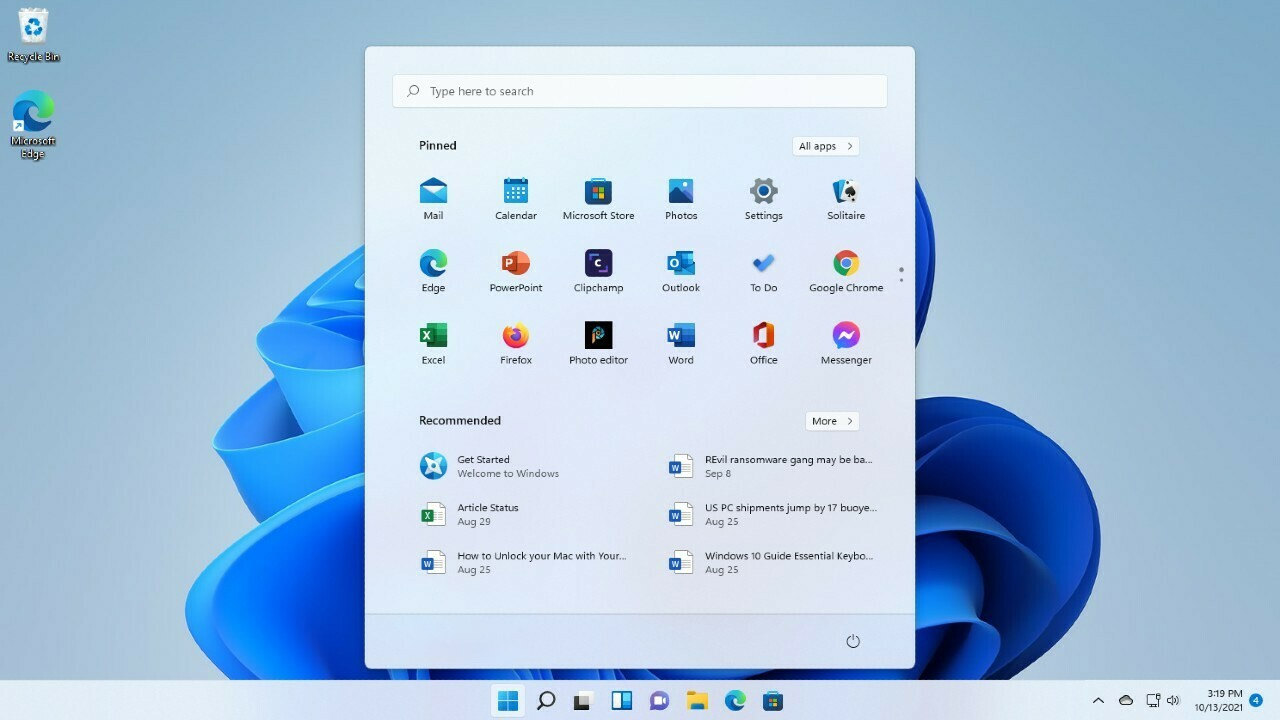Along with the release of the new line of iPhones comes the latest iOS 16. This new operating system update for Apple devices is undeniably good as it gets positive feedback from users. While some are enjoying the features that iOS 16 offers, it seems that there are also lots of users who are currently experiencing some issues. One of these is the iMessage issues that have started to appear since the iOS 16 update.
According to reports, users’ iMessage stopped working after updating their devices to iOS 16. If you’ve got this iMessage problem, you’re not alone. While waiting for the next update from Apple, here are some of the best things that you can try to fix this issue.
How to Fix iMessage Not Working on iOS 16
Here are the things that you should try to fix these iMessage-related concerns.
- Check your WiFi or data connection. Make sure that your device is connected to the internet.
- Check the Date & Time conditions. Go to Settings > General > Date & Time option. We highly recommend enabling the Set Automatically option. You have to ensure that you have the correct date and time, or else you won’t be able to send or receive any iMessage.
- Disable and re-enable iMessage. Go to Settings > Message > toggle the iMessage switch to off then on. Check if the problem has been solved or not.
- Try to force restart your iPhone. To force a restart, press the volume up button and press the volume down button, then press and hold the power button. Keep pressing until the Apple logo appears. Check if the iMessage problem is working or not.
- Reset the network settings. It’s very likely that your current network is causing the iMessage issue, so go to the Settings app > General > Transfer or Reset iPhone > Reset > select Reset Network Settings. When the resetting process is complete, check if you still have the iMessage issue.
This is the basic troubleshooting that we have for you to fix the iMessage not working issue. We are hoping this guide helps you fix the problem.