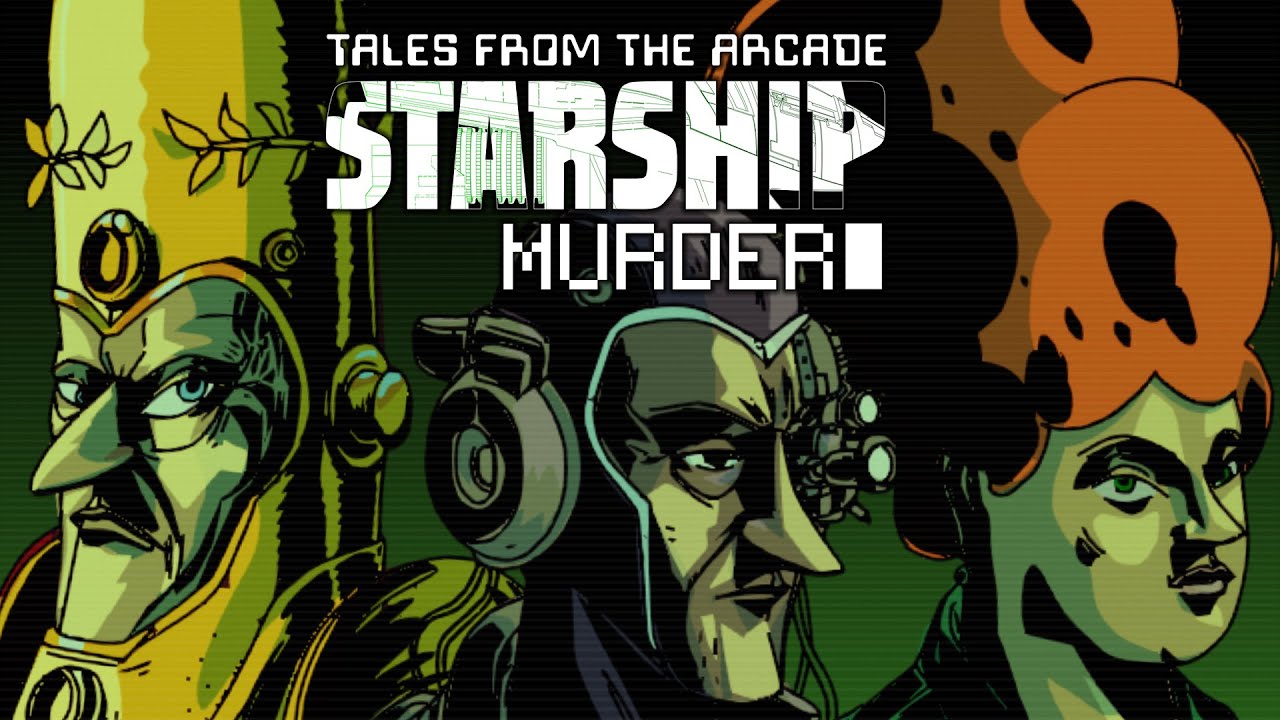Getting the controller to function on the Steam Deck is straightforward with this guide. By default, the game doesn’t recognize the controller, limiting input to keyboard commands.
Requirements
Note: Credit goes to Mominjo on ProtonDB for sharing this solution initially intended for WRC 9 FIA World Rally Championship, another KT Engine-powered game. It has been tested successfully on RiMs.
- Switch to Desktop Mode on your Steam Deck.
- Install Protontricks (find it in the app discovery within Desktop Mode, search for ‘protontricks’). For those unfamiliar, seek guidance about Protontricks on Steam Deck.
Instructions
- After installing RiMs Racing, access Desktop Mode.
- Open Protontricks, choose RiMs Racing, then confirm with OK.
- After a short delay, opt for the default wineprefix, then OK.
- Proceed to Run winecfg, then OK.
- Navigate to the Wine Configuration window for RiMs Racing, ensuring you’re in the Application tab.
- At the bottom, modify the Windows version to Windows 7, then click Apply.
- Locate RiMs Racing in your Steam Library, click Manage, and access Properties.
- Scroll down to Launch Options, and input the following command into the provided box:
STEAM_COMPAT_CONFIG="" %command%
That’s it! The Proton version should be irrelevant, but for your information, I’m using it with Proton Experimental.
This guide about RiMS Racing was written by
Kohlstream.
You can visit the original publication from this link.
If you have any concerns about this guide, please don't hesitate to reach us here.