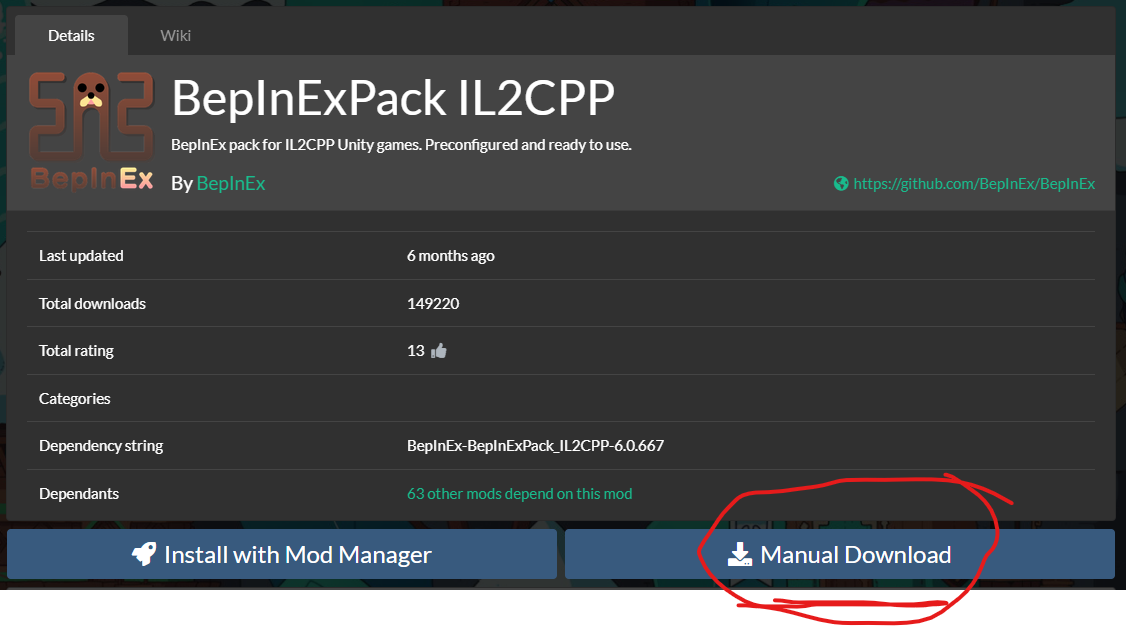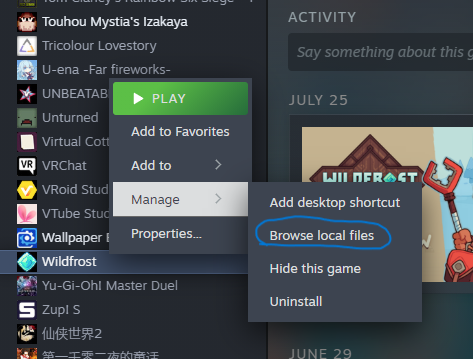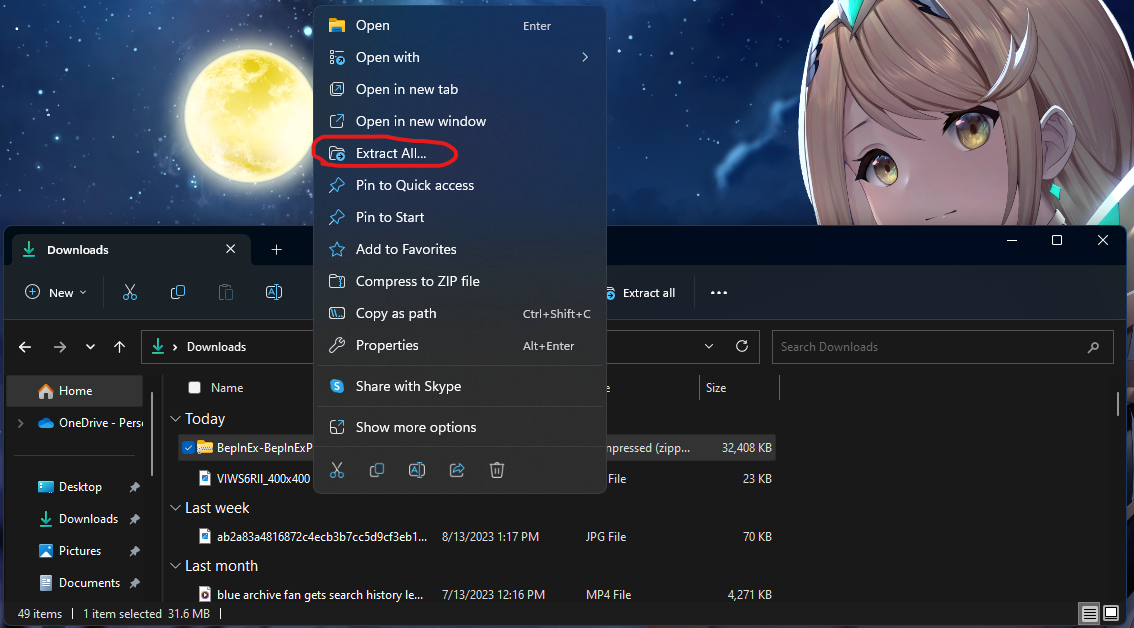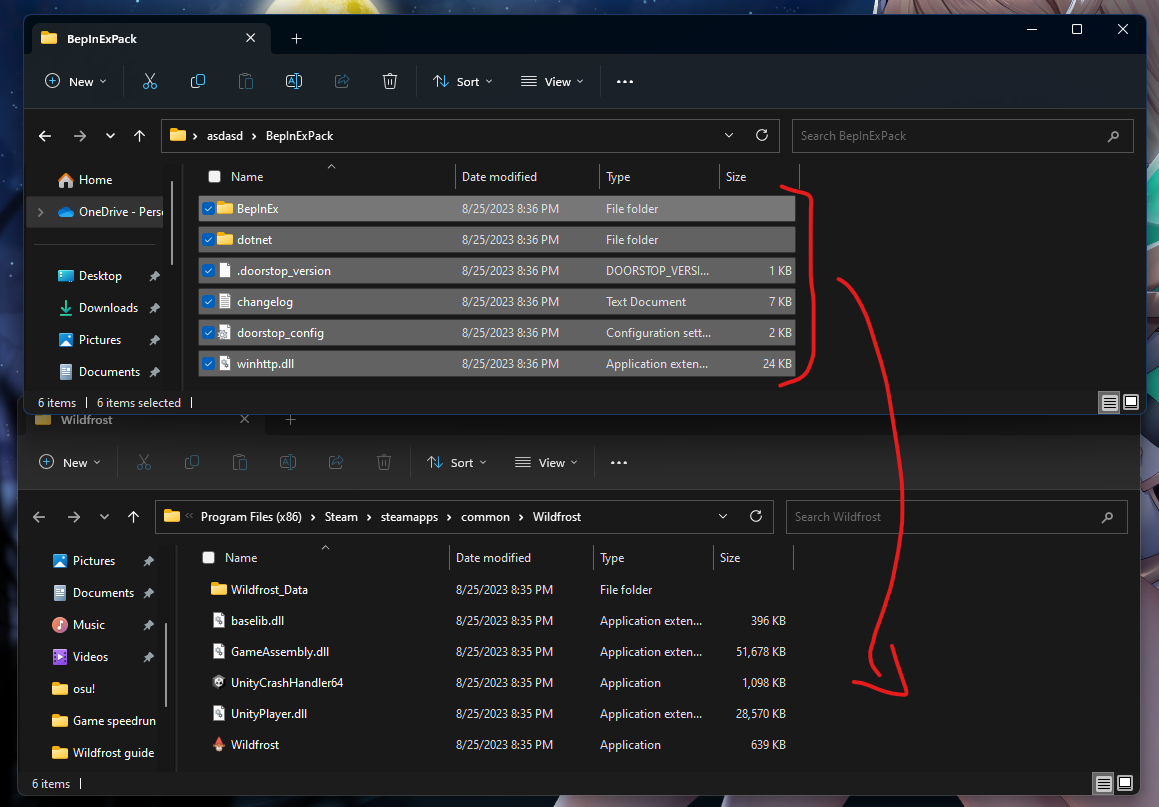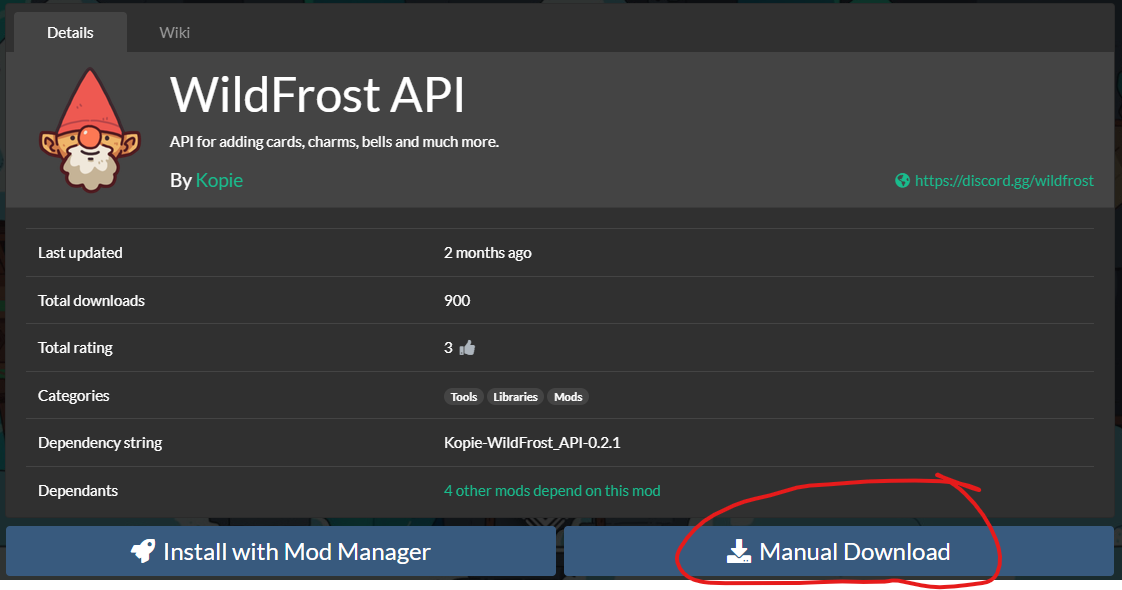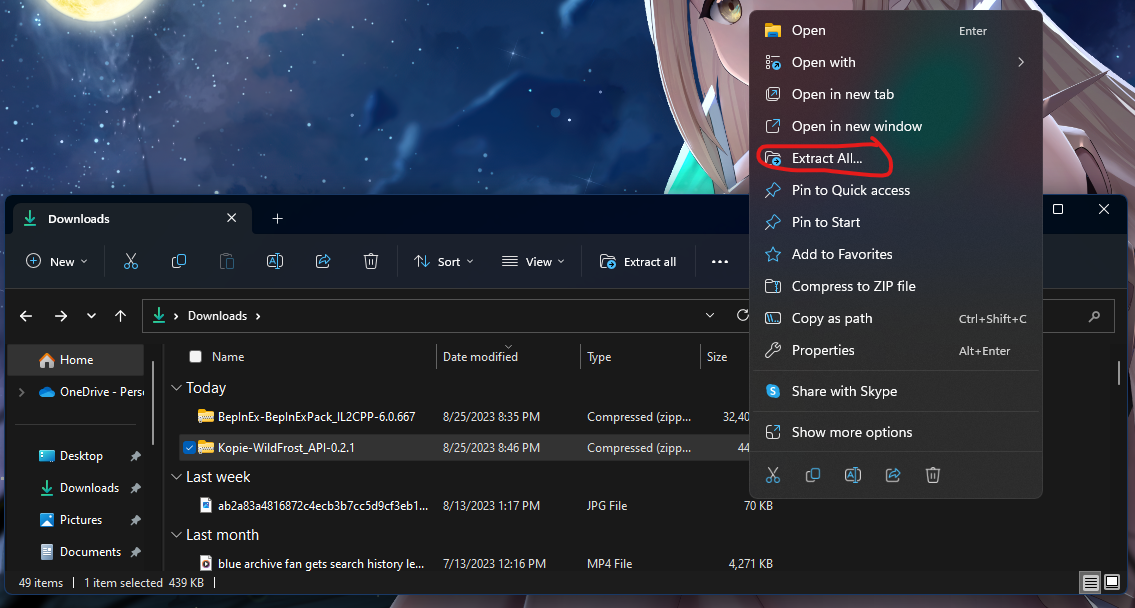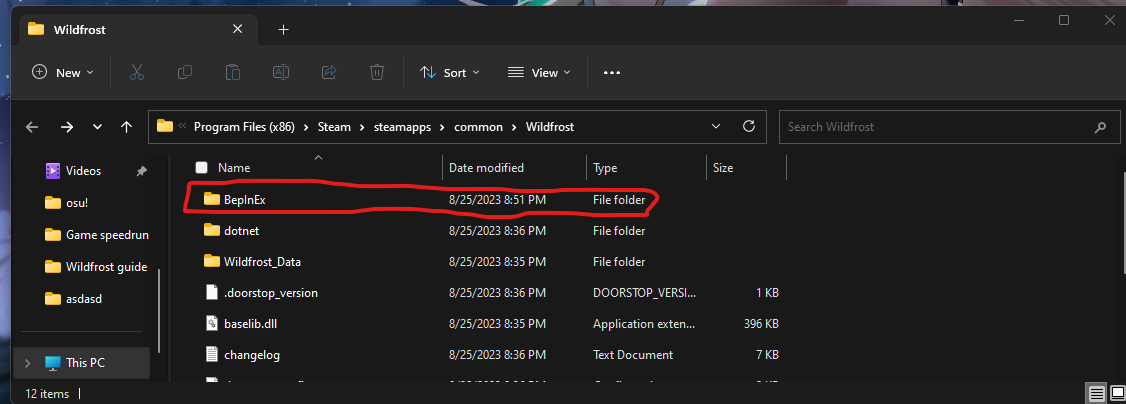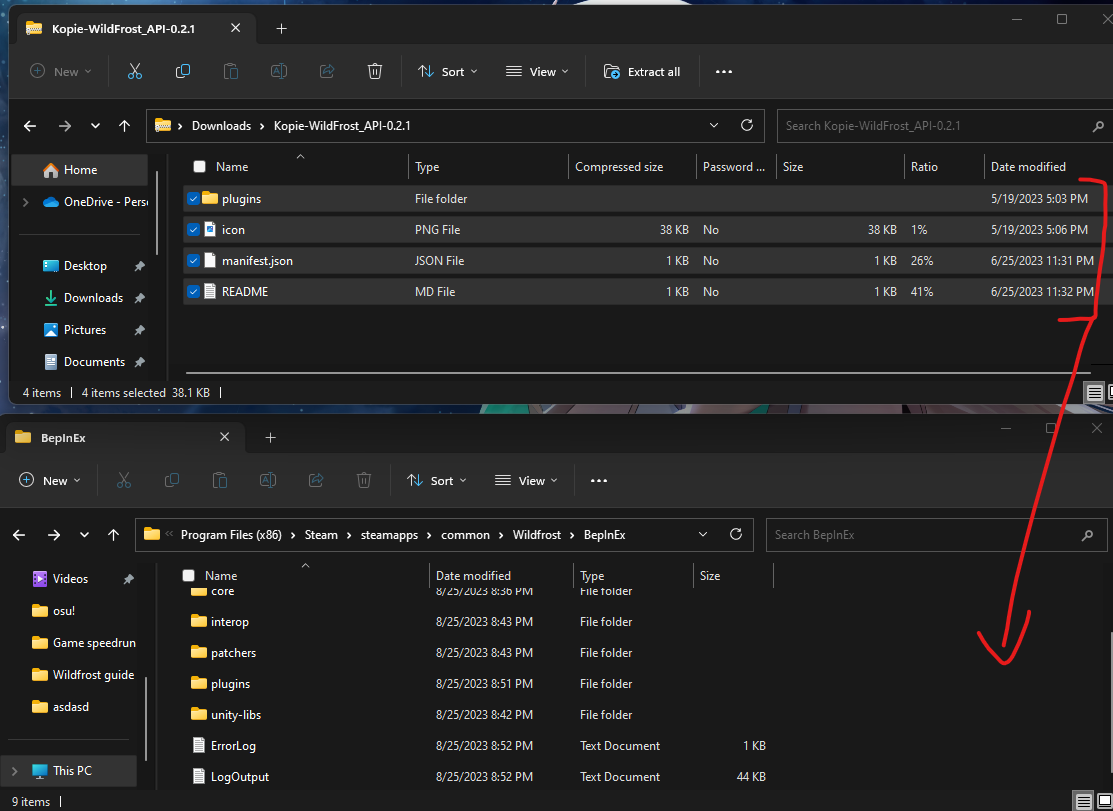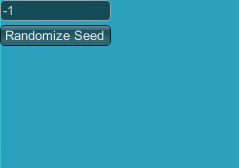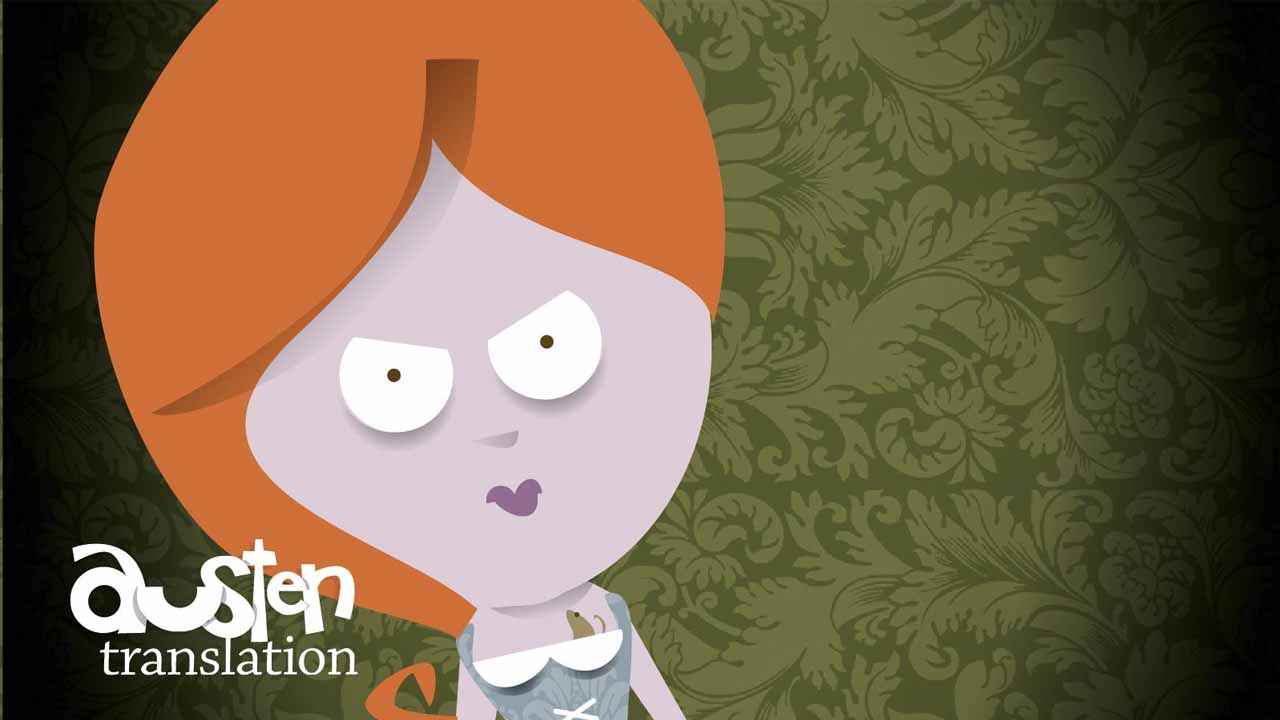Want to speedrun? Want a specific leader? Want set seeds? I’ll show all of you how to install the seed reroll mod used by the WildFrost Speedrunning Community. All runs submitted to the speedrun page require this specific seed mod to be accepted. Mod works as of Wildfrost V1.0.5
For All Mods To Work…
You will need to install this to make the seed mod work as it depends on this.Make sure you install the newest version by clicking manual download. (you can use the modmanager of any type if you want). The full name of the downloaded compressed file will be
Now open the local files of WildFrost through Steam.
Now that you have your local files opened, pull out the compressed folder that you downloaded from the website above. Unzip it and move the extracted files to a folder in your computer that you can find.
Now open the folder titled “BepInExPack”. Move all of its contents into the “WildFrost” folder where the game’s .exe file is located.
Once this is done, launch the game through Steam by clicking the play button for the game in your Steam Library. If done right. a command prompt window will open before the game loads and opens. If the game opens successfully, you are ready to move on to installing the actual mod now.
Installing The Seed Mod
Once your BepInExPack mod has been installed for WildFrost, you can now install the actual seed mod for the game.
Go here and download the WildFrost API. This download contains the specified seed mod. The file should be named “Kopie-WildFrost_API-0.2.1”.
Now find the file on your computer and extract its contents to another folder you can find.
Once that is done, open the extracted files. Open the folder “BepInEx” in the local game files that we put in there.
Now with the files you extraced from the Kopie WildFrost API download, move ALL files into the “BepInEx” folder including the README. Make sure the plugins folder from the “BepInEx” folder is replaced with the plugins folder from the Kopie Wildfrost API files we extracted.
Once this is done, run the game through the steam library. If done properly, the command prompt console will open alongside the actual game. A small UI with a seed reroll button should appear within the game as well.
When starting the game, the seed will always have “-1” as its starting value. This means the game is using its original seed reroll system. By pressing the “Randomize Seed” button, it will reroll the seed using the mod’s system. Pressing the button at the leader selection UI will also reroll the leaders you can pick from as well.