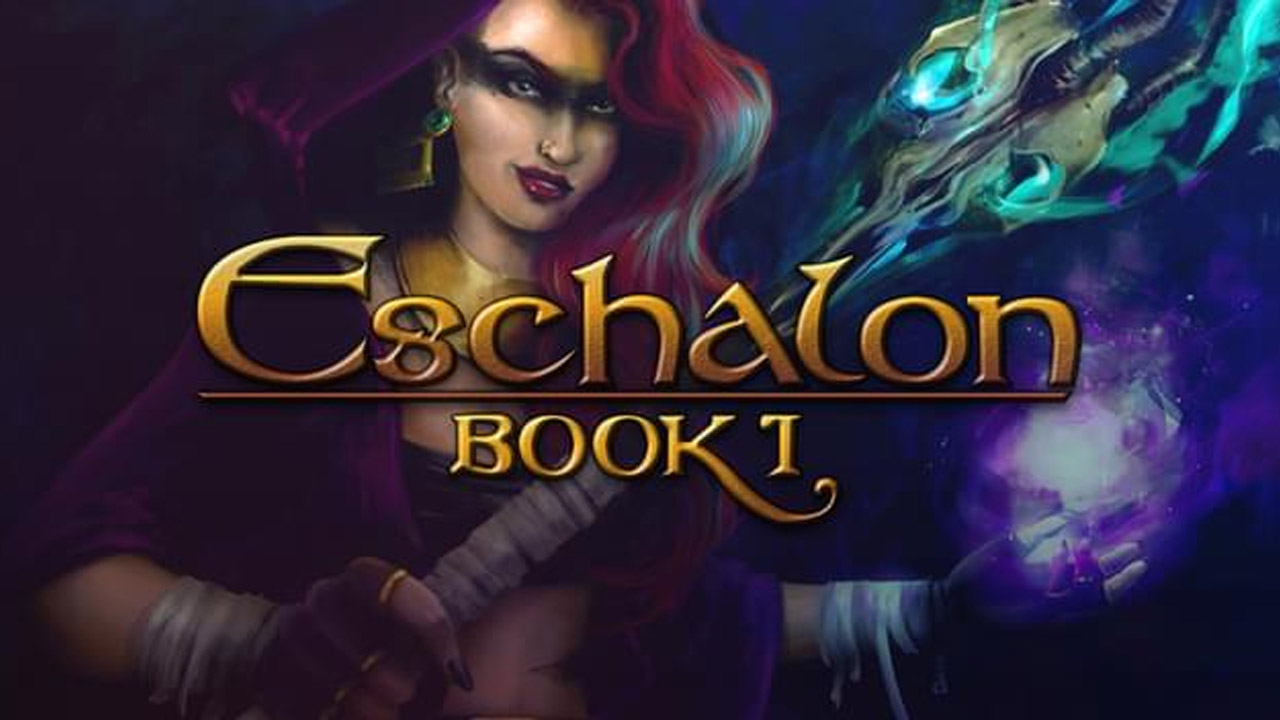Bionite: Origins is a tactical shooter game developed and published by Platoon Studios. If you’re planning to show off your skills in the game, here are the default Bionite: Origins controls to help you get started.
Bionite: Origins Controls
- Spacebar – Jetpack
- G – Enter Vehicle
- Shift + G – Exit Vehicle
- Right Mouse Button – Change Weapon
- F – Gun Door
- Shift + F – Rocket Door
- Esc – Pause Menu
- Left Mouse Button – Fire Weapon
- E – Run / Turbo
- L – Headlight
- Shift + L – Interior Light
- M – World Map
- B – Shield
- N – Navigation Menu
- S – Forward
- D – Strafe Left
- Q – Zoom View
- Shift + T – Target Menu
- O – Drop Transponder
- K – Stat Keys
- Z – Mission Goals
- Shift + Z – Tool Tips
- Left Ctrl – Control key
- Shift + V – Center View
While these are the confirmed default Bionite: Origins keybindings, you can find many unassigned actions in the game, which you can assign shortcuts for. Some of the unassigned actions are Reverse, Strafe Right, Place / Select, Rotate, and more.
Check out the other empty actions in the in-game controls screenshot below:
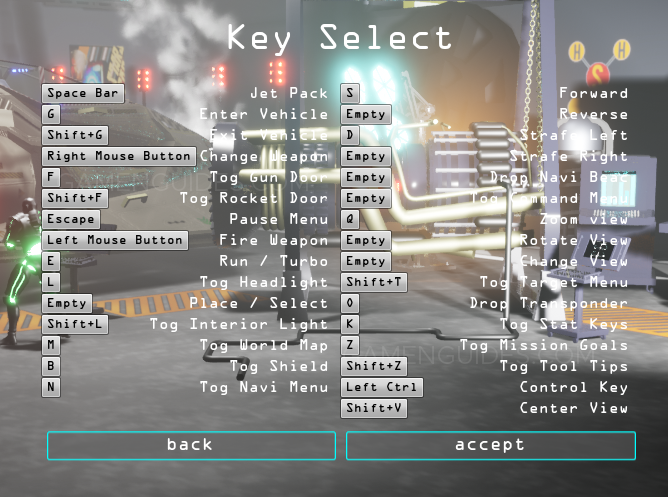
Do you have any suggestions to improve this guide? Please let us know in the comments below.