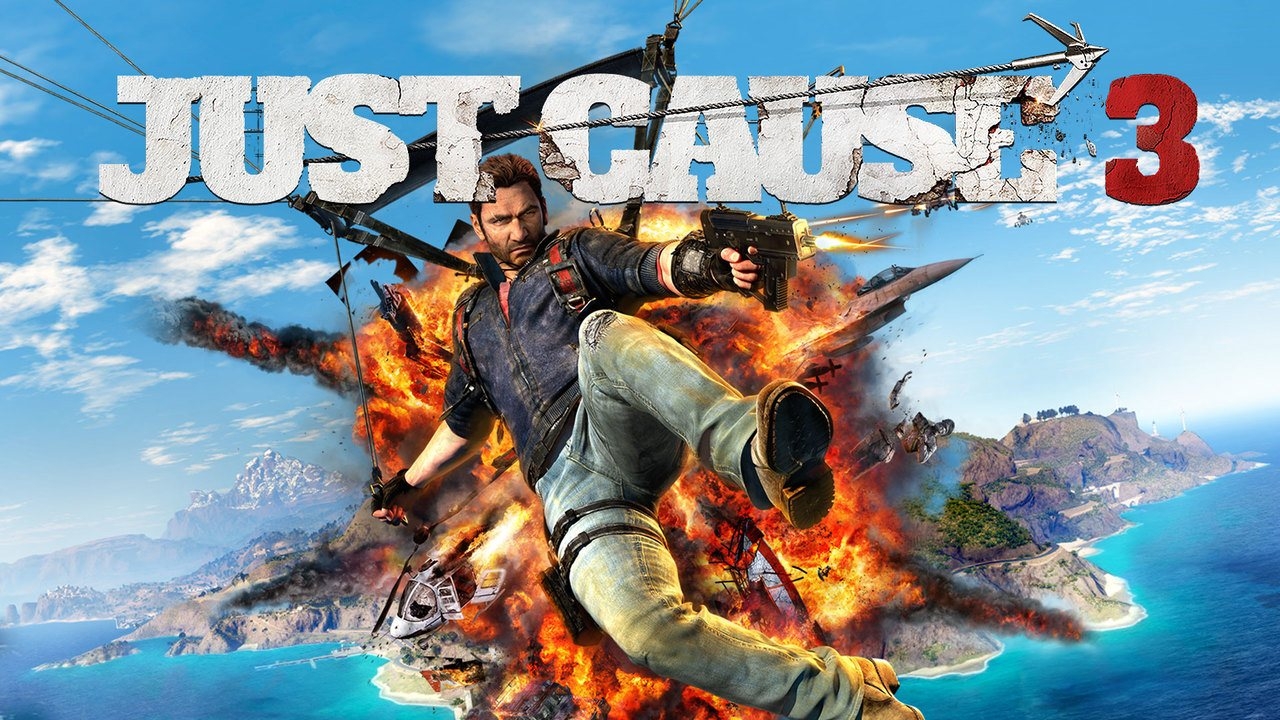To cast from the Twitch mobile app to Chromecast, you will need a Chromecast-compatible smart TV or a Chromecast dongle. Firstly, make sure that the Chromecast device and your mobile device are connected to the same Wi-Fi network. Open the Twitch app on your mobile device and tap the Cast icon. From there, select your screen or choose “Chromecast” as the casting option.
Finally, select the Twitch stream you want to play, and it will be displayed on your TV screen. Alternatively, if you are using a computer, you can use Google Chrome to cast Twitch to your TV by visiting the Twitch website and selecting your Chromecast device.
Key Points:
- Have a Chromecast-compatible smart TV or Chromecast dongle.
- Ensure Chromecast device and mobile device are on the same Wi-Fi network.
- Open Twitch app on mobile device and tap the Cast icon.
- Choose to cast to your screen or select “Chromecast” as casting option.
- Select desired Twitch stream to display on TV screen.
- For computer users, use Google Chrome to cast Twitch by visiting the website and selecting Chromecast device.
Requirements For Casting Twitch From Twitch Mobile App To Chromecast
To cast Twitch from the Twitch mobile app to your Chromecast, you will need the following:
- A Chromecast-compatible smart TV or a Chromecast dongle: Make sure your TV is compatible with Chromecast or purchase a Chromecast dongle to connect to your TV.
- Twitch Mobile App: Download and install the Twitch app on your mobile device.
Ensure that you have the latest version of the app to access the casting functionality.
- Wi-Fi Network: Both your Chromecast device and the device with the Twitch app must be connected to the same Wi-Fi network for casting to work properly.
Steps To Cast Twitch From Twitch Mobile App To Chromecast
Follow these step-by-step instructions to cast Twitch from the Twitch mobile app to your Chromecast:
- Connect your Chromecast device or TV to your smart TV or insert the Chromecast dongle into the HDMI port.
- Make sure your TV is turned on and set to the correct HDMI input for the Chromecast.
- On your mobile device, open the Twitch app.
- Look for the Cast icon, which resembles a square with Wi-Fi signal bars in the bottom-left corner of the screen.
Tap on it to initiate the casting process.
- A list of available devices will appear.
Select your TV screen or choose “Chromecast” from the list.
- Once connected, you can browse and select a Twitch stream of your choice on your mobile device.
- The Twitch stream will start playing on your TV screen through the Chromecast.
You can control the stream from your mobile device, including pausing, adjusting volume, and changing channels.
- Tip: If you encounter any issues with casting, make sure your devices are up to date with the latest software updates. Additionally, try restarting your Chromecast, mobile device, and router to troubleshoot connectivity issues.
Alternative Methods To Watch Twitch On TV Without Chromecast
While casting Twitch to your TV using Chromecast is a popular method, there are alternative ways to watch Twitch on your TV without a Chromecast:
- HDMI Cable Connection: Connect your laptop or computer directly to your TV using an HDMI cable.
Open Twitch in a web browser and select the stream you want to watch on your TV screen. This method requires a wired connection but ensures stable streaming.
- Smart TV Twitch App: Many smart TVs have built-in Twitch apps available for download from their respective app stores.
Check if your smart TV supports the Twitch app and install it to stream Twitch directly on your TV without the need for additional devices.
- Media Streamer Devices: If you own media streamer devices like Roku, Amazon Fire Stick, or Apple TV, you can download the Twitch app from their app stores.
Use the remote control to navigate the Twitch app and stream directly on your TV.
- Gaming Consoles: Gaming consoles such as Xbox One and PlayStation 4 have built-in Twitch apps.
Install the Twitch app on your gaming console and enjoy Twitch streams on your TV while having the added benefit of interacting with the Twitch community through the console’s features.
- Note: Make sure to check for Twitch compatibility and availability on the respective devices or apps before downloading or using them for Twitch streaming.
In conclusion, casting Twitch from the Twitch mobile app to your Chromecast allows you to enjoy your favorite Twitch streams on a larger TV screen. However, for those without Chromecast, there are alternative methods that enable Twitch streaming directly on your TV, such as HDMI cable connection, smart TV Twitch app, media streamer devices, and gaming consoles.
Choose the method that suits your preferences and enjoy an immersive Twitch viewing experience on your TV.