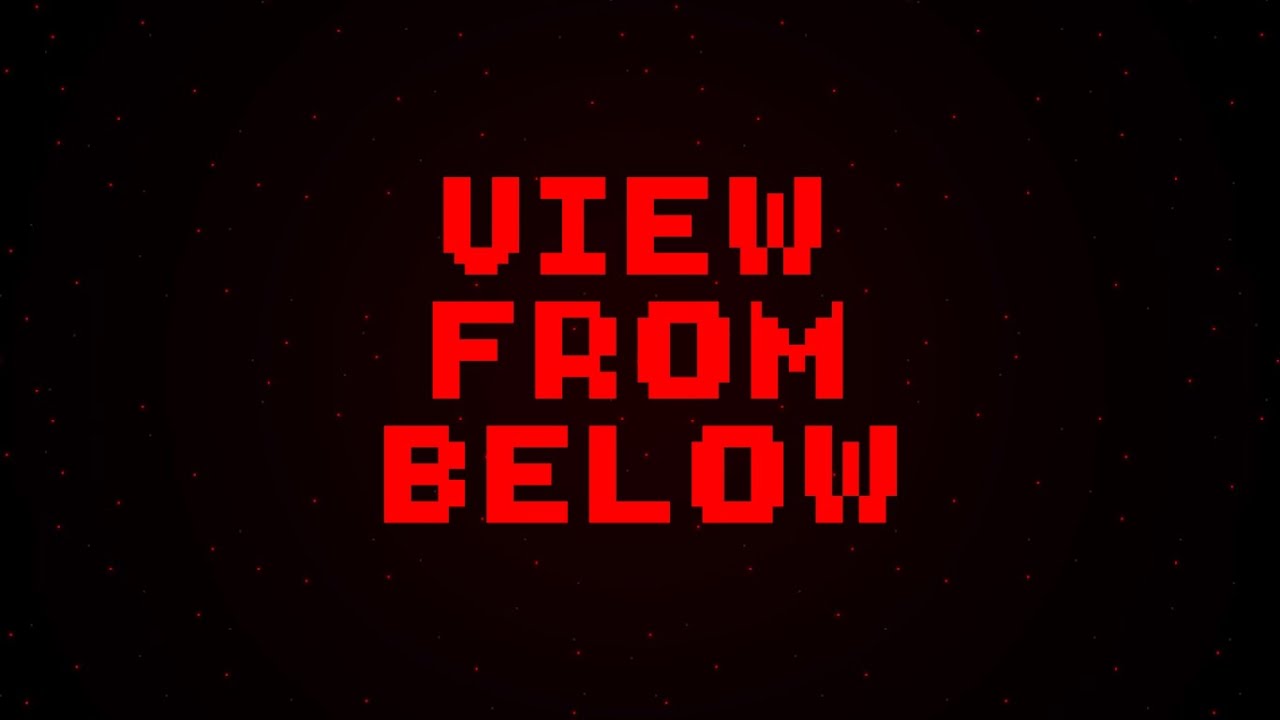This page will cover the solutions on how to fix The Legend of Heroes: Trails into Reverie crashes on startup, lag, FPS drop, and performance issues that have appeared in the game.
Developer Nihon Falcom, PH3 GmbH and publisher NIS America, Inc. released The Legend of Heroes: Trails into Reverie on July 8, 2023, promising fans a great gaming experience. Despite the game’s release, numerous players have reported issues such as crashes, lag, and occasional black screens. Although the developer has been diligently releasing updates to address these concerns, it appears that not all issues have been resolved. In anticipation of an upcoming update that will comprehensively address these issues, we offer the following recommended approaches for resolving in-game issues in The Legend of Heroes: Trails into Reverie.
Known The Legend of Heroes: Trails into Reverie Issues
Here is the list of issues that have been reported by many players while playing The Legend of Heroes: Trails into Reverie:
- Crashing
- Black Screen
- Lag
- Screen Tearing
- Stuttering
Recommended Fixes for The Legend of Heroes: Trails into Reverie Issues
There are many factors that can cause The Legend of Heroes: Trails into Reverie crashes, black screen, lag, screen tearing, and stuttering. If you’re one of the The Legend of Heroes: Trails into Reverie players experiencing at least one of these issues, here are the recommended steps you need to take to fix and address the problem.
Check The Legend of Heroes: Trails into Reverie System Requirements
A major contributing factor to crashes and black screen problems is not meeting the minimum and recommended system requirements for The Legend of Heroes: Trails into Reverie. If you have downloaded The Legend of Heroes: Trails into Reverie without first checking to see if the requirements are met, please refer to the full system requirements listed below:
The Legend of Heroes: Trails into Reverie is a game with minimum system requirements demanding Windows 10 OS, a Core i3-2100 3.10 GHz processor, 8 GB RAM, Geforce GTX 650 Ti graphics, and 26 GB of available space. It also offers optional VR support with SteamVR for a minigame.
For an enhanced gaming experience, the recommended system requirements include Windows 10/11 OS, an AMD FX-8320 8-Core processor, 16 GB RAM, Radeon R7 370 graphics, and 26 GB of available space. DirectX 11 is required for both minimum and recommended specifications. Players can delve into the captivating world of Trails into Reverie, but for optimal performance, meeting the recommended requirements is advisable.
You can minimize the likelihood of crashes and black screen problems while running The Legend of Heroes: Trails into Reverie by ensuring that your system meets at least the recommended specifications listed above.
Update Your Drivers
The Legend of Heroes: Trails into Reverie was initially released in a stable state. However, if you meet the game’s minimum system requirements and are still experiencing crashes, it is likely that an outdated graphics driver is the primary cause. To resolve this, we strongly recommend that you obtain the latest update for your PC by visiting your hardware manufacturer’s official website.
Manually downloading and installing drivers for your PC can be time-consuming and somewhat complex for some users. For those looking for a more straightforward approach, we recommend trying IObit’s Driver Booster. This software is able to automatically download and install the most recent and necessary driver updates for your PC. We used Driver Booster to update and fix crashes and performance issues in The Legend of Heroes: Trails into Reverie. Here are the steps you can follow to use the software:
- Download and install Driver Booster from its official website.
- Run the Driver Booster application.
- Click the “Scan” button to initiate a scan of your system’s drivers.
- Once the scan is complete, review the scan results to identify any outdated or corrupt drivers.
- Click the “Update Now” button to download and install the latest driver updates for the identified devices.
- Optionally, you can select the “Update All” button to update all outdated drivers with a single click.
- Follow the on-screen instructions and prompts to complete the driver update process.
- When the update is complete, restart your computer.
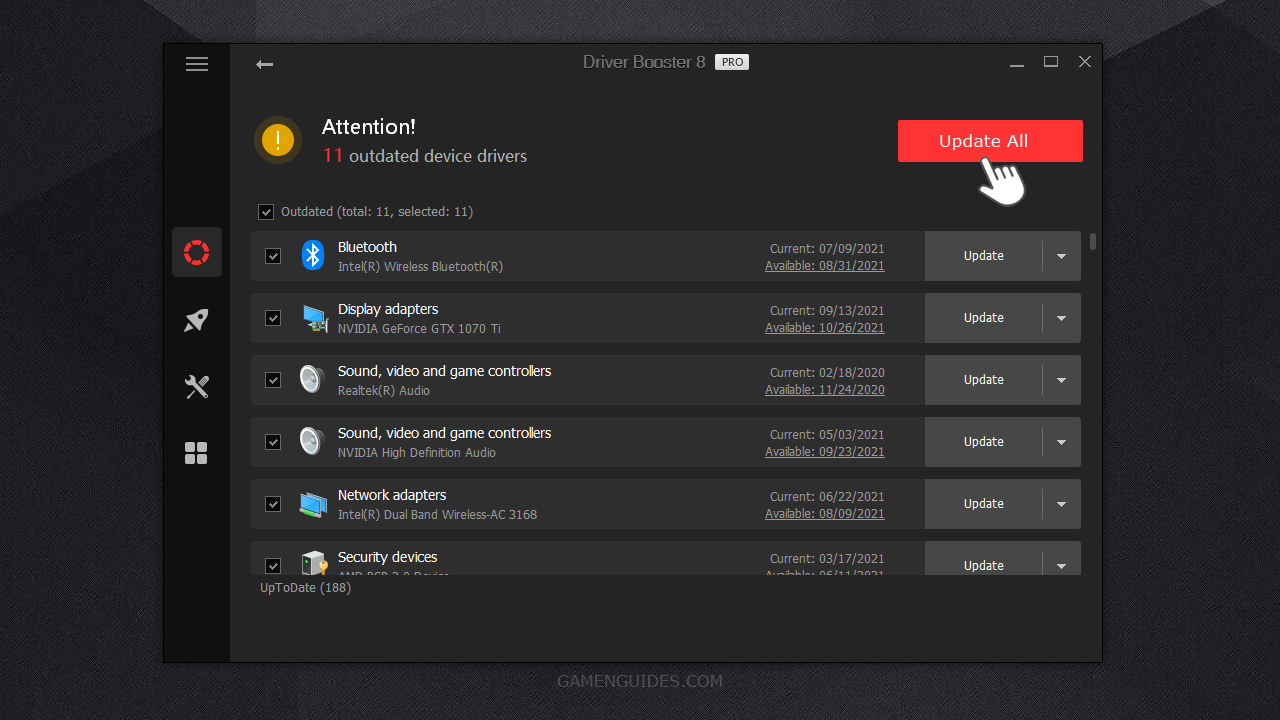
Note: During the driver update process, your PC may restart several times, depending on the drivers being updated. This is a normal occurrence for the Windows operating system, so don’t be alarmed.
Once the driver update is complete, continue to run The Legend of Heroes: Trails into Reverie and see if the problems you experienced earlier persist.
Verify Game Integrity
If you have tried the above methods and are still experiencing problems with The Legend of Heroes: Trails into Reverie, you can attempt to verify the game integrity of The Legend of Heroes: Trails into Reverie. Steam will scan all necessary files and repair any damaged files associated with The Legend of Heroes: Trails into Reverie. This may help to resolve the issues you are experiencing.
- Open Steam and go to Library.
- Select The Legend of Heroes: Trails into Reverie from the game list on the left side.
- Right-click and select Properties.
- Click the Local Files tab.
- Click the Verify integrity of game files… button.
Check out the image below for the steps.

Right after you click the Verify button, all you have to do is wait for Steam to finish verifying the file for The Legend of Heroes: Trails into Reverie.
Kill Resource-Hogging Applications
It is likely that you have many applications installed on your PC, and some of them may be constantly using system resources, potentially causing The Legend of Heroes: Trails into Reverie to crash. To mitigate this problem, we strongly recommend that you close any software that you are not actively using while The Legend of Heroes: Trails into Reverie is running. This will free up system resources and minimize the chances of The Legend of Heroes: Trails into Reverie crashing.
Media players, web browsers such as Firefox and Chrome, and other similar software are known to consume a significant amount of system resources when they are running in the background. To free up resources, you can terminate these applications by using Task Manager and shutting down the application.
Disable Antivirus
Another possible cause of frequent crashes of The Legend of Heroes: Trails into Reverie on your PC could be related to your antivirus software. Antivirus companies update their software on a regular basis to improve the security measures, but sometimes these updates can mistakenly identify the executable file (.exe) of The Legend of Heroes: Trails into Reverie as a virus.
To resolve this problem, you can try to disable or temporarily turn off your antivirus or other security programs on your computer. If you downloaded The Legend of Heroes: Trails into Reverie from the official store, the game files are most likely safe. In this case, you may want to consider excluding The Legend of Heroes: Trails into Reverie’s .exe file from being scanned by your anti-virus software, and see if the problem still persists.
We have compiled a selection of commonly used anti-virus software along with the corresponding FAQs.
- Avast Antivirus
- AVG Antivirus
- Bitdefender
- Kaspersky Anti-Virus
- Malwarebytes
- McAfee Antivirus (Steam Support guide)
- Microsoft Security Essentials
- Webroot SecureAnywhere
- Windows Defender
Contact the Official Support
If you’ve exhausted all of the suggested solutions mentioned above and continue to experience problems with The Legend of Heroes: Trails into Reverie, don’t hesitate to contact the The Legend of Heroes: Trails into Reverie official support team. You can connect with other users and access additional support resources by visiting their official website or joining the The Legend of Heroes: Trails into Reverie discussion community on Steam.