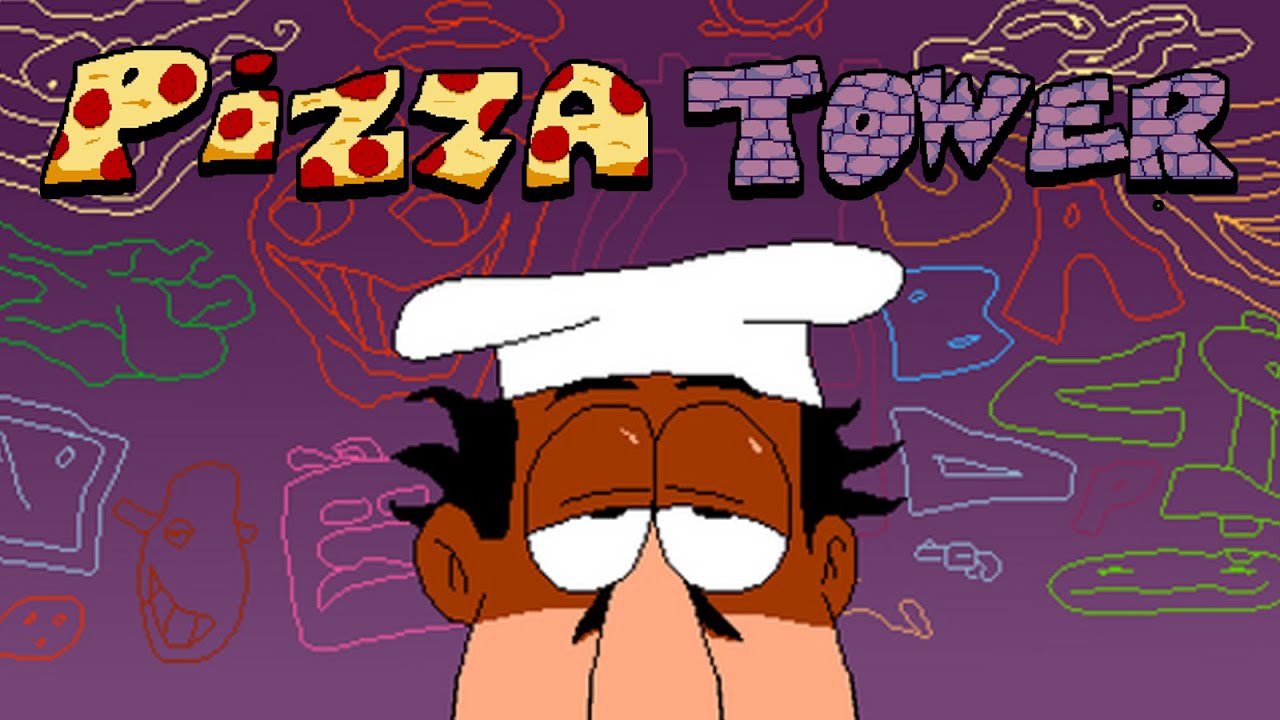How to create and upload planets and props to Terra Toy’s Steam Workshop.
Uploading Planets
To upload a planet to the Steam Workshop, simply navigate to the workshop menu (found in the main menu), select “upload,” and select your planet from the list!
The planet will not have a description and will only have a small preview image initially, so it is recommended that you add your own description and images after it has been uploaded. The planet will also be hidden initially, so you will need to change the visibility once the description and images have been added.
Uploading Props
First, you will need to create a custom prop, which is done with a specialized programming language called PropScript. All of the instructions and documentation for creating props can be found here.
Once your custom prop has been created, simply navigate to the workshop menu (found in the main menu), select your prop from the list, and upload it!
Similarly to planets, the props will only have a small preview image and no description initially, so it is recommended that you add your own description and images. By default, they will be hidden so be sure to change the visibility once the page is to your liking.