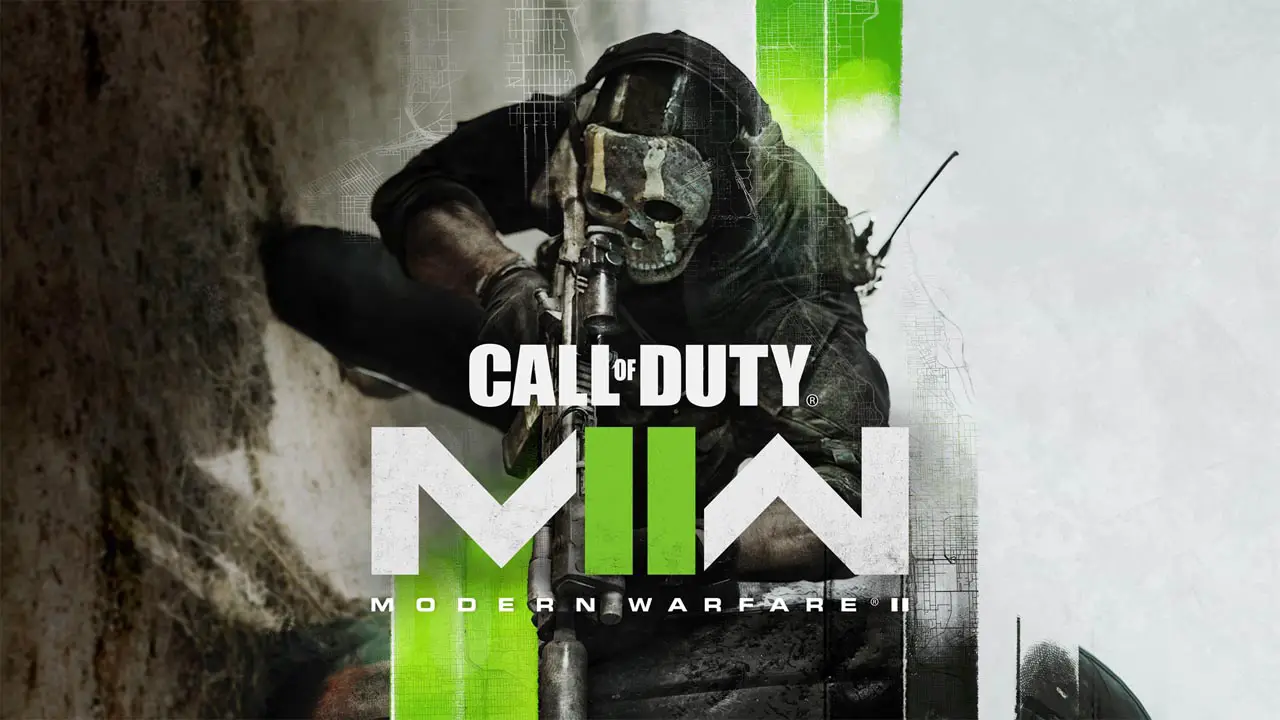Are you one of the players of Kena: Bridge of Spirits who wants to remap the default controls of the game? If so, here’s a quick guide to help you remap the Kena: Bridge of Spirits controls.
Kena: Bridge of Spirits Controls Remapping
- Go to the configuration directory of the game. By default it can be found here:
C:\Users\<Username>\AppData\Local\Kena\Saved\Config\WindowsNoEditor\
- Find and open the file named
GameUserSettings.iniusing any text editor. - Search for the desired action by its
ActionNameor the default key assigned to it. - Replace the text that follows
Key=to the desired button key. - Save the file and relaunch the game.
For example, ActionName="Select",Key=M refers to an action assigned to M key, which happens to be the map by default. Changing it to ActionName="Select",Key=Shift remaps the map to Shift key.
A simple way to get the right key code is to launch the game, use it to assign the wanted key to a known action, then copy and paste this key code to the desired action in the config file.