Want to become a detective and solve the mysteries behind the cursed valley in rural Croatia in Saint Kotar game? If yes, then here are the default Saint Kotar controls to help you get started. Unfortunately, the game developer doesn’t allow you to modify or change the default controls of Saint Kotar.
Saint Kotar Controls
- I – Inventory
- M – Memory
- P – Pause
- Q – Quick save
- Esc – In-game menu
- Backspace – Skip cutscene
- Shift – Switch playable character
- Spacebar (Hold) – Highlight interactive objects
- Left Mouse Button – Walk to, Perform action, Use inventory item, Dialogue selection, Talk to, Open inventory, Open Memory system, Switch playable character (when available), Skip cutscene
- Left Mouse Button (Double click) – Run to
- Mouse Wheen Button – Open/Close Inventory
- Right Mouse Button (Hold) – Highlight interactive objects
You can also refer to the visual controls below:
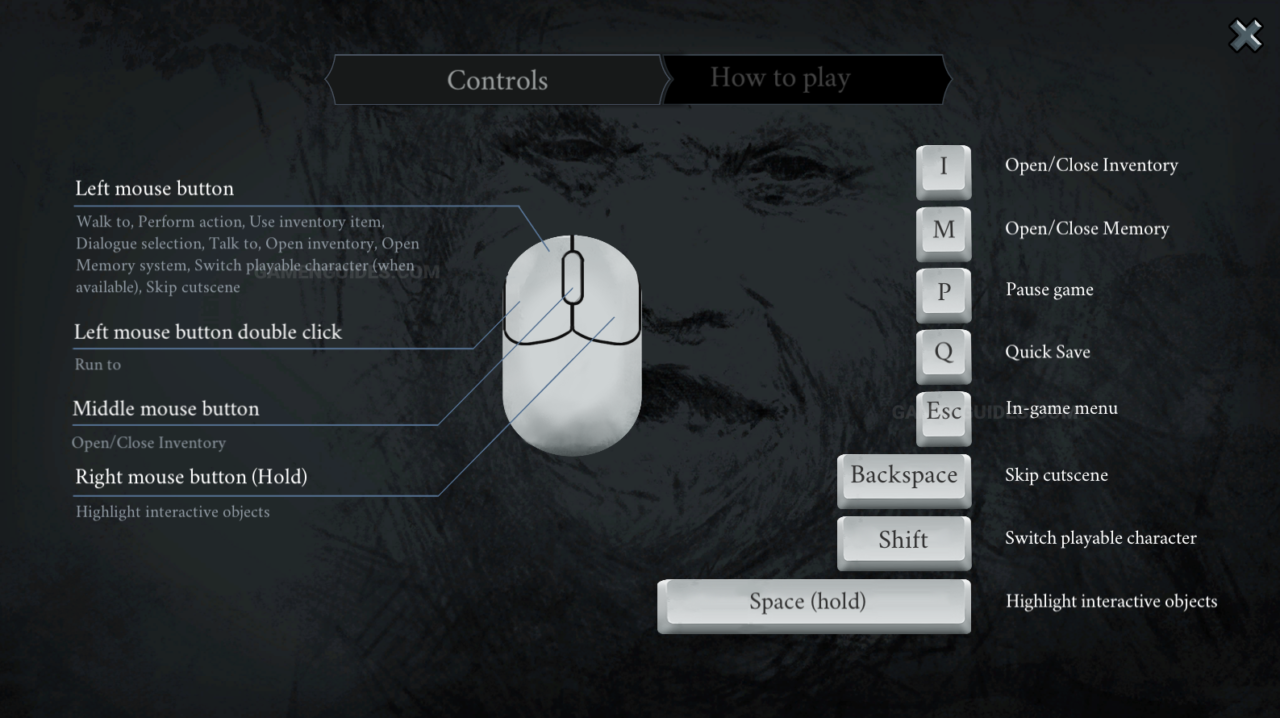
And that’s all for this Saint Kotar keybindings guide. Do you have any suggestions or tips to improve this guide? Please let us know by leaving a comment below.



