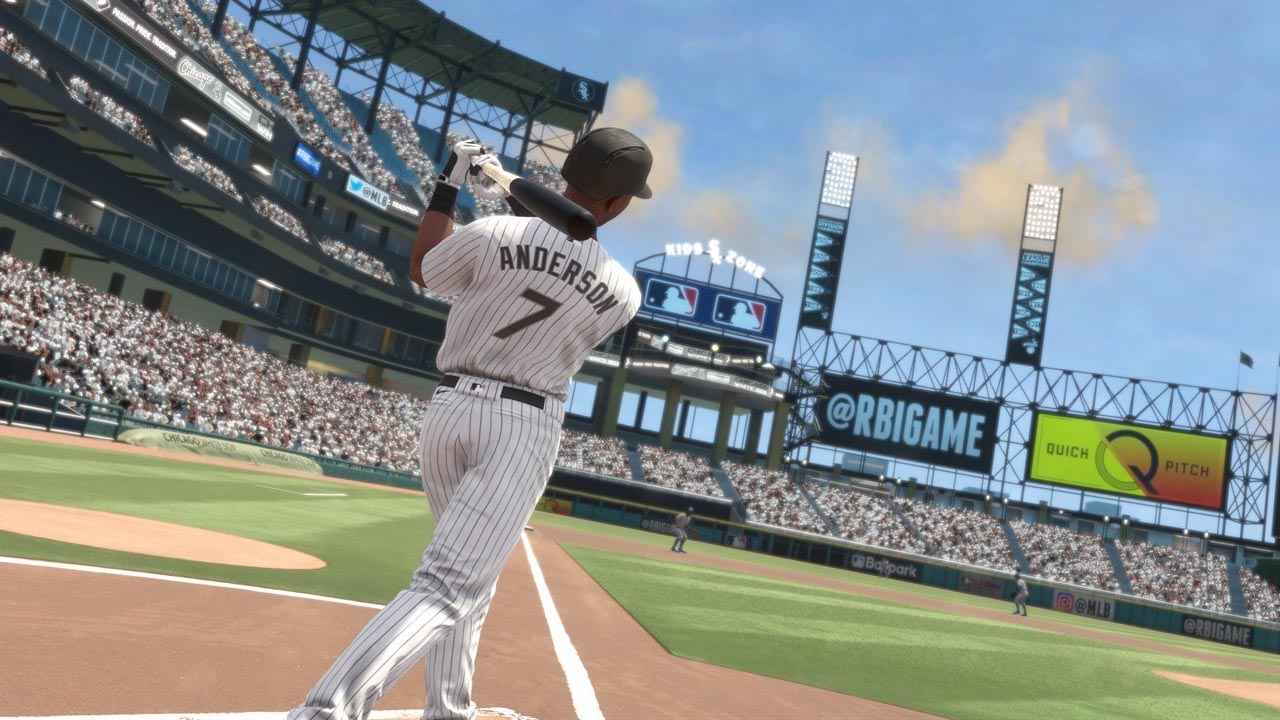PlayWay is back with another vehicle simulation game. This time, players are invited to show their skills as mechanics in Truck Mechanic: Dangerous Paths. Their previous released simulation game is undoubtedly a success, and it’s not surprising to see players starting to play this new game.
Similar to the other games, players will be given a lot of challenges that need to be completed. However, it’s impossible to complete each mission if you don’t have any idea of the basics. On this page, we will walk you through the complete Truck Mechanic: Dangerous Paths controls. Having enough knowledge of the game controls will surely make things easier in the game.
Truck Mechanic: Dangerous Paths Controls
Before we continue, please note that you can change and remap these default Truck Mechanic: Dangerous Paths key bindings and shortcuts. Simply go to the settings section of the game to make any control changes.
Let’s start this controls guide with the game’s movements.
| Function | Key |
|---|---|
| Forward | W |
| Backward | S |
| Left | A |
| Right | D |
| Crouch | Left Ctrl |
| Interact | Left Mouse Button |
| Cancel Interaction | Right Mouse Button |
| Sprint | Left Shift |
| Jump | Spacebar |
| Change Rotation Axis |
In the game, you can drive the vehicle from one place to another. As you go through every day, you will encounter several problems in your vehicle.
To complete the mission, you have to fix the vehicle’s issues and bring the truck to its target destination. Below, you will find the full set of driver controls.
| Function | Key |
|---|---|
| Accelerate | W |
| Brakes | S |
| Left | A |
| Right | D |
| Exit Truck | Right Mouse Button |
| Handbrake | Spacebar |
| Gear Up | Left Shift |
| Gear Down | Left Ctrl |
| Change Gearbox Mode | R |
| Winch | T |
| Wipers | Z |
| Change Camera | C |
As mentioned above, you will be facing several vehicle issues as you drive the truck. You need to exit the vehicle and fix these truck problems. Discover and identify the issues and try to fix them as soon as possible.
Being a truck mechanic, you should know the basic controls to troubleshoot your truck. Check out the details below.
| Function | Key |
|---|---|
| Interact | Left Mouse Button |
| Use Tool | Left Shift |
| Show Interactions | R |
| Inspect | F |
| Next Camera Anchor | E |
| Previous Camera Anchor | Q |
| Move to Part | Middle Mouse Button |
| Rotate Up | W |
| Rotate Down | S |
| Rotate Left | A |
| Rotate Right | D |
Now that you know the basic mechanic controls, let’s move to the remaining cargo and global controls.
| Function | Key |
|---|---|
| Exit | Right Mouse Button |
| Interact | Left Mouse Button |
| Destroy Cargo | Middle Mouse Button |
| Rotate Left | Q |
| Rotate Right | E |
For the global controls, check it here:
| Function | Key |
|---|---|
| Change Player Mode | Tab |
| Lights | L |
| Toggle Map | M |
| Toggle Keybindings | 1 |
Again, you can remap all of these default Truck Mechanic: Dangerous Paths keyboard and mouse shortcuts in the settings menu of the game.
If you have any questions or suggestions to improve this guide, please don’t hesitate to let us know by leaving a comment below. Good luck, mechanic!