This article will show you the complete list of A Plague Tale: Requiem controls for PC, Xbox Series X and S, とプレイステーション 5. ペストの物語: Requiem is a survival and exploration video game developed Asobo Studio.
ペストの物語: Requiem Controls
The following are the default A Plague Tale: Requiem key bindings. これらのデフォルトのコントロールは、ゲームの設定セクションで変更できます.
| アクション | 鍵 |
|---|---|
| 前進する | W |
| 後方へ移動 | S |
| 左に移動 | あ |
| 右に動く | D |
| ボールト / 登る | スペースキー |
| しゃがむ / 落とす (when carrying) | ハ |
| スプリント | シフト |
| 歩く | Z |
| 照準 | マウスの右ボタン |
| シュート (while aiming) | マウスの左ボタン |
| ストライク (in close combat) | マウスの左ボタン |
| 相互作用する / 選び出す | え |
| Ratsense | Q |
| 武器 & Ammo selection | タブ |
| 次の武器 | マウス ホイール アップ |
| 前の武器 | マウス ホイール ダウン |
| Select the Sling | 1 |
| Select the hand throw | 2 |
| Select the Pot | 3 |
| Select the Crossbow | 4 |
| Next ammo | え |
| Previous ammo | Q |
| Select the Ignifer | 5 |
| Select the Tar | 6 |
| Select the Odoris | 7 |
| Select the Exstinguis | 8 |
| Order Selection | 代替 |
| 注文: 相互作用する | え |
| Look at | ふ |
| クラフトメニュー | 私 |
| クラフト | マウスの左ボタン |
| クラフト (while aiming) | スペースキー |
| 一時停止 | ESC |
Now that you have the default A Plague Tale: Requiem keyboard and mouse controls, let’s proceed with the Xbox Series X and S controls.
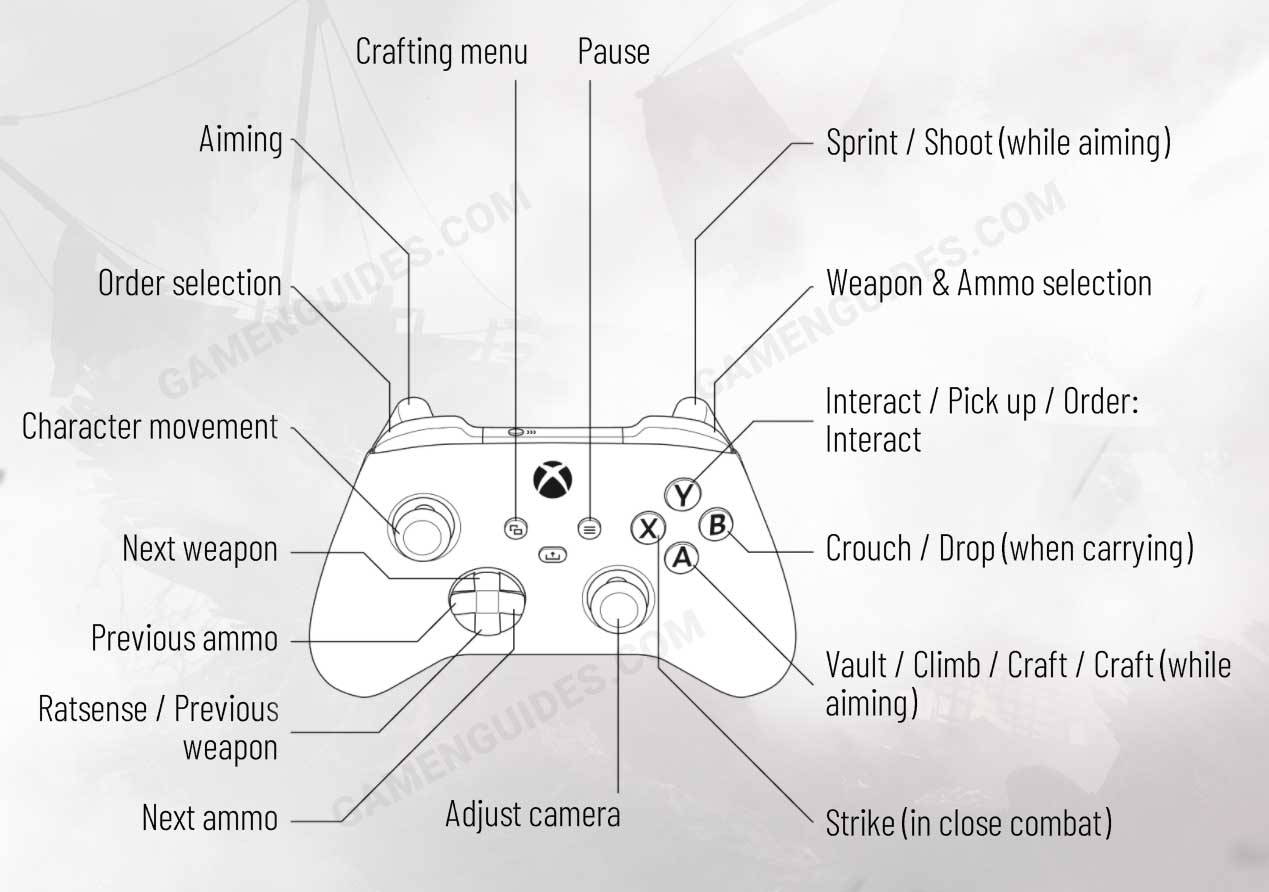
Note that the gamepad controls above is the same as the controls if you’re planning to use a gamepad controller on the PC version of the game.




