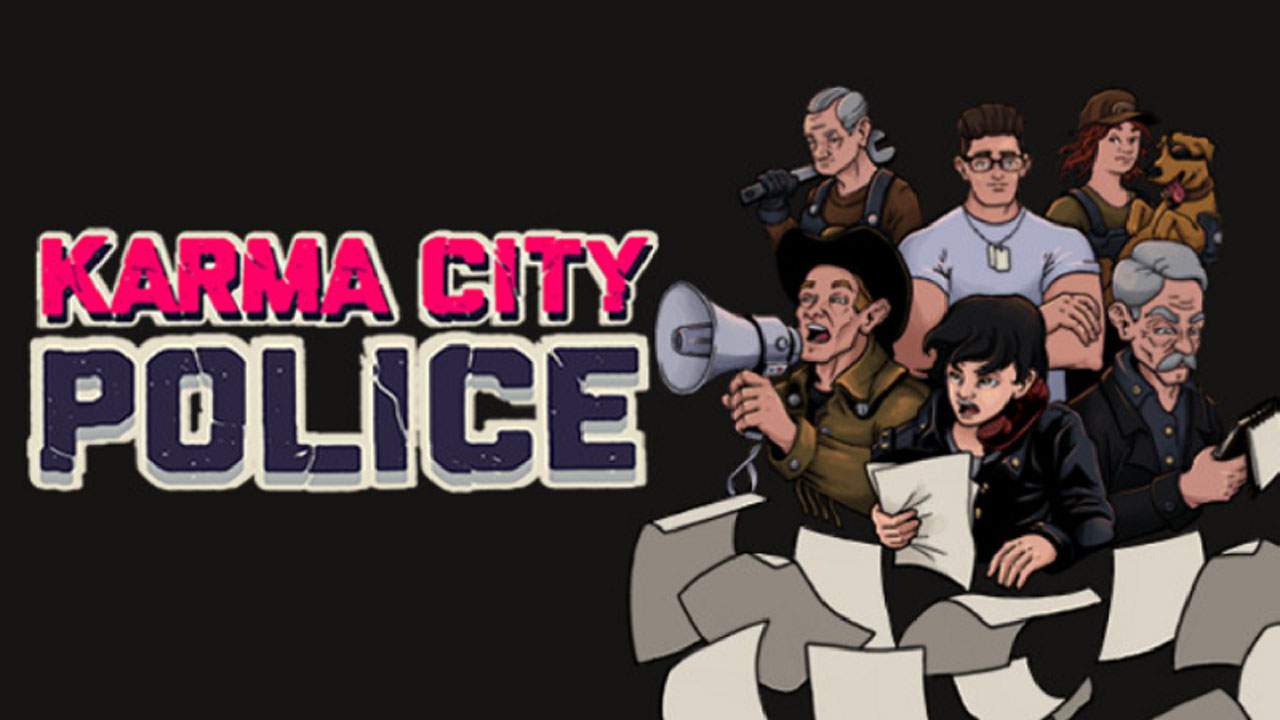Most players prefer the Classic Static crosshair design since it delivers the most consistency, but the Legacy option is worth examining. Legacy changes the size of your crosshair as you shoot your weapon – this is a great feature for novices who haven’t had time to learn how much recoil may affect your shots.
You need to be able to see all of your targets clearly, so don’t make a huge crosshair that takes up most of the screen. At the bottom of the menu, there’s a setting called ‘T Style’ that eliminates the top line of your crosshair, making it simpler to target heads. We recommend allowing this if your crosshair is on the bigger side to offer you a better view.
A setting named ‘follow recoil’ is also available in the crosshair settings. This option changes the crosshair automatically as you fire to show you where your rounds will land. Be aware that this crosshair option does not account for movement inaccuracy, so if you’re running while shooting, the crosshair will not accurately depict where your rounds will fall. We recommend using this option to examine how spray patterns function, especially if you haven’t had a chance to study how each weapon works.
That’s all there is to it when it comes to employing the greatest crosshairs in Counter-Strike 2.
Here’s the code of crosshair : CSGO-pvzXH-3tSf5-7KAFD-iUSn2-vP6FP