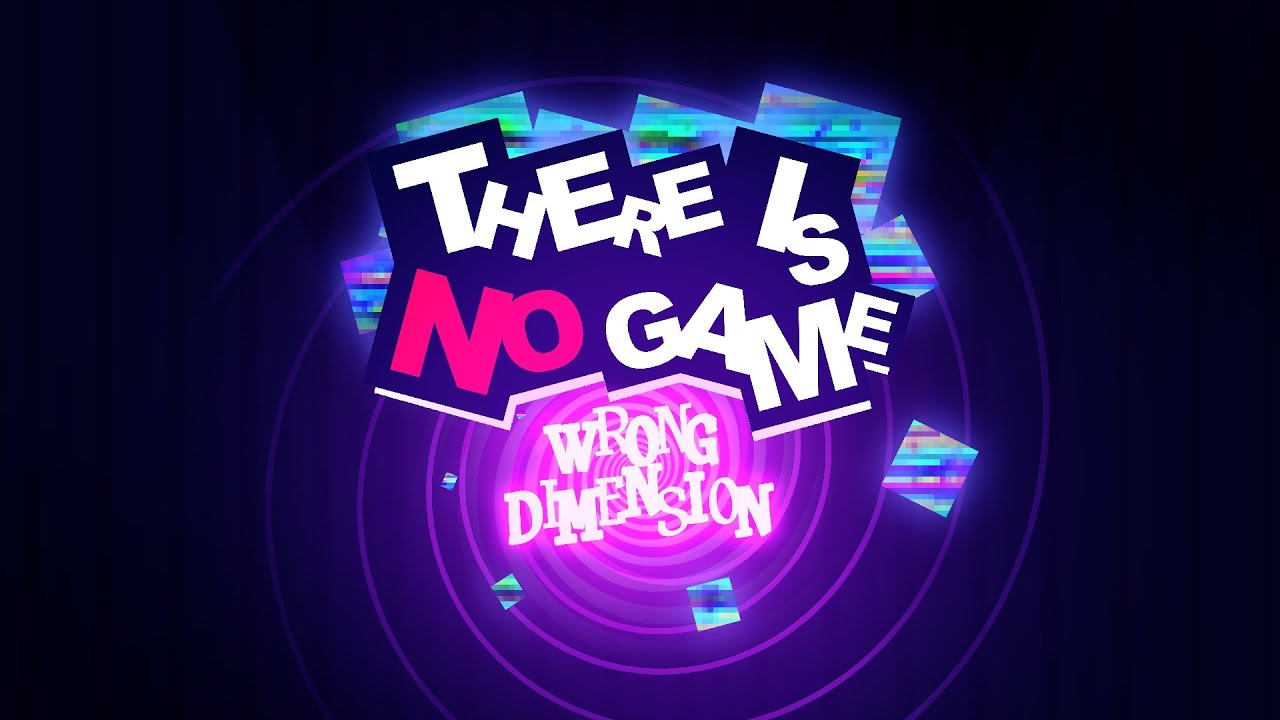Dolmen is currently one of the newest action RPG video games out there on the market. While developer Massiv Work Studio has been really working hard to give fans what they wanted, it seems that there are still some missing features in Dolmen. Some of which are the ultrawide and superwide support, as well as the FOV options.
Fortunately, PC players have some options to do some tweaking to address these concerns. Here, we’ll show you how to fix the game’s FOV and enable ultrawide support, which is especially useful if you have wide monitors.

How to Enable Ultrawide
To fix the field of view, also known as FOV, you need to edit the configuration file of Dolmen. Here’s how you can do it.
- Go to the configuration directory of Dolmen. You can find the configuration files here:
%UserProfile%\AppData\Local\DolmenWindows\Saved\Config\WindowsNoEditor
- Find and edit the file called Engine.ini.
- Add the following parameter key at the end of the file:
[/script/engine.localplayer] AspectRatioAxisConstraint=AspectRatio_MaintainYFOV
- Save the changes that you have made and start the game.
This method will fix the FOV on ultrawide monitors, including the 21:9 and 32:9 displays.