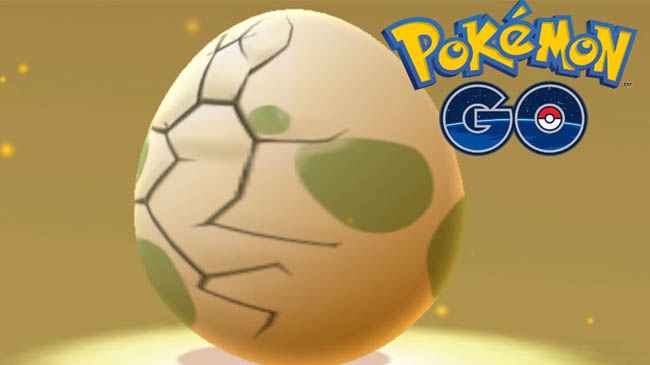This very short guide is simple to show you how to change the time of day of the career mode. If you ever wanted to do your deliveries or do some missions in the middle of the night, here’s a super easy method on how to do it!
Step 1
The first step is to open the World Editor. Simply press F11 in the gameplay to access it.
Step 2
In the upper right corner of the screen, there is a slider labeled ” Time of Day ”. Simply adjust it to your preference from left to right !

Step 3
You can select any time you want using the slider, even at night time!
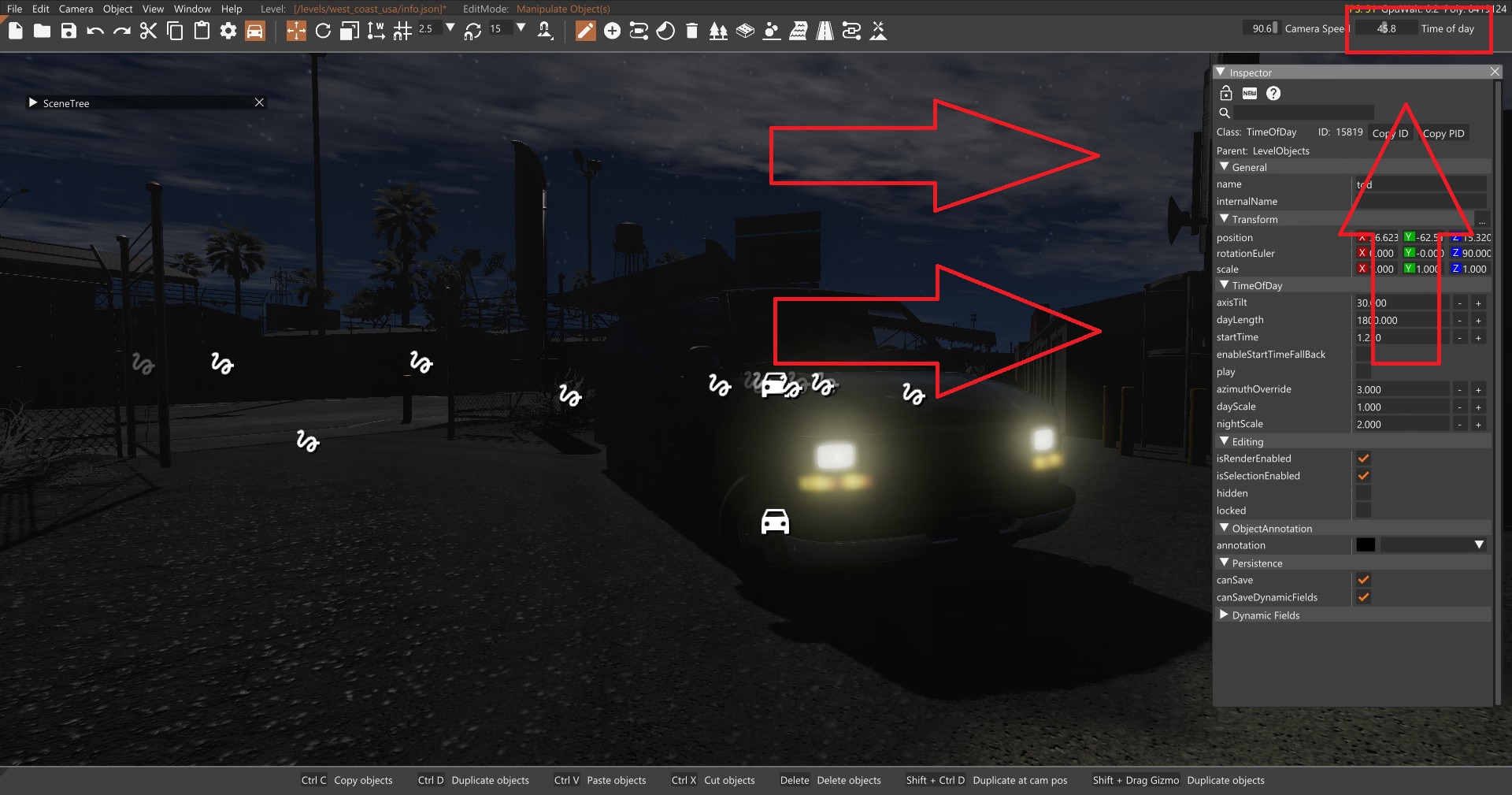
Optional

You would like the time to pass just like in real life to remind you how much you’ve just played BeamNg? No problem, just follow these steps:
– In the Word Editor, click on the Windows button in the upper bar.
– Select ” Inspector” and ” Scene Tree”.
– You now have 2 additional boxes on your screen.
– In the Scene Tree box, look for ” Level Objects “.
– Under the ” Level Objects” option, select tod (Time Of Day)
– In the ” Inspection ” box, check the ” Play ” option. This will enable dynamic time of day .
Step 4
Simply close the World Editor when you are done, using F11.