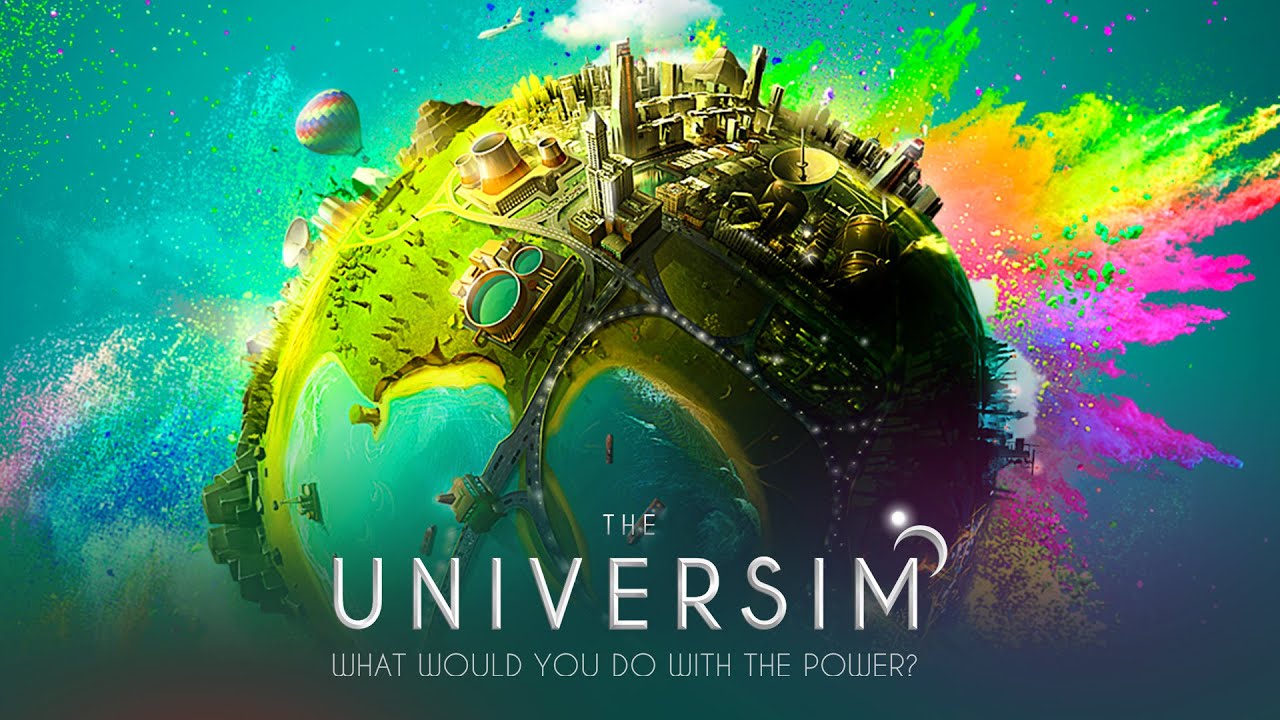In a world where technology is constantly evolving, it is essential to stay informed about the devices we rely on daily. From smartphones to tablets, knowing the unique identifiers of our devices can make all the difference in verifying authenticity and tracking them if they are lost or stolen.
Today, we delve into the realm of the Samsung Galaxy S23 Ultra, a powerhouse smartphone that has captured the attention of many tech enthusiasts. But amidst all the praise and excitement, one burning question remains: How do we check the IMEI number on this magnificent device?
Stay tuned as we uncover the answer, unraveling the hidden secrets of the Samsung Galaxy S23 Ultra.
Importance Of IMEI And Serial Numbers For Phone Identification
In today’s modern era, smartphones have become an indispensable part of our lives. With their advanced features and capabilities, these devices hold a significant amount of personal and sensitive information.
In order to safeguard our devices and ensure their authenticity, the International Mobile Equipment Identity (IMEI) and serial numbers play a crucial role.
The IMEI and serial numbers are unique identifiers assigned to each phone or tablet. They serve as a digital fingerprint, helping to distinguish one device from another.
These numbers are essential for a variety of reasons, including tracking a lost or stolen device, validating its legitimacy, and even redeeming special promotions, such as those offered by Samsung.
IMEI or MEID: The IMEI number, also known as the Mobile Equipment Identity, is a 15-digit code that represents your device’s identity. This number is stored within the device’s firmware and can be found by dialing *#06# on the phone’s keypad.
MEID (Mobile Equipment Identifier) is a similar concept, used for CDMA devices.
Serial Number: The serial number, on the other hand, is a unique alphanumeric code assigned to each device during its manufacturing process. It can typically be found on the packaging or on the device itself, usually in the settings or about phone section.
Redeeming Samsung Promotions With IMEI Or Serial Numbers
Samsung frequently offers promotional deals to its customers, providing them with exclusive benefits and discounts. To avail of such promotions, it is often required to provide your device’s IMEI or serial number.
Verifying the authenticity of the device is crucial, ensuring only eligible customers can access these special offers.
One of the current promotions being offered by Samsung is in collaboration with Verizon. This promotion entitles customers to receive up to $540 in promotional credit when they add a new smartphone line with a 4G/5G smartphone on a postpaid Unlimited Plus plan.
It’s important to note that these promo credits are applied over a span of 36 months and will cease if eligibility requirements are no longer met.
Additionally, Samsung is also providing an enticing incentive for customers who choose to switch carriers and port their number to Verizon. By doing so, customers may be eligible to receive a $200 Verizon e-gift card.
These promotions reinforce the significance of having access to your device’s IMEI or serial number to ensure eligibility for these exciting offers.
Different Methods To Check IMEI Number In Samsung Galaxy S23 Ultra
Checking the IMEI number in the Samsung Galaxy S23 Ultra is a relatively simple process. However, it’s vital to note that the availability of screens and settings for checking these numbers may vary based on your wireless service provider, software version, and phone model.
Here are a few methods to check the IMEI number on this particular device:
Method 1: Dial the USSD code
- Open the phone app on your Samsung Galaxy S23 Ultra. – Enter the USSD code *#06# on the keypad.
- The IMEI number will be displayed on your screen.
Method 2: Settings Menu
- Go to the “Settings” application on your Samsung Galaxy S23 Ultra. – Scroll down and select “About Phone” or “About Device.”
- Look for the “IMEI” or “MEID” option.
- The IMEI number will be displayed on your screen.
Method 3: Check the box or device label
- Locate the original packaging of your Samsung Galaxy S23 Ultra. – Check the side or back of the box for an IMEI or serial number label.
- The IMEI number may also be present on a sticker attached to the device itself.
In conclusion, the IMEI and serial numbers are crucial identification numbers for phones and tablets. They not only serve as a means of verifying the authenticity of a device but also play a vital role in tracking lost or stolen devices.
It’s important to keep these numbers safe and readily accessible, as they may be required to redeem special promotions from Samsung. By following the provided methods, you can easily check the IMEI number on your Samsung Galaxy S23 Ultra, enabling you to take full advantage of the exciting benefits and offers available.