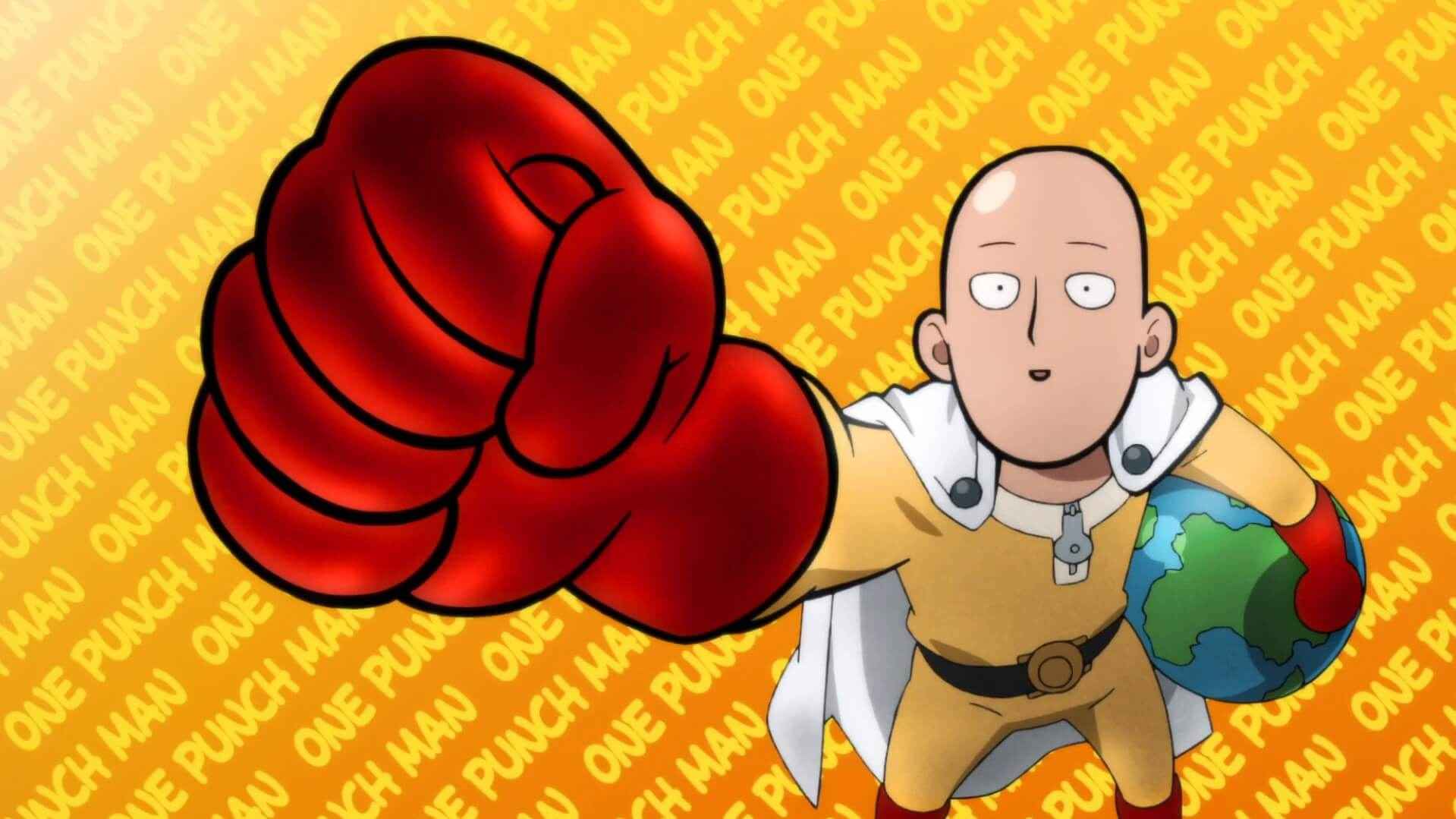This guide will be showing you how to fix the memory leak issues while playing Baldur’s Gate 3. This problem has been around since its official release and if you’re one of the players also having similar issue, this guide may help you.
How to Fix Memory Leak
Download the tool for free and launch it without installation after extraction. Download link can be found here.
Check on how much RAM is available after a PC restart and before you start the game, then compare it with what is available when the game is loaded.
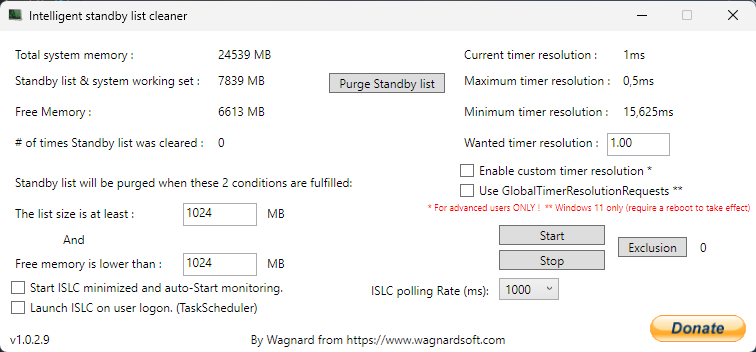

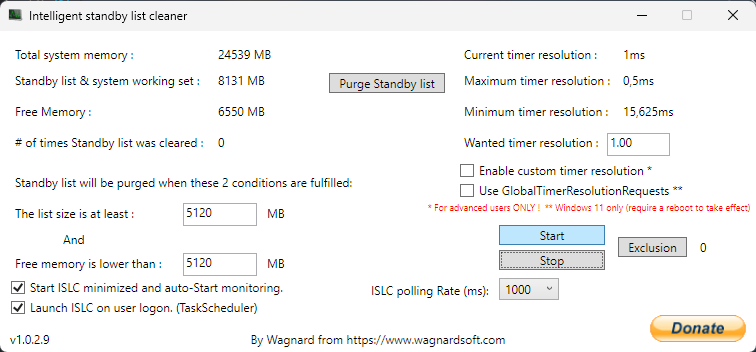
Depending on how much RAM you have left free after the initial load of the game, set ISLC to action if free memory is lower than 1024, 2048, 4096 or 5120.
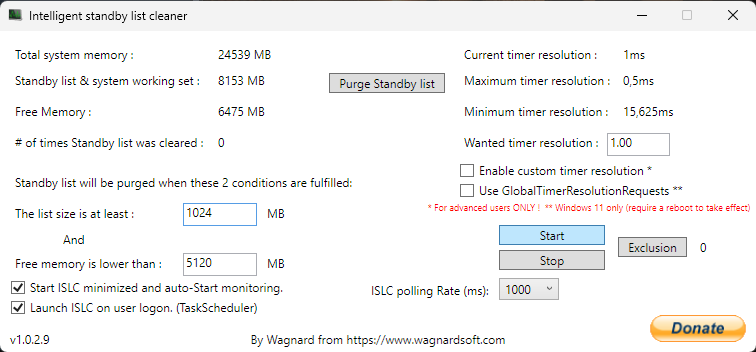
Confirm the values, like on the screenshots (with 5120 lower if you have less RAM available)
The tool will effectively negate the effects of what you know as “memory leak”.